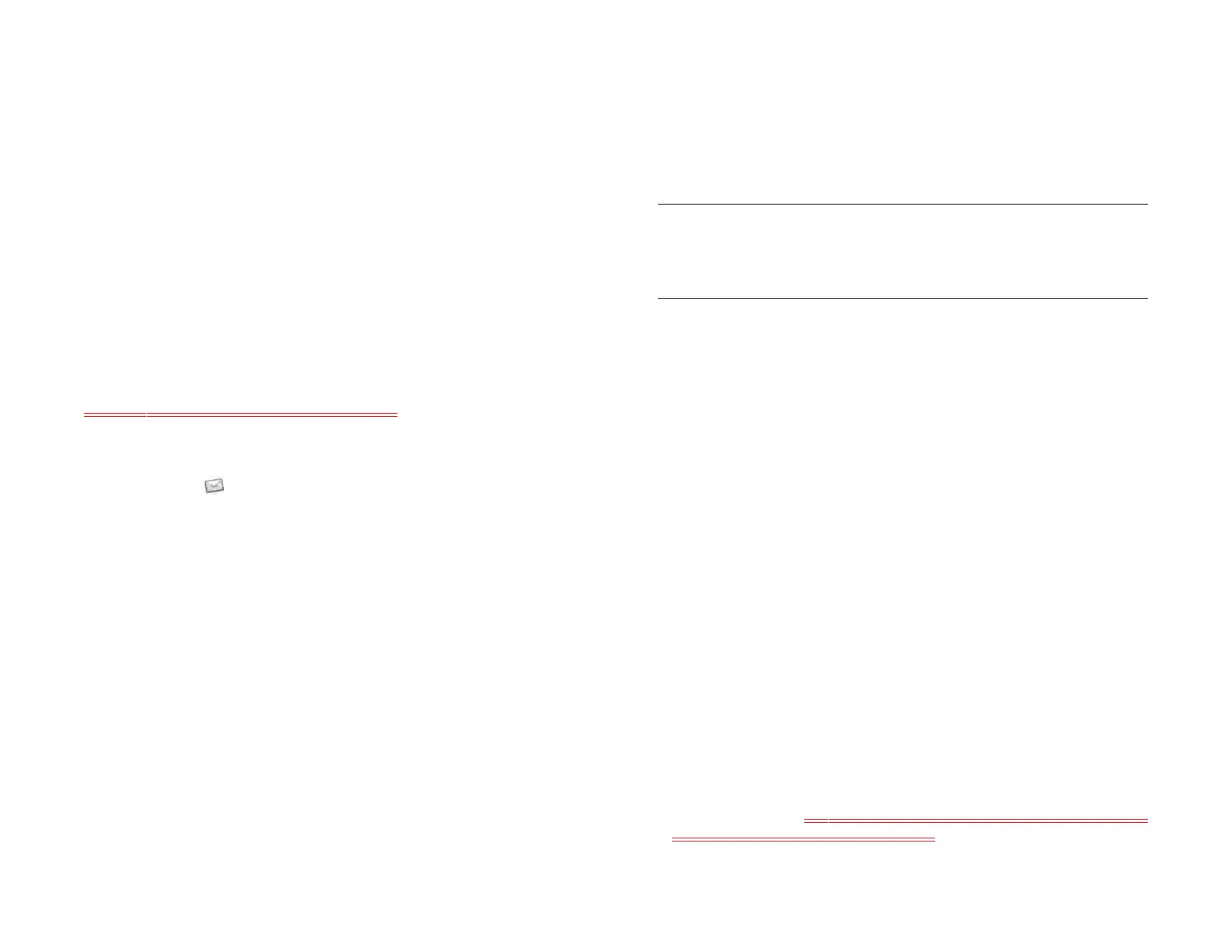68 Chapter 6 : Email, text, multimedia, and instant messaging
Accounts: Tap an account name to enter advanced settings or to
change synchronization settings for email, contacts, or calendar
events (see Enter advanced account settings and Rename an
account).
Add Account: See Set up email.
Default Account: Tap the account shown and then tap the account
you want to set as the new default. The default account is used to
send a message when you create a new message in the Account List
panel or in a merged folder such as All Inboxes or All Flagged.
4Tap Done.
Reorder accounts
This is not working in the current build (3023).
You can change the order of the accounts in the Account List panel.
1 Open Email .
2 Open the application menu and tap Preferences & Accounts.
3 Tap and hold the account name, wait for the visual cue, and then
drag the account up or down.
Reply to meeting invitations
You receive meeting invitations on your device in the same way that you
receive email messages. You cannot create meeting invitations on your
device.
Tap to accept, tentatively accept, or decline an invitation.
Here are the key features of meeting invitations:
• Meeting invitations appear on your device in the Email application, not
in the Calendar application.
• From within the Email application, you can accept, decline, or
tentatively accept a meeting invitation.
• If you accept or tentatively accept an invitation, it appears as an event
in Calendar.
• You can reply to and forward meeting invitations in the same way as
email messages.
Send email messages from within another application
Use the share feature in any application that supports this to send an item
as an attachment to an email message. This feature is available in the
Adobe Reader and Memos applications, among others. Depending on
the app, this feature may be accessed from a menu that might be named
Share, Send, or Email, or it might be accessed from an icon. For details,
see the section in this guide on the specific application.
Messaging: All messages in one application
What kinds of messages can I send and receive?
You can use the Messaging application to send and receive the following
types of messages:
• Instant messages for an IM account you already have set up online (see
Set up an instant messaging (IM) account).
• Instant messages for an IM account you already have set up online (see
Set up an instant messaging (IM) account).
• Text messages (see x-ref to Create and send a text message in the Use
your device with a smartphone chapter). Text messaging is only
available when your device is connected to a webOS smartphone (see
TIP If you receive an updated meeting invitation, you can again choose to
accept, decline, or tentatively accept. If you receive a meeting cancellation,
open the message and tap Remove From Calendar to delete the meeting from
your calendar.
Draft 1 Review Top secret Do not distribute HP confidential
