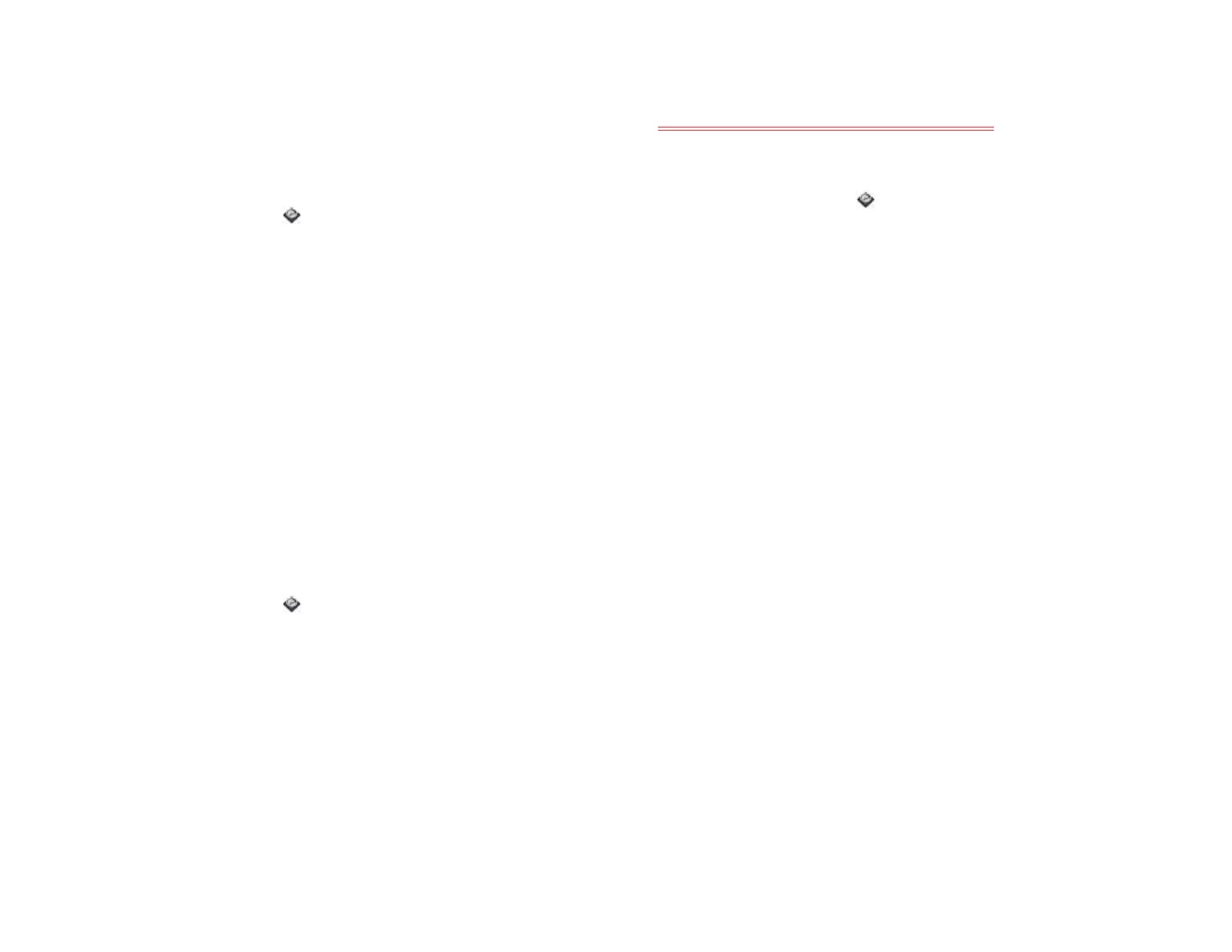182 Chapter 14 : Wireless connections
Manage location information passed to websites
A website might request your current location so it can provide you with
information that is relevant to where you are. For example, a weather site
might require your location so it can let you know the weather forecast for
your area.
1 Open Location Services .
2 You can set Location Services to always ask your permission to send
your location to a website when the site requests this information or
you can set it to never share your location with any website. The
current setting is displayed in the For Websites field. To change the
setting, tap the current setting and then select another option from
the displayed list.
3 To clear all location data currently in use by websites, tap Clear My
Location Data, and then tap Clear.
Manage location information passed to applications
An application might request your current location so it can provide you
with information that is relevant to where you are. For example, Maps
might use your current location to provide driving directions to a
destination.
1 Open Location Services .
2 Select one of the following in the For Applications field:
Always Ask: Applications display a request to identify your location.
You choose whether to allow this for the current session only.
Auto Locate: Applications can automatically identify your location.
3 (Optional) Tap On to switch Background Data Collection from On to
Off. Background Data Collection is available only when Google
Services is on (see Turn Google Services on/off). When Background
Data Collection is on, anonymous location data is collected from
your device. This data is used to improve the quality of location
services.
Turn Google Services on/off
I need to add GPS documentation for WR and X5
Google Services must be turned on for Location Services to be enabled.
1 Open Location Services .
2 Open the application menu, tap Locate Me Using, and tap Google
Services.
Google Services uses cellular radio towers and Wi-Fi access points
to approximate your location.
The first time you turn on Google Services you may be asked to
review and accept the terms of use, and decide whether to allow
anonymous data collection. Do the following:
• Review the terms of use.
• If you decide not to allow anonymous data collection, tap the
checkmark to remove it.
• Tap Agree or Don’t Agree.
Bluetooth
®
wireless technology
What is Bluetooth
®
wireless technology?
With the Bluetooth
®
wireless technology on your device, you can connect
to a number of Bluetooth devices, including a hands-free device such as a
headset or car kit (see Set up and use a Bluetooth® hands-free device).
Before you can connect to another Bluetooth device, you need to pair with
that device. You can make the pairing request from your device (see Make
a pairing request to another device) or use Touch to share to pair with a
webOS smartphone (see What is Touch to Share?).
Draft 1 Review Top secret Do not distribute HP confidential