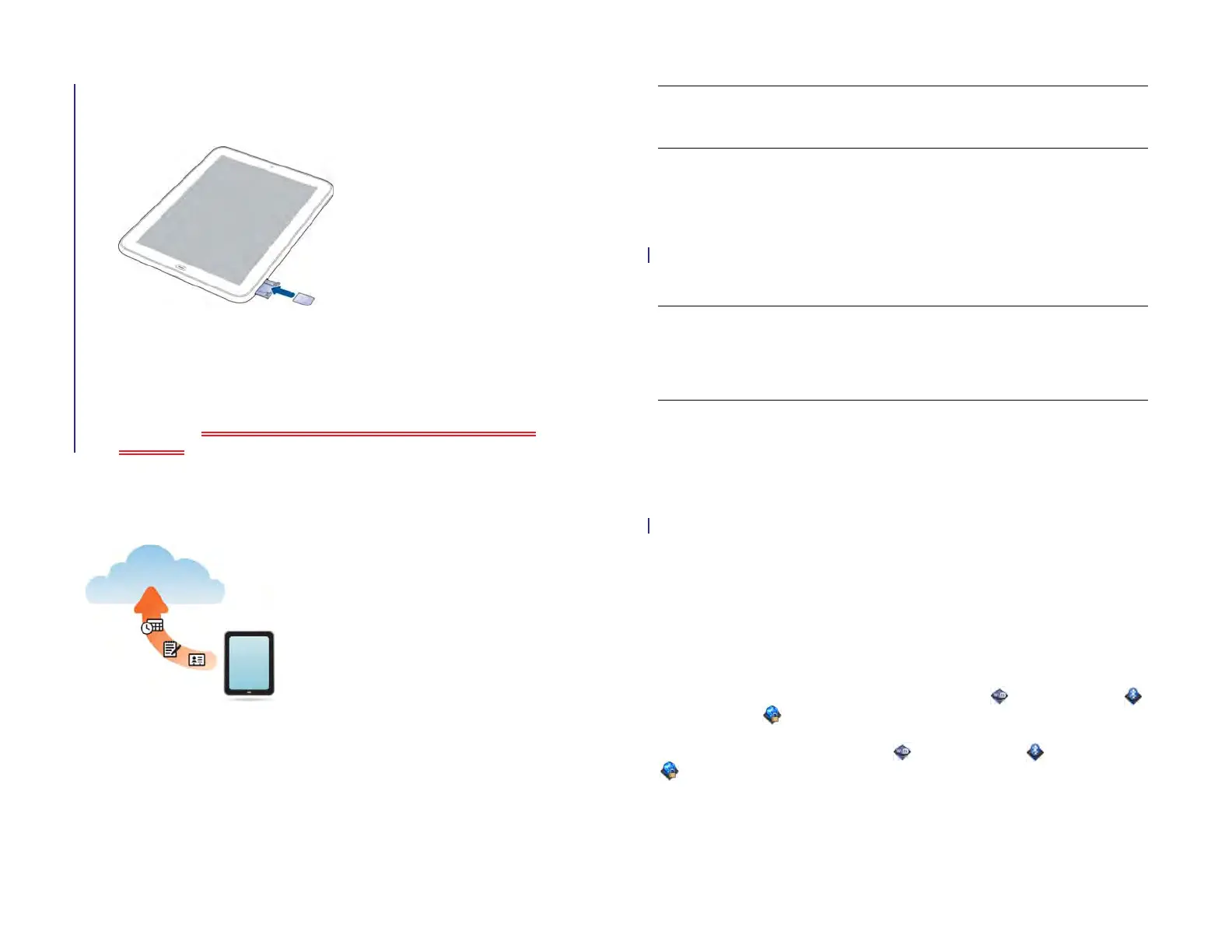Chapter 2 : Basics 19
2 Place the SIM card on the SIM card tray. Note the position of the
notch.
* Notch
3 Close the SIM card tray.
4 Use AT&T Communication Manager to activate AT&T 4G data
service (see X-REF TO AT&T COMMUNICATION MANAGER
SECTION).
What is an HP webOS Account?
Your HP webOS Account gives you the following benefits:
• Automatic system and software updates are sent to your device.
• An HP webOS Account is automatically created for you on your device.
In this account you can store Contacts and Calendar info that you don’t
store in online accounts like Google or Exchange.
NOTE You cannot access HP webOS Account data on the account website.
You can access the data on your device only.
• Info stored in your HP webOS Account, as well as info you have in
applications on your device (like Memos), is automatically backed up to
the webOS servers.
• If your device is lost or stolen, open the web browser on your computer,
sign in to your HP webOS Account on hpwebos.com/account, and do
a remote erase of the info on the device.
NOTE If you want to erase data on your device while you are still in possession
of the device—for example, before you give it to someone else—don’t do a
remote erase. Instead, do a partial or full erase of the device itself (see Erase
data and reset your device).
For detailed information about your HP webOS Account, see Backup.
Although you create an HP webOS Account by entering a valid email
address, setting up an HP webOS Account is different from setting up
email on your device. To set up email, see Set up email. To change your
HP webOS Account information after you set it up, see Update your HP
webOS Account settings.
Turn your device on/off
Your device’s screen can be turned on and off separately from its wireless
services (which are AT&T data services, the Wi-Fi app, Bluetooth
®
app, and VPN app). Your device’s screen can be turned on and off
separately from its wireless services (which are data services from your
wireless service provider, the Wi-Fi app, Bluetooth
®
app, and VPN
app). This means you can wake up the screen to use just the organizer
features of your device (Calendar, Contacts, Memos, and so on) without
turning on the wireless features. Also, when the screen is turned off,
wireless services can be on.
Draft 1 Review Top secret Do not distribute HP confidential