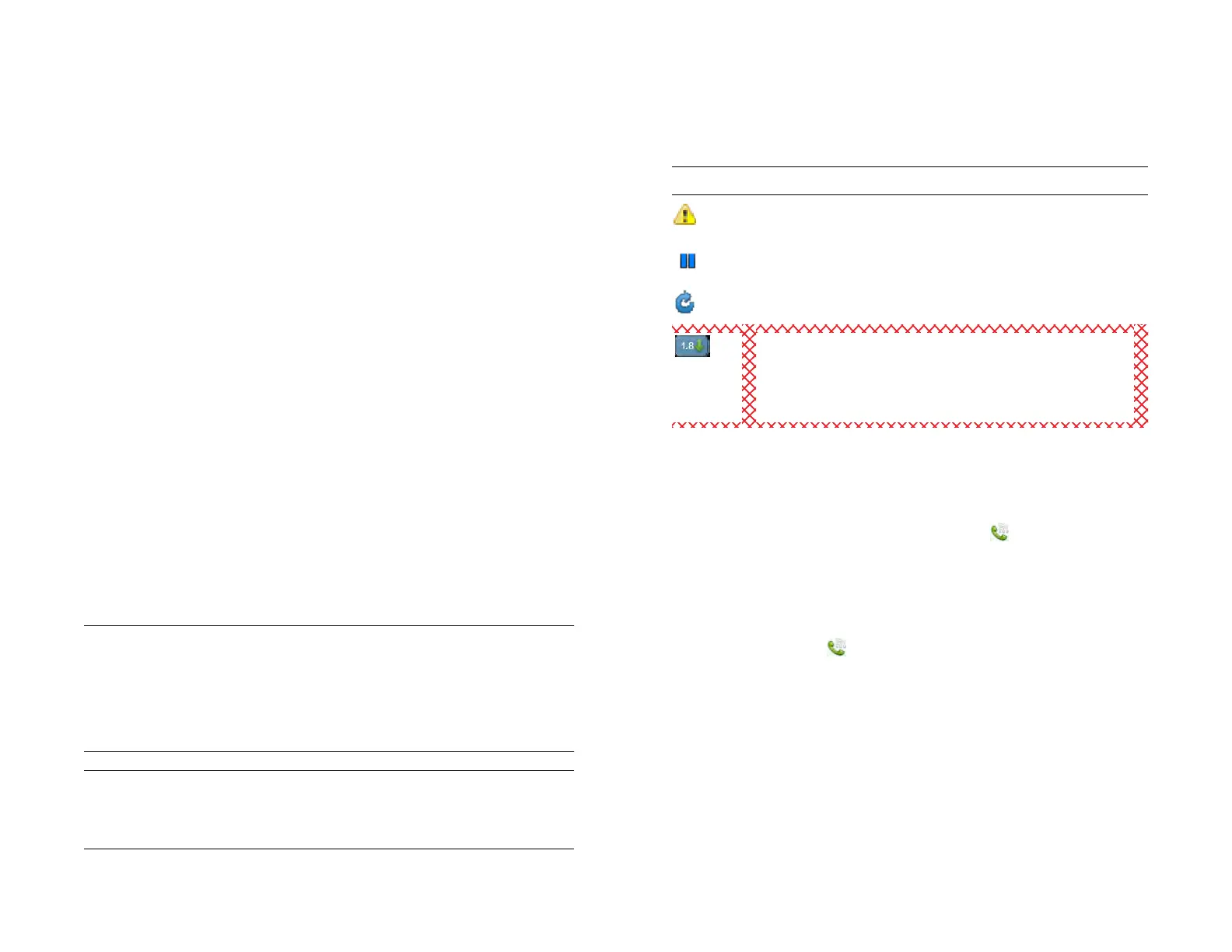208 Chapter 15 : Troubleshooting
valid, but does not match the credit card type. Verify and correct your
card information (see Update or delete a billing account).
• If you receive an alert that says “Card Validation” (country and credit
information are set incorrectly), this means that the credit card number
is not valid for the country in which your device was activated. Verify
and correct your credit card information (see Update or delete a billing
account).
• If you receive an alert that says “Couldn’t Add Credit Card,” this means
that the credit card information could not be added to your account.
The Address Validation Service is temporarily unavailable. Try again
later to add the credit card information (see Update or delete a billing
account).
• If you receive an alert that says “Couldn’t update,” try again later to
update your credit card information (see Update or delete a billing
account).
I’m having trouble downloading an application through HP
webOS App Catalog
• If you have another version of the app installed on the device without
using App Catalog, delete it before installing the App Catalog version.
All applications have a unique App ID, even those that did not originate
in App Catalog. Your webOS device can serve only one App ID
instance at any given time.
• If you received an error message that there is not enough room to install
the app, make space for the new application by deleting another
application (see Delete an application).
IMPORTANT Information stored in an application is stored only within the
application, so you cannot access this info after you delete the app. Before you
delete an app, write down any info you want to save. Alternatively, you can
save a screen capture of relevant info by briefly pressing and holding the power
button + Center. Screens you capture are saved in the screencaptures folder in
Photos & Videos.
• Look for the app in Software Manager (see Manage applications with
Software Manager). You may see one of the following icons to the right
of the app name:
• Make sure you have a data connection (see I don’t know if I have a
data connection).
• If you are making a data connection over your wireless service
provider’s data network and are in roaming coverage, check to see if
you have data roaming enabled. Open Phone , open the
application menu, and tap Preferences & Accounts. Under Network,
tap Data Roaming, and tap Enabled. Note that additional charges may
apply if you enable data roaming.
• If you are making a data connection over the AT&T data network and
are in roaming coverage, check to see if you have data roaming
enabled. Open Phone , open the application menu, and tap
Preferences & Accounts. Under Network, tap Data Roaming, and tap
Enabled. Note that additional charges may apply if you enable data
roaming.
• Connect to a Wi-Fi network, and then try the download again (see
Wi-Fi).
• Restart your device, and then try the download again (see Restart your
device).
TIP If you delete an app purchased from App Catalog, you don’t have to
purchase the application again. Purchased applications are associated with
your HP webOS Account (see Reinstall a deleted application).
Table 2. App Download Status Icons
Icon Description
The download or installation of the app failed. Tap the
icon and follow the prompts to fix the issue.
The app is currently downloading.
The app download is currently paused. Tap the icon to
resume the download.
The application is already on your device. The icon
indicates that a new version is available. You can tap the
icon to download and install the new version at any
time. Look on the bottom of the first page in the Launcher
to find your app.
Draft 1 Review Top secret Do not distribute HP confidential