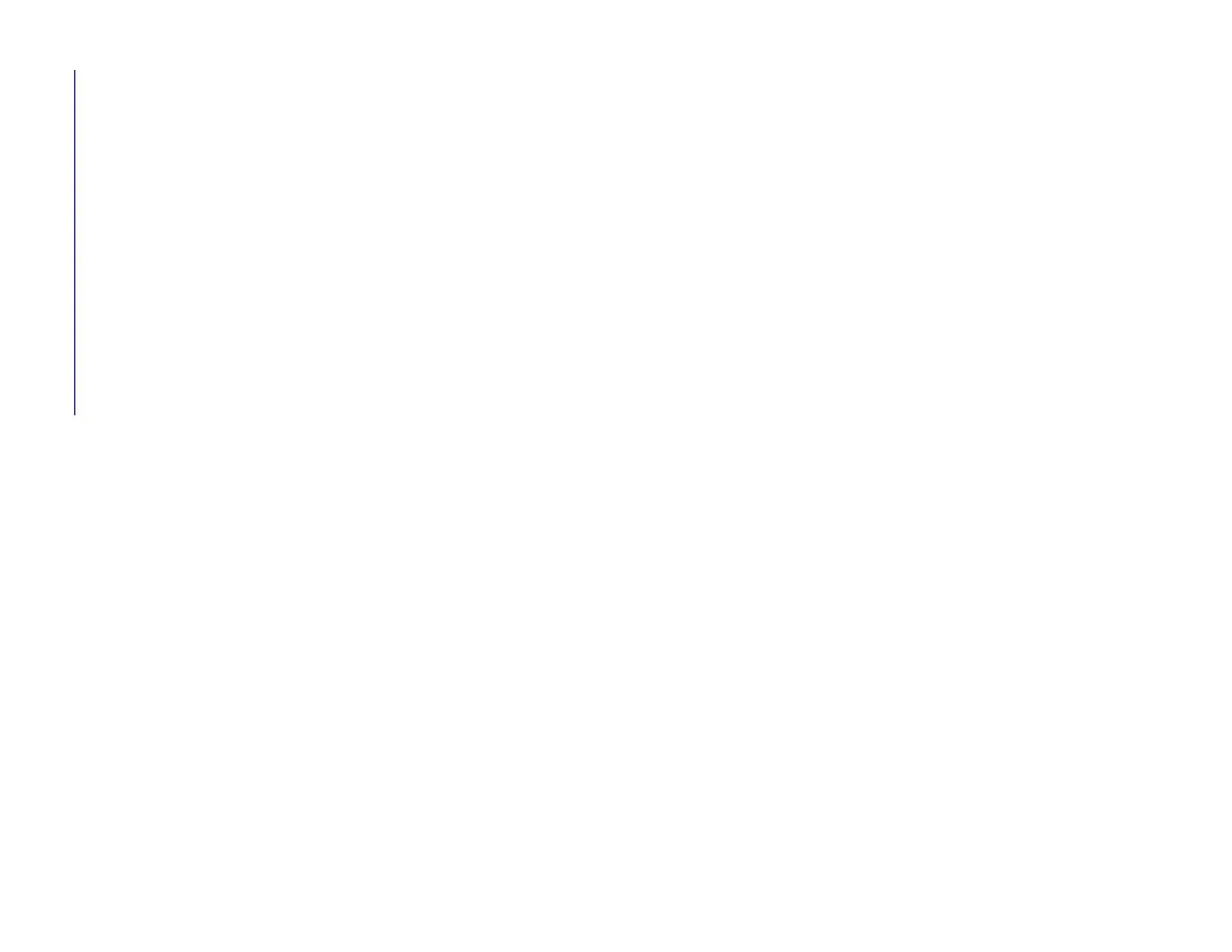78 Chapter 6 : Email, text, multimedia, and instant messaging
1 In Conversations view, tap a conversation with someone who is not a
contact.
2 Tap the header at the top of the screen.
3Tap Add to contacts.
4 Tap one of the following:
Add New Contact: Create a new contact for the number.
Add To Existing: Tap the contact you want to add the number to.
View a contact’s information from a message
• In a conversation, tap the header of a message received from a contact
to open the contact entry.
Draft 1 Review Top secret Do not distribute HP confidential