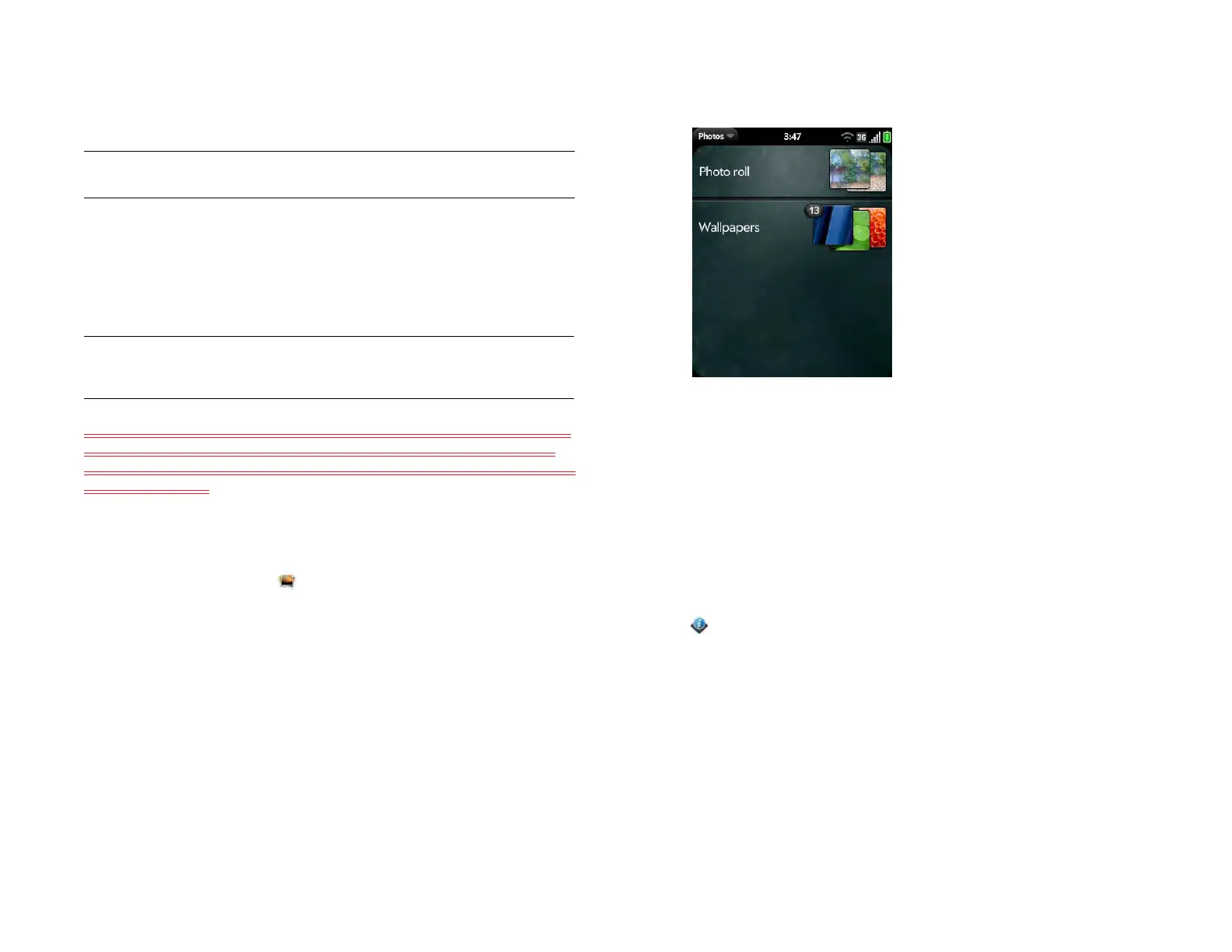80 Chapter 7 : Photos, videos, and music
The following table shows you the picture formats that you can see on
your device and the apps you can see them in.
NOTE You can download and look at GIFs in Email, and they are saved to USB
storage, but you can't look at GIFs in Photos & Videos or use one as wallpaper.
When I tap on a GIF attachment in Email all I get is the Copy To Photos
button - no picture, and nothing is copied to Photos & Videos. Dudley
Wong has created bug DFISH-13157 for this. There are still problems with
this in build 3023.
You can also look at pictures on the web directly in the web browser (see
Web).
1 Open Photos & Videos .
2 Tap the album containing the picture, and tap the thumbnail of the
picture.
3 Swipe left or right on the screen to look at other pictures in the
album.
4 To return to the album, tap Back. Tap the screen if the Back button is
not visible.
Watch a video
BEFORE YOU BEGIN Before you put videos on your device, make sure you
have enough storage space on your device to fit the file. Open Device
Info and look at the Available field under Device.
To get videos on your device, you can do any of the following:
• Copy videos from your computer (see Copy files between your device
and your computer).
• Receive videos as email attachments (see Open email attachments).
Table 1. Picture formats viewable on your device
Picture format View in Photos &
Videos
Download from Email
BMP √√
GIF √ (see Note)
JPG √√
PNG √√
Draft 1 Review Top secret Do not distribute HP confidential