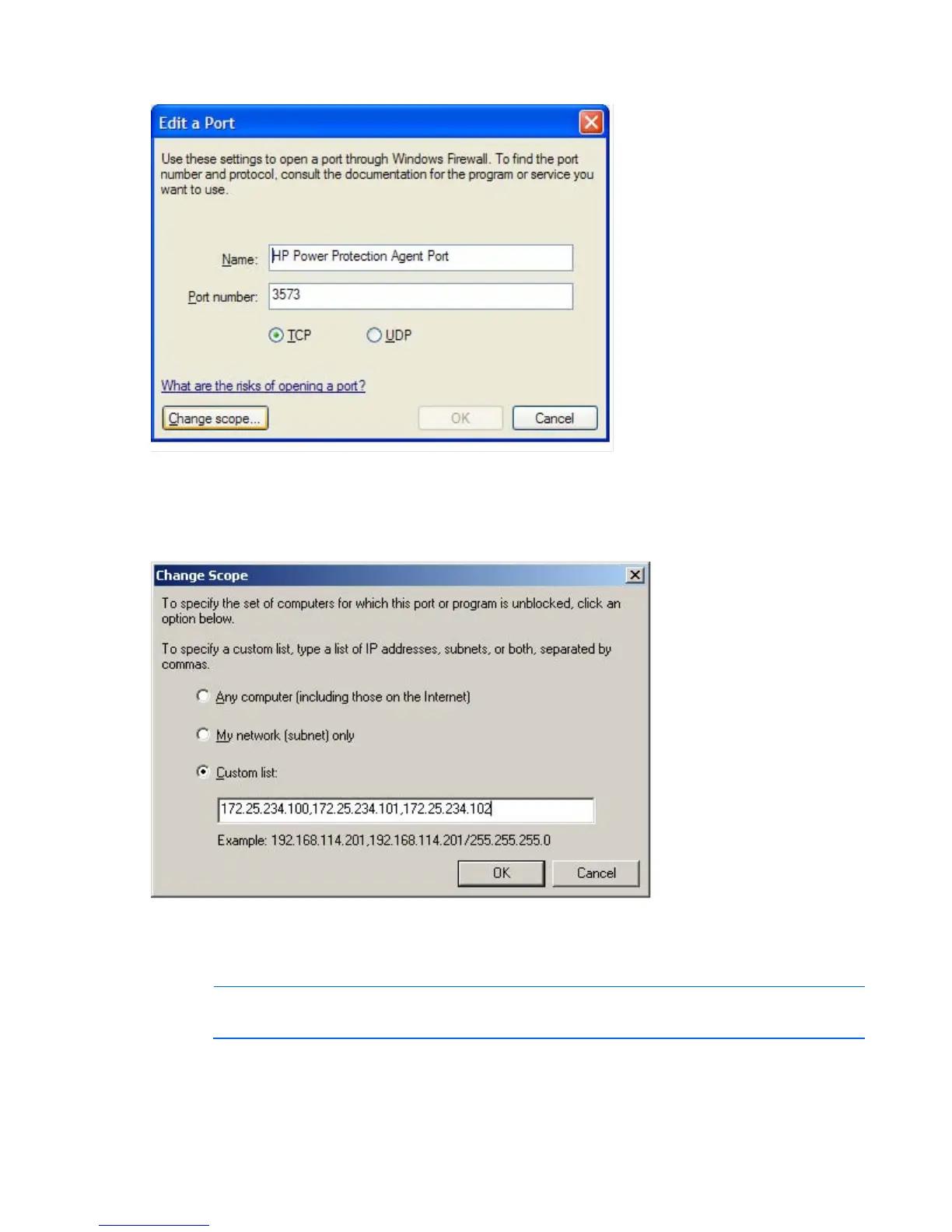Firewall configuration 124
13.
Click Change scope to add more security to the port exception.
The Change Scope screen appears.
14. Select the Custom list radio button, and then add the IP addresses that are allowed to communicate
through the specified port.
15. Click OK to save the scope settings.
16. On the Edit a Port screen, click OK to finish adding the exception port.
The Windows Firewall screen displays the newly added UPS Power Protection Agent port.
17. Click OK.
NOTE: Software that helps to protect your computer and blocks access on the network, such
as Windows® Defender or firewalls, needs to be reconfigured.