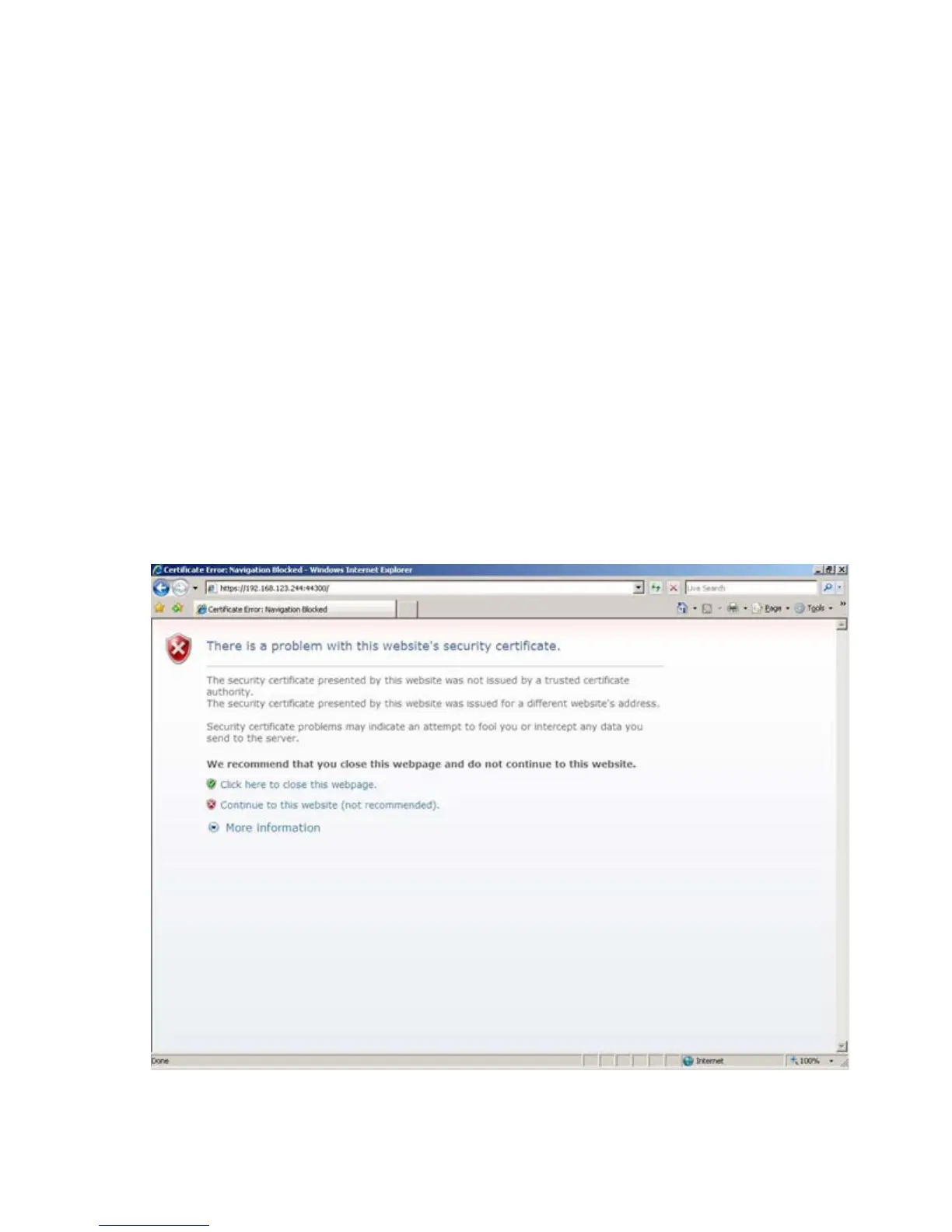Troubleshooting 92
Browser does not display the web interface for an
installed management module
Action:
1. Be sure that the IP address and port number are correct. The default port number for non-secure
browser connection is port 80. The default port number for secure SSL browser connection is 443.
2. Be sure that the web interface (HTTP/HTTPS) is enabled on the management module.
Browser incorrectly displays English or Japanese
characters
Possible Cause: Another user with different language settings logs in to the web interface.
Action: Log out of the web interface, close the browser window, and then sign in to the web interface
again.
Certificate error
Possible Cause: Internet Explorer 7 does not recognize the SSL certificate.
Action:
