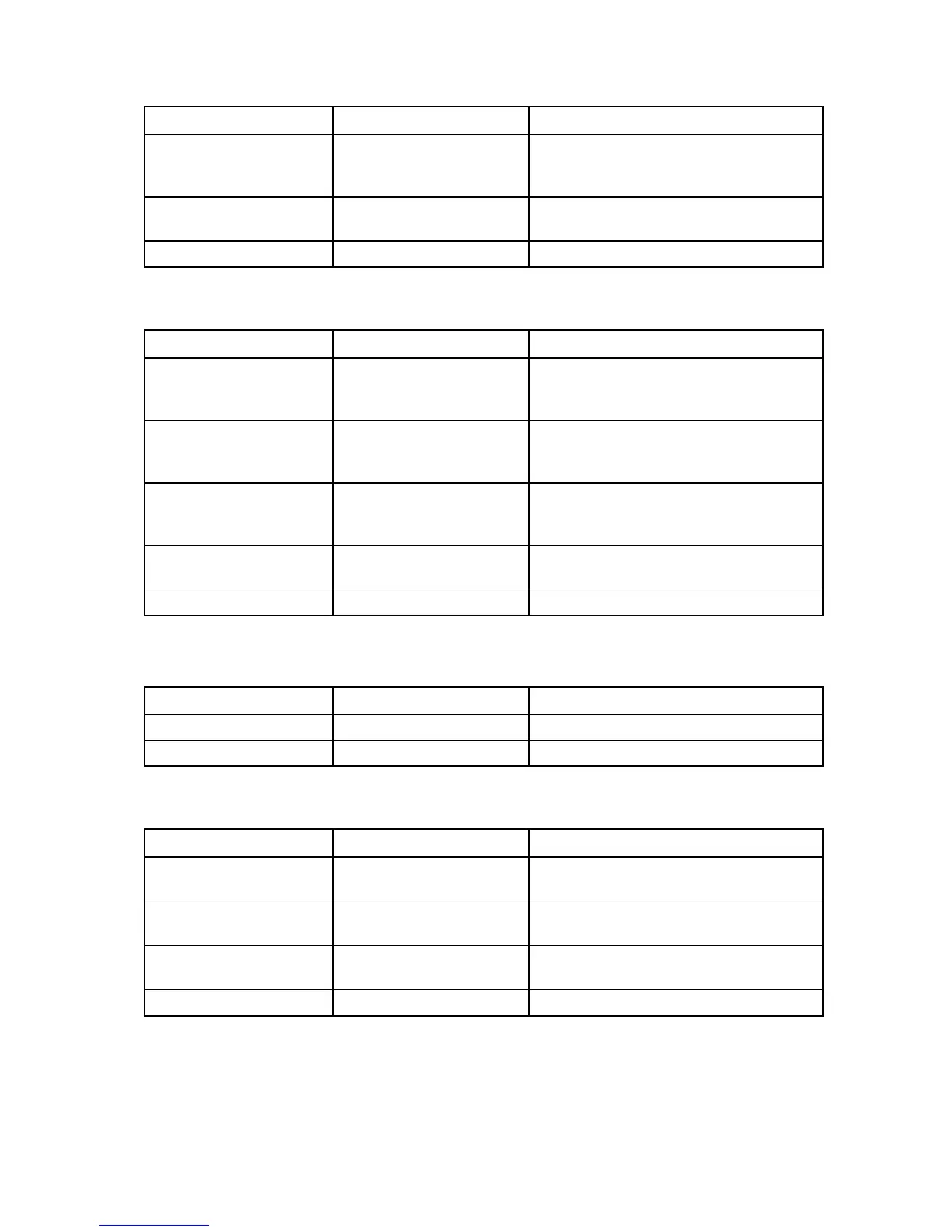HP UPS Management Module Service Menu 88
Email Recipient submenu
Option number Submenu Description
1 Receiver Email
Enables you to enter or change an email
address that should receive email alert
notifications
2
Enable/Disable Email
Generation
Enables or disables the receiver of email alert
notifications
0 Previous Menu Returns to the previous menu
Session Settings submenu
Option number Submenu Description
1 Session Inactivity Timeout
Enables you to enter the number of minutes
the management module should wait before
terminating an inactive session
2 Login Retries
Enables you to enter the number of times a
user can unsuccessfully log in to the module
before the account is locked
3
Lock-out Period (After x
Retries)
Enables you to enter the number of minutes to
wait between an unsuccessful login and a
new login attempt
4
Reset Login Retry Count For
All Users
Enables you to reset all locked out sessions
0 Previous Menu Returns to the previous menu
System Configuration submenu
Option number Submenu Description
1 Date/Time Configuration Enables you to configure the date and time
0 Previous Menu Returns to the previous menu
Date/Time Configuration submenu
Option number Submenu Description
1 Network Time Protocol
Enables you to configure the date and time
using NTP
2 Manual Date/Time
Enables you to configure the date and time
manually
3 Daylight Saving Changes
Enables you to configure daylight saving time
parameters
0 Previous Menu Returns to the previous menu