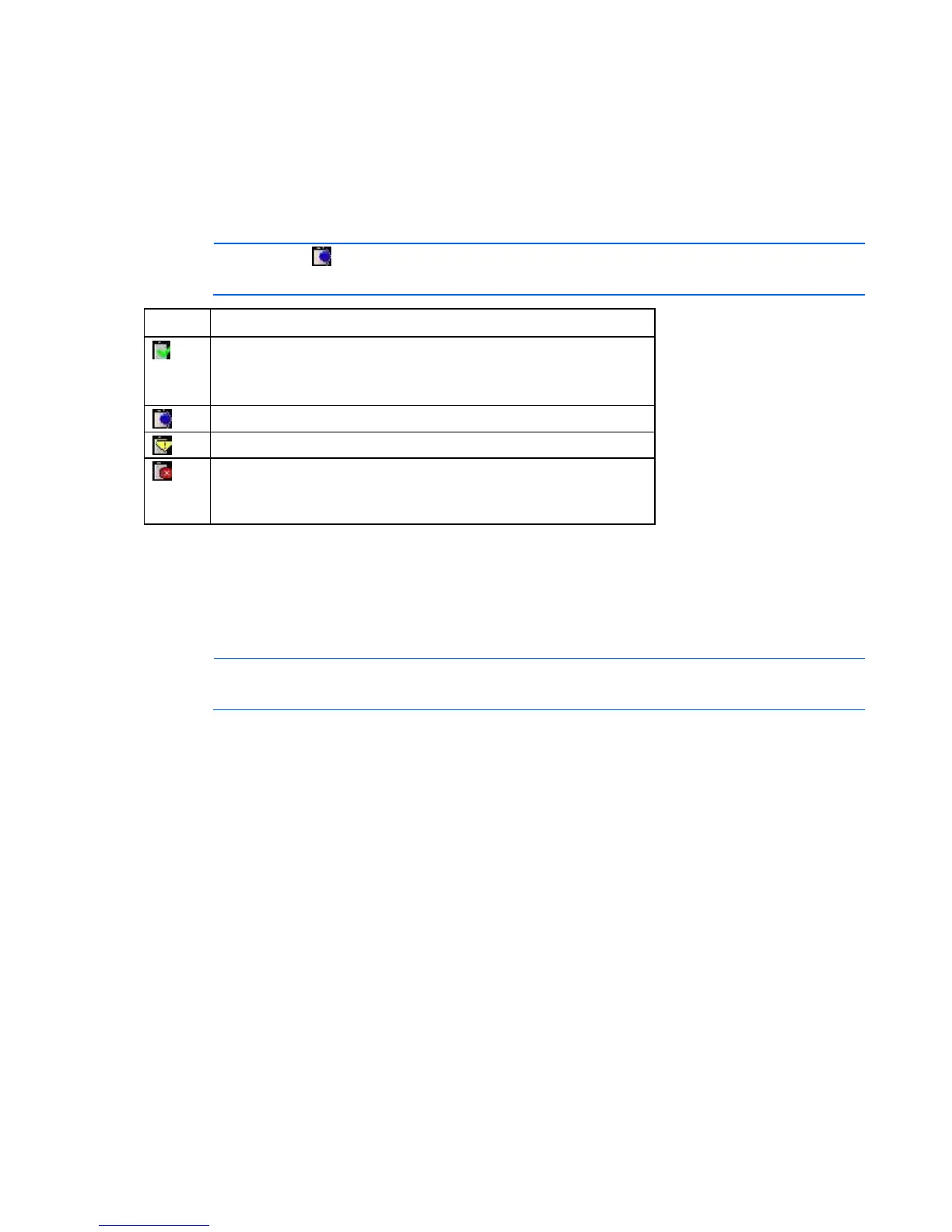HP UPS Management Module web interface 43
System tray icon
To access the web interface through the system tray in Windows®:
1. Right-click the software system tray icon on a computer with the UPS Power Protection Agent installed
to display a context menu.
2. Click Connect to access the software.
NOTE: If the
icon appears, the Connect option is unavailable because the service is
unavailable.
Icon Status
Software service/daemon is running.
The agent and management module are communicating.
UPS status is normal.
Software service/daemon is not running.
UPS issues a warning alarm.
Software is not configured, the UPS is not connected, or the agent and
management module are not communicating.
UPS issues a critical alarm.
Signing in to the web interface
1. Enter the user name in the User Name field. The default user name is admin.
2. Enter the password in the Password field. The default password is admin.
NOTE: Passwords are case-sensitive.
3. Select the appropriate language in the Language dropdown box.
4. Click Sign In. The HP UPS Management Module web interface appears.
-or-
Click Clear to clear the credentials.
For information regarding the interface, see "Navigating the web interface (on page 46)."