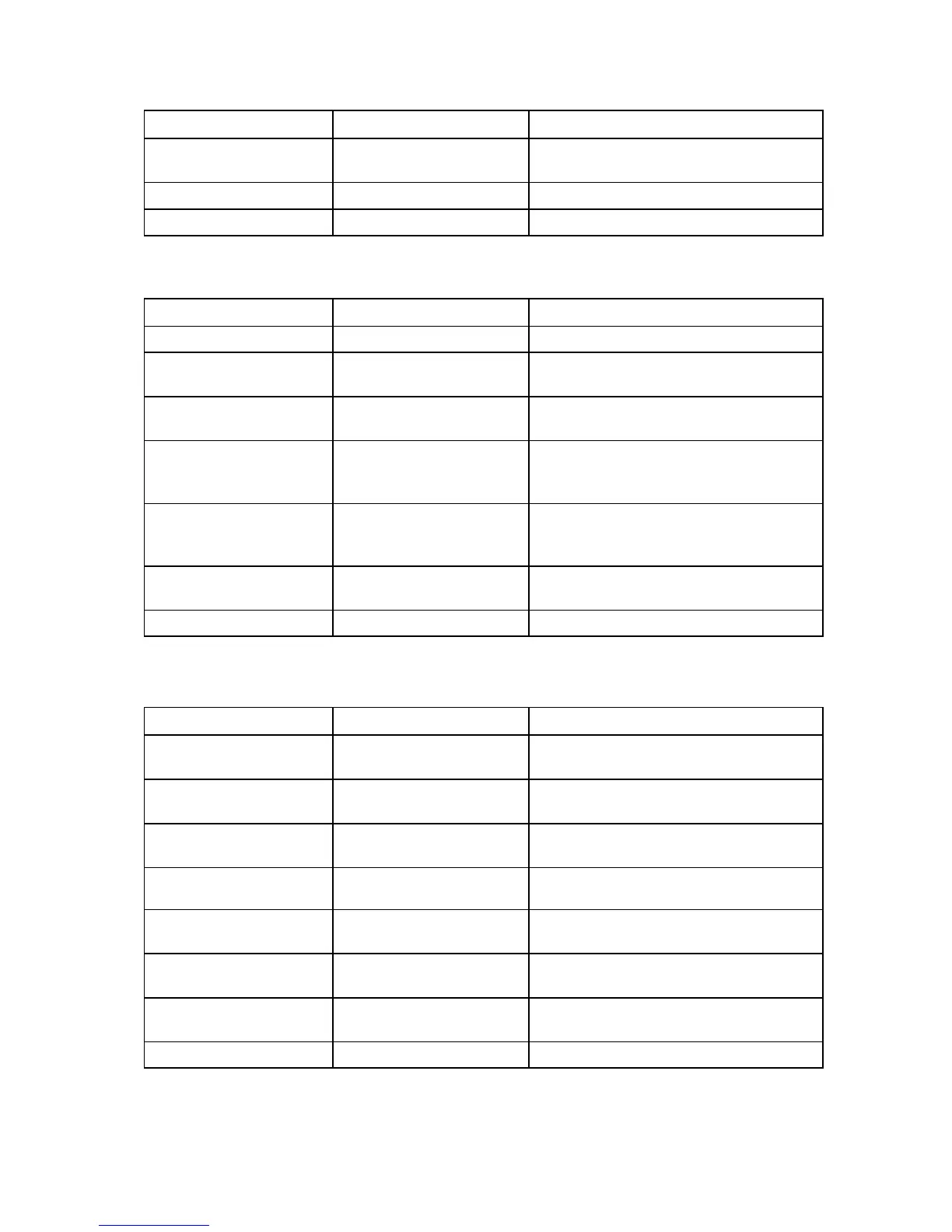HP UPS Management Module Service Menu 85
Battery submenu
Option number Submenu Description
1 Battery Installed Date
Enables you to enter the date the UPS battery
was installed
2 Run Battery Test Runs a UPS battery test
0 Previous Menu Returns to the previous menu
Power Protection submenu
Option number Submenu Description
1 Power Overview Displays general power status
2
Shutdown Settings (for
Protected Devices)
Enables you to configure the shutdown
settings
3 Shutdown Events Settings
Enables you to configure events for which the
UPS should shut down
4 Scheduled Shutdowns
Enables you to view a list of configured
scheduled shutdowns, add a new scheduled
shutdown, or delete a scheduled shutdown
5 Load Control
Enables you to select an entry to cycle the
UPS or to turn on, turn off, or cycle individual
UPS load segments
6 Device Identification
Enables you to enter a device name and
contact information for the UPS
0 Previous Menu Returns to the previous menu
Network Configuration submenu
Option number Submenu Description
1 Network Settings
Enables you to enter or change network
properties for the management module
2 Remote Console
Enables you to enter or change parameters
for telnet access
3 Web Access
Enables you to enter or change parameters
for web interface access
4 File Transfer (FTP) Enables or disables the FTP service
5 SNMP
Enables you to configure SNMP managers
and SNMP traps
6 Emails
Enables you to configure a mail server and
email event notifications
7 Session Settings
Enables you to configure timeouts and retries
for remote sessions
0 Previous Menu Returns to the previous menu