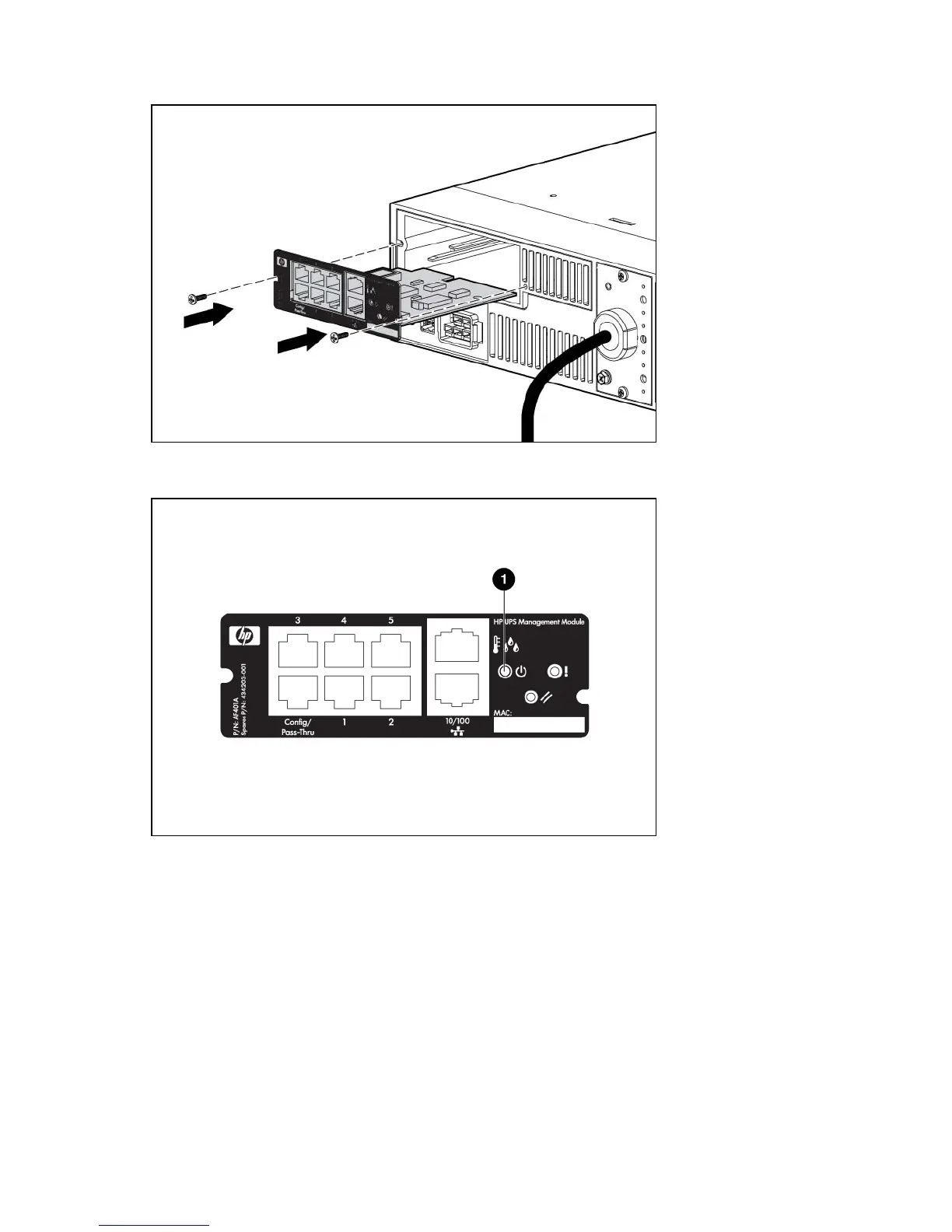Installing the HP UPS Management Module 19
3.
Install the management module along the alignment channels in the option slot.
4. If the UPS is powered up, you can be sure that the management module is seated properly and
receiving power by verifying that the Power LED is illuminated solid green.
5. Secure the management module using the two screws you removed in step 2.