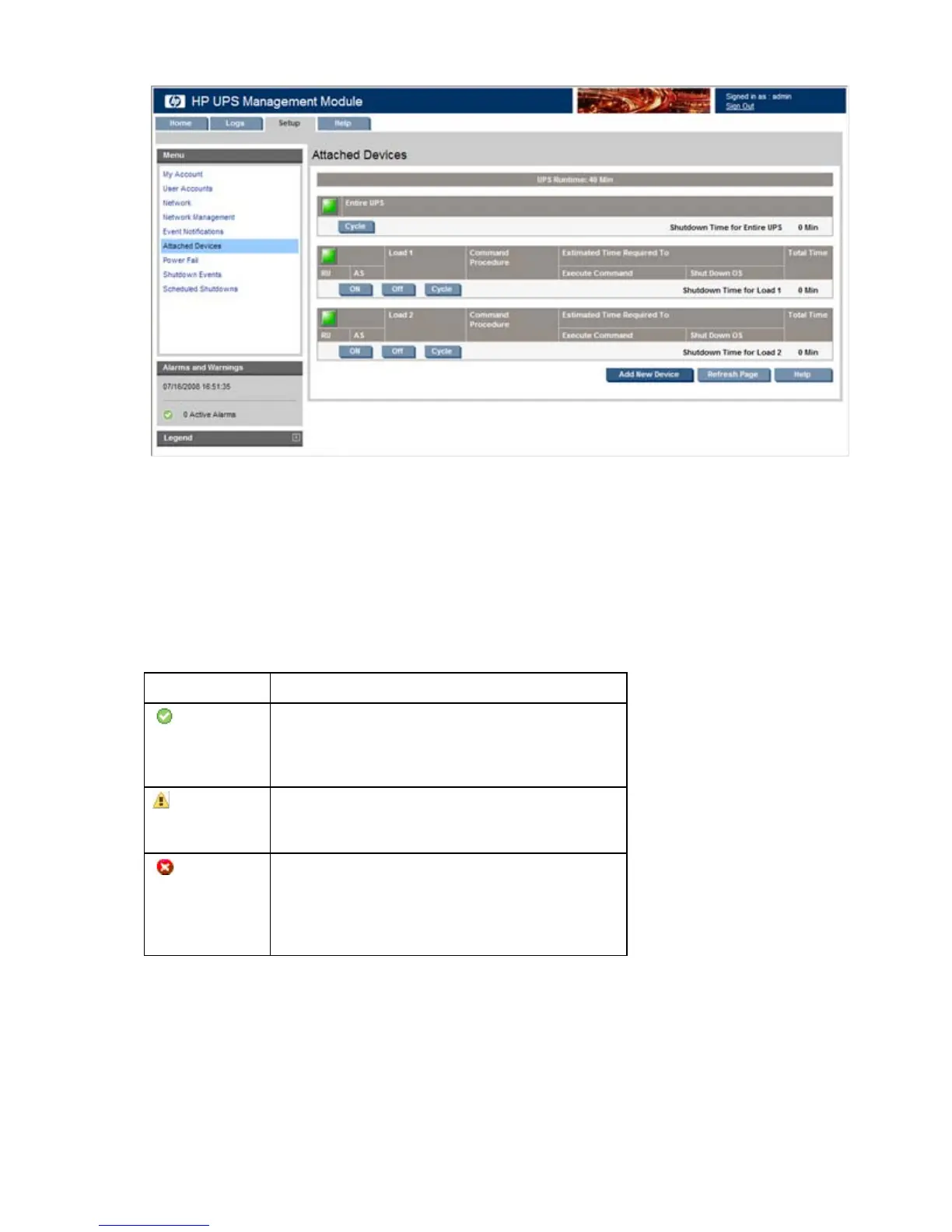HP UPS Management Module web interface 70
The overall status of the UPS and each load segment is indicated by a colored block in the top left corner
of each section.
• Green—Normal
• Yellow—Warning
• Red—Critical
The status of each attached device is indicated by a status symbol in the RU (Redundant UPS) and AS
(Agent Status) columns for each entry. No symbol appears in the RU column if a redundant configuration
is not configured during the agent installation.
Icon Status
RU—The agent is communicating with both UPSs and
both UPSs have normal status.
AS—The agent is communicating with the management
module.
RU—A warning alarm was generated by either UPS.
AS—The agent version is not compatible and should be
upgraded.
RU—The agent lost communication to one or both UPSs,
or there is at least one critical alarm generated by one
UPS.
AS—The agent is not communicating with the
management module.
For more information about the possible redundant configuration status icon combinations, see
"Redundant UPS status (on page 98)."
The attached devices screen enables you to:
• View attached devices and load segment power status
• Control load segments ("Controlling a load segment" on page 71) (turn off, on, or cycle power)