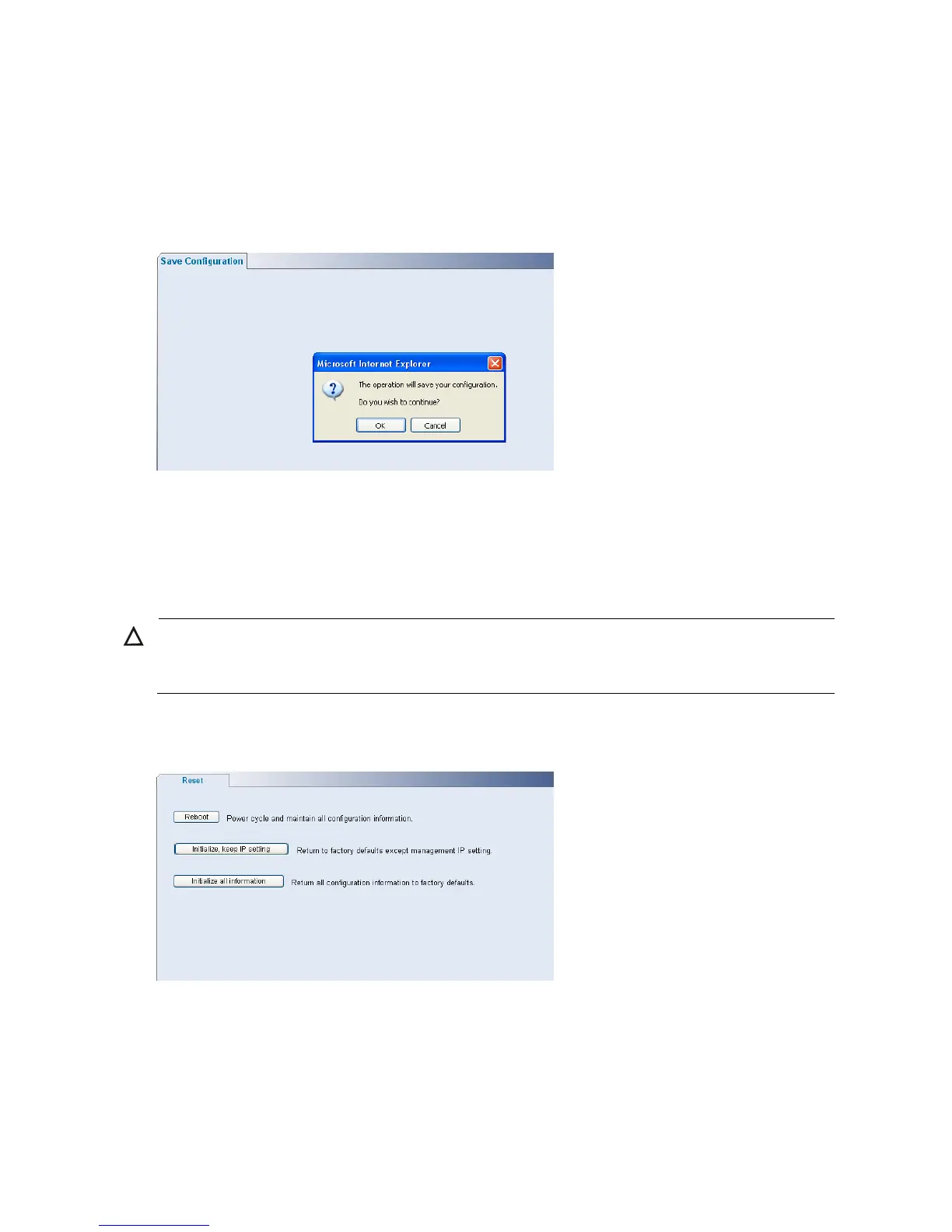99
Save Configuration
Configuration changes are only saved to the switch once the user saves the changes to the flash memory.
The Save Configuration tab allows the latest configuration to be saved to the flash memory.
Click Save Configuration. The Save Configuration Page opens.
Figure 140 Save Configuration Page
Click OK. The configuration is saved.
Resetting the Switch
The Reset Page restores the switch factory defaults.
CAUTION:
To prevent the current configuration from being lost, use the Save Configuration Page to save all
user-defined changes to the flash memory before resetting the switch.
Click Administration Reset. The Reset Page opens.
Figure 141 Reset Page
Managing System Files
The configuration file structure consists of the following configuration files:
