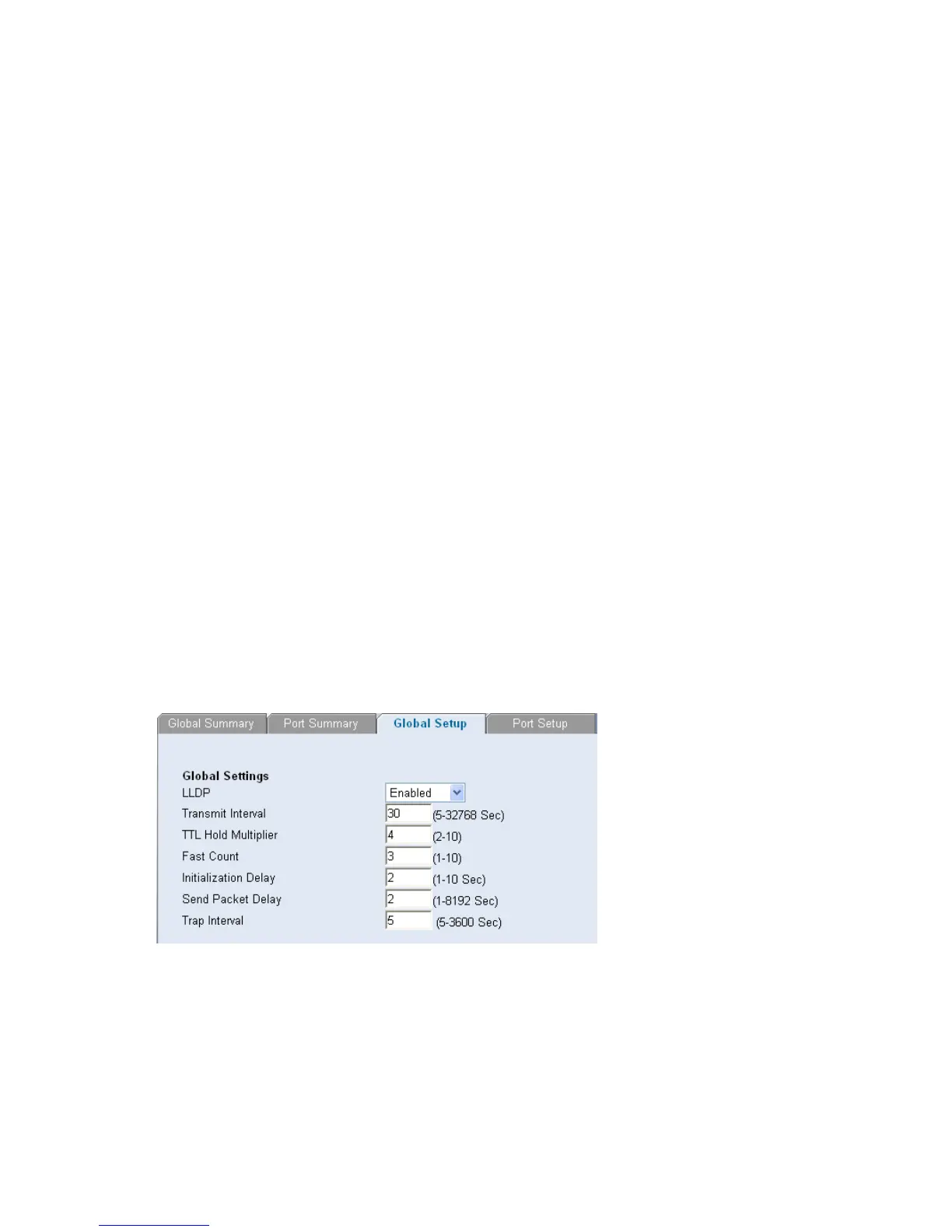79
Configuring LLDP
LLDP Overview
The Link Layer Discovery Protocol (LLDP) operates on the data link layer. With LLDP, a device can store and
maintain information about itself and the directly-connected neighbor devices for network administrators to
check link status.
LLDP Operating Mode
LLDP can operate in one of the following modes:
TxRx: A port in this mode sends and receives LLDPDUs.
Tx: A port in this mode only sends LLDPDUs.
Rx: A port in this mode only receives LLDPDUs.
Disable: A port in this mode does not send or receive LLDPDUs.
TLV Types
TLVs encapsulated in LLDPDUs fall into these categories: basic TLVs, organizationally specific TLVs, and
media endpoint discovery (MED) related TLVs.
Basic TLVs are the base of network device management. Organizationally specific TLVs are defined by the
standard organization, while MED related TLVs are vendor specific for enhanced device management and
are optional to LLDPDUs.
Configuring Global LLDP Parameters
Click Device LLDP Global Setup. The Global LLDP Parameters Page opens.
Figure 122 Global LLDP Parameters Page
The Global LLDP Parameters Page contains the following fields:
