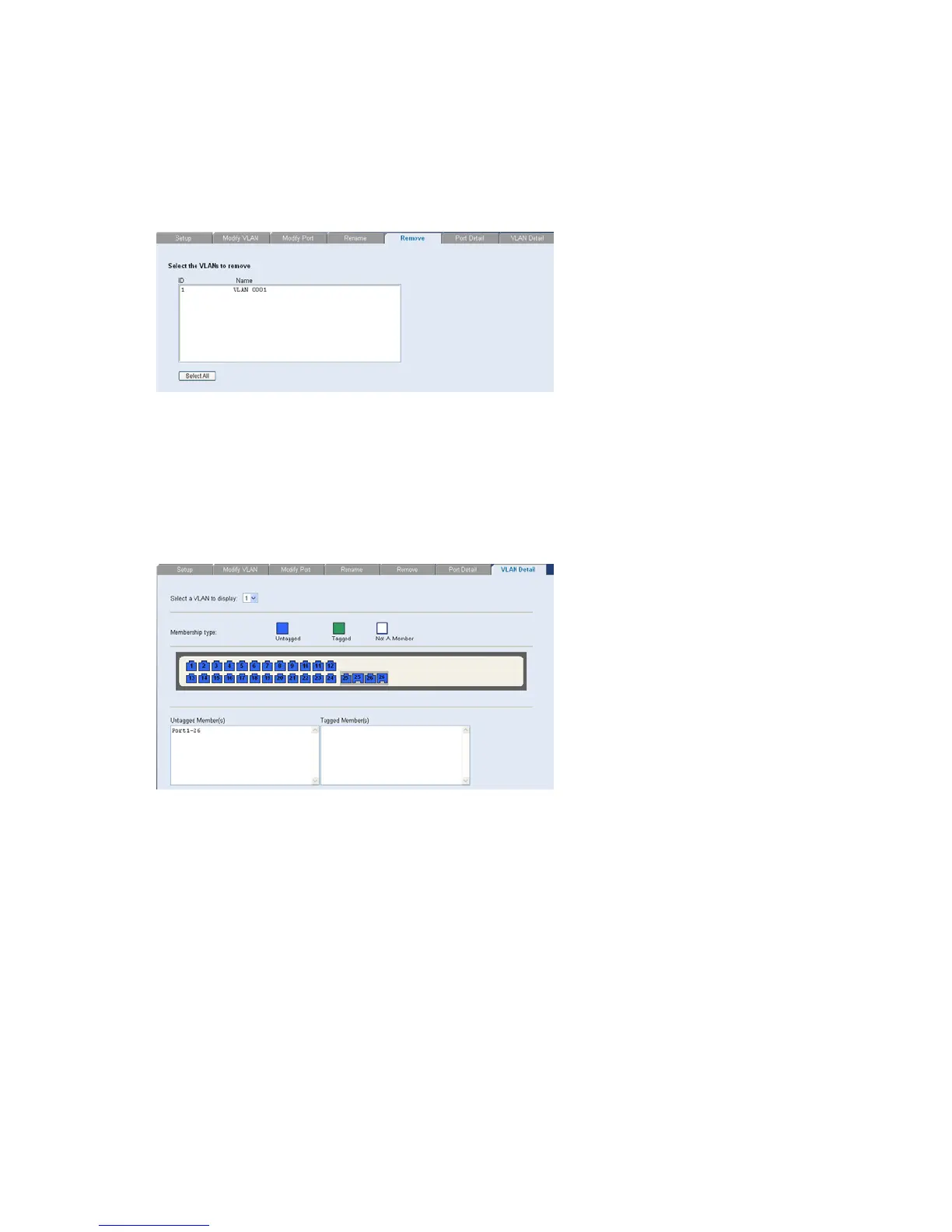39
Removing VLANs
The VLAN Remove Page allows the network administrator to remove VLANs.
Click Device VLAN Remove. The VLAN Remove Page opens.
Figure 78 VLAN Remove Page
Viewing VLAN Details
The VLAN Detail Page provides information and global parameters on the VLANs configured on the system.
Click Device VLAN VLAN Detail. The VLAN Detail Page opens.
Figure 79 VLAN Detail Page
The VLAN Detail Page contains the following information:
