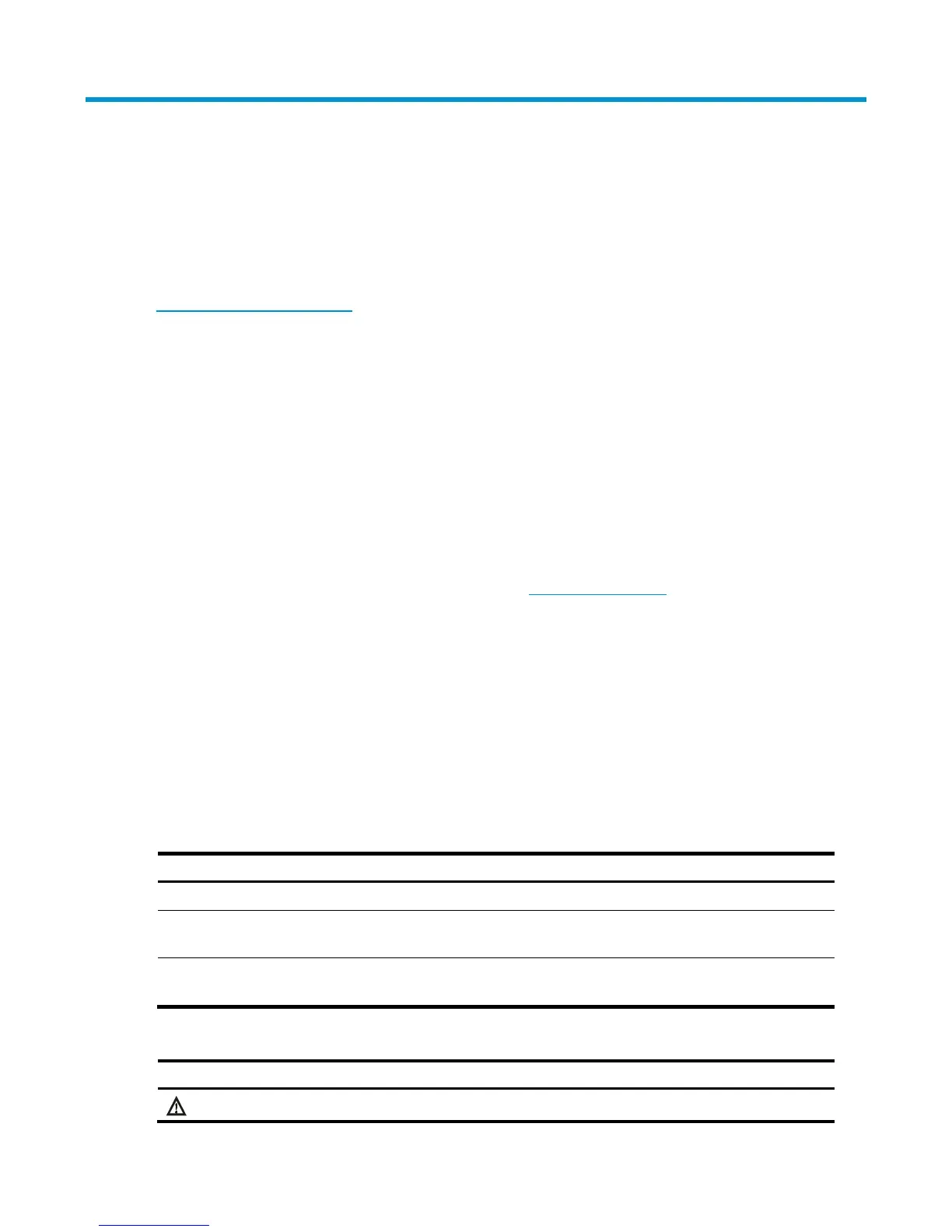123
Support and other resources
Contacting HP
For worldwide technical support information, see the HP support website:
http://www.hp.com/support
Before contacting HP, collect the following information:
Product model names and numbers
Technical support registration number (if applicable)
Product serial numbers
Error messages
Operating system type and revision level
Detailed questions
Related information
For the latest documentation, visit the HP website, http://www.hp.com, and select the Support &
Troubleshooting link.
Choose See support and troubleshooting information radio button
Enter product name/number OR choose the automatic product name/number detection OR select a
product category
From the product page, choose Manuals link to see the documentation associated with your product.
Conventions
This section describes the conventions used in this documentation.
GUI conventions
Convention Descri
tion
< > Button names are inside angle brackets. For example, click <OK>.
[ ]
Window names, menu items, data table and field names are inside square brackets. For
example, pop up the [New User] window.
Multi-level menus are separated by forward slashes. For example, [File
Create
Folder].
Symbols
Convention Descri
tion
WARNING
An alert that calls attention to important information that if not understood or followed can
