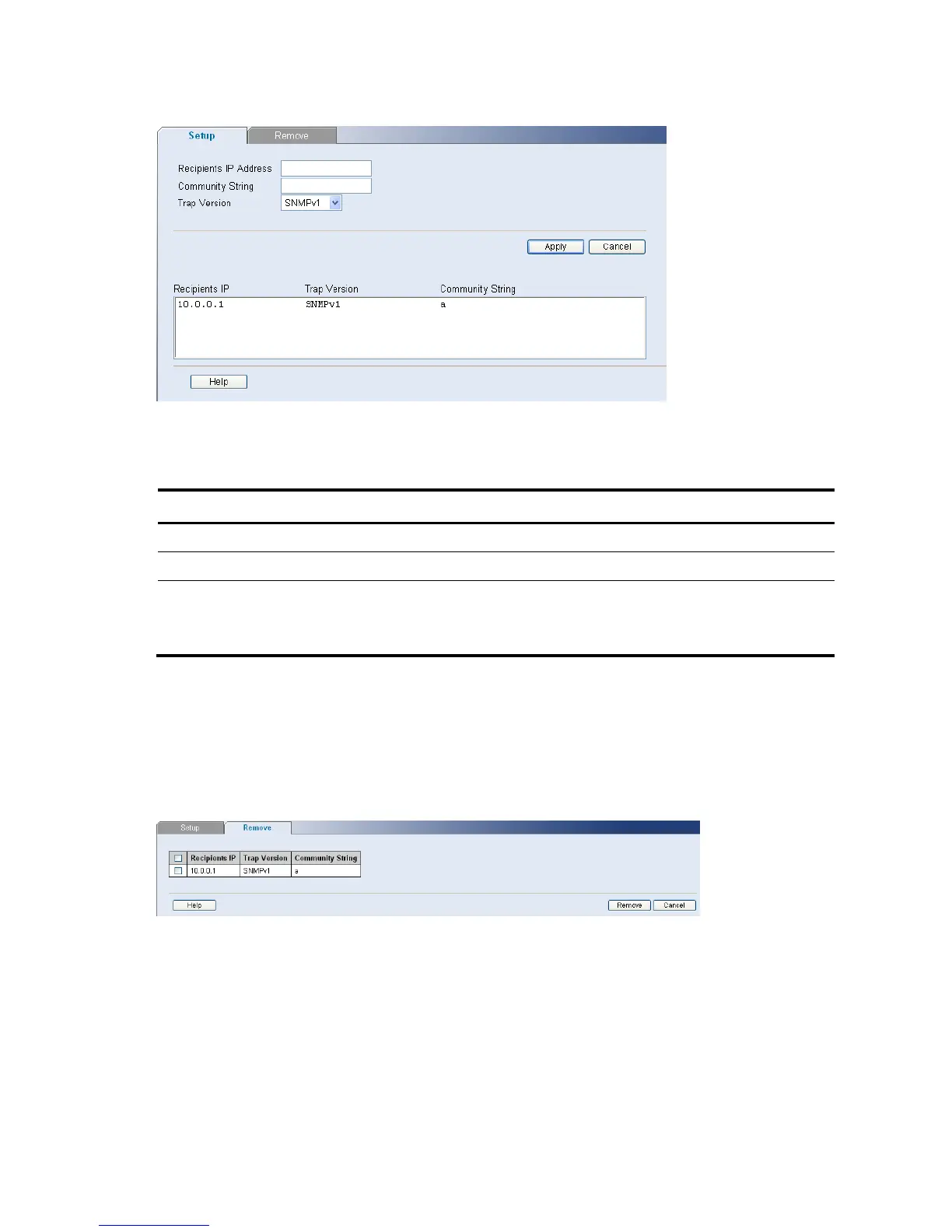78
Figure 120 SNMP Traps Setup Page
The SNMP Traps Setup Page contains the following fields:
Table 97 SNMP Traps Setup Page item description
Item Description
Recipients IP Address Defines the IP address to which the traps are sent.
Community String Defines the community string of the trap manager.
Trap Version
Defines the trap type. The possible field values are:
SNMP V1: Indicates that SNMP Version 1 traps are sent.
SNMP V2c: Indicates that SNMP Version 2 traps are sent.
Removing SNMP Traps
The SNMP Traps Remove Page allows the system manager to remove SNMP Traps.
Click Administration SNMP Traps Remove. The SNMP Traps Remove Page opens.
Figure 121 SNMP Traps Remove Page
To Remove SNMP Traps:
1. Select the SNMP Traps.
2. Click Remove.
