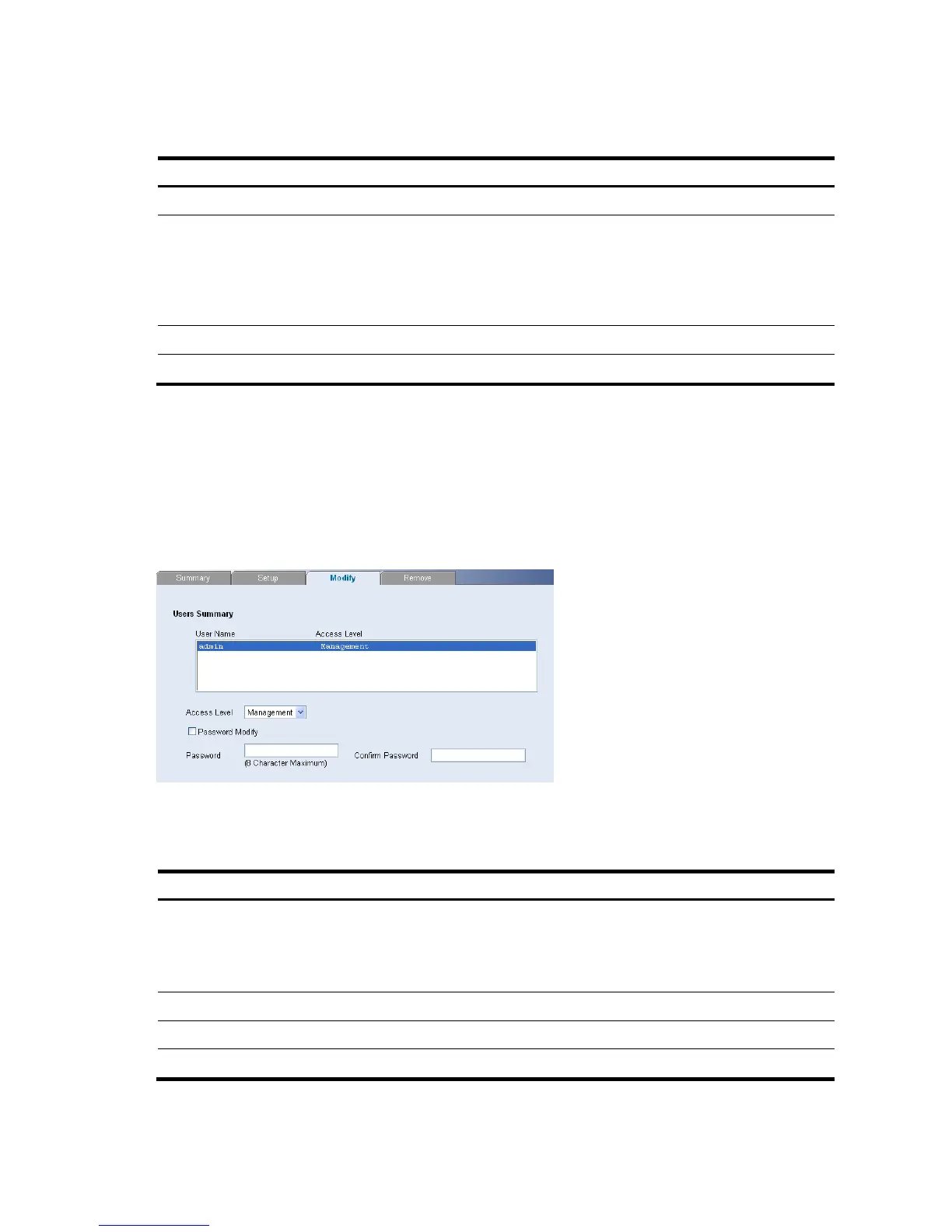19
The System Access Setup Page contains the following fields:
Table 45 System Access Setup Page item description
Item Descri
tion
User Name Defines the user name. The default value is admin.
Access Level
Defines the user access level. The lowest user access level is Monitor and the
highest is Management.
Management: Provides the user with read and write access rights. This is the
default.
Monitor: Provides the user with read access rights.
Password Defines the local user password. The default is blank.
Confirm Password Verifies the password.
Modifying System Access
The System Access Modify Page allows network administrators to modify users, passwords, and access
levels for users using the System Access Interface.
Click Administration System Access Modify. The System Access Modify Page opens.
Figure 55 System Access Modify Page
The System Access Modify Page contains the following fields:
Table 46 System Access Modify Page item description
Item Descri
tion
Access Level
Defines the user access level. The lowest user access level is Monitor and the
highest is Management.
Management: Provides the user with read and write access rights.
Monitor: Provides the user with read access rights.
Password Modify Enables modifying a password for an existing user.
Password Modifies the local user password.
Confirm Password Verifies the password.
