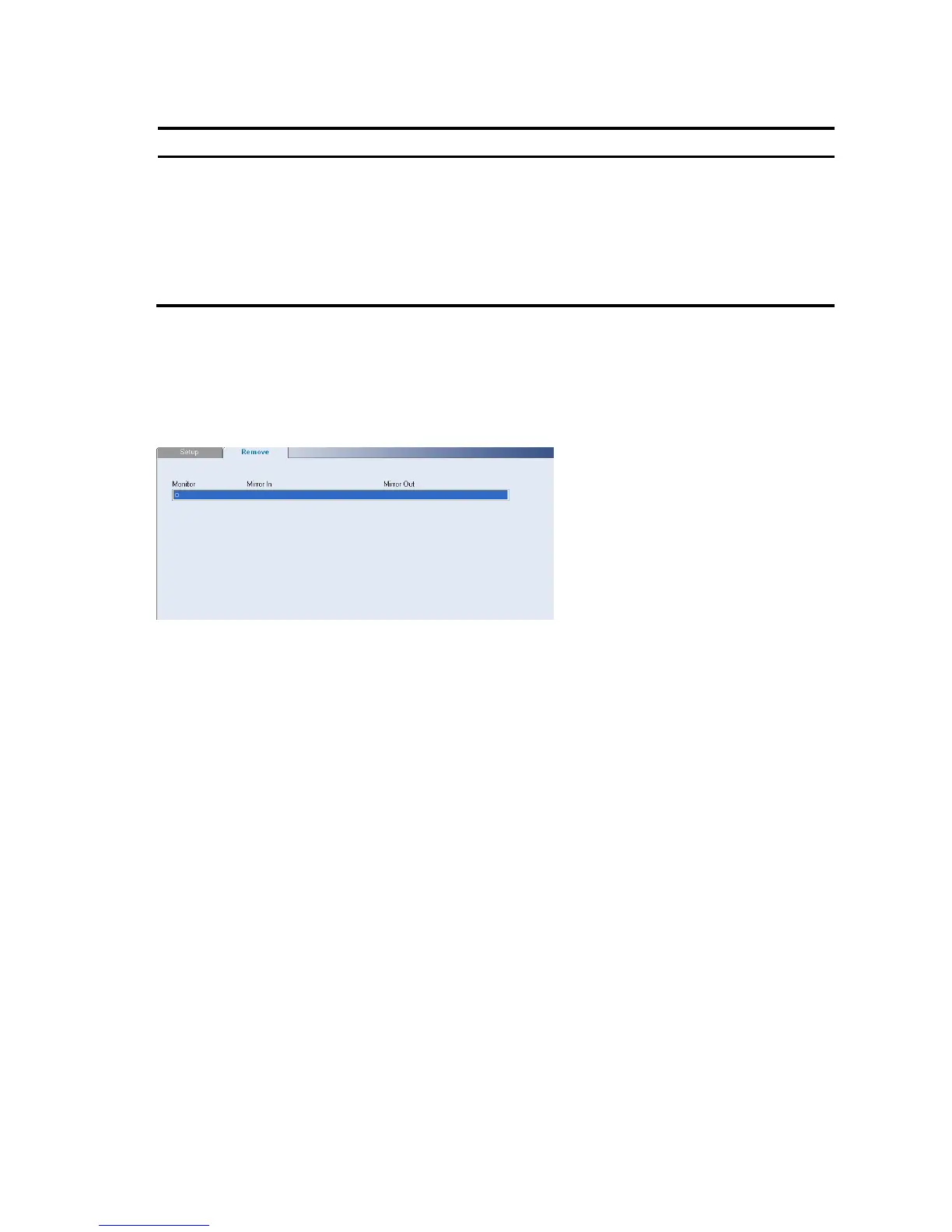106
Table 119 Port Mirroring Setup Page item description
Item Descri
tion
Select port type
Defines the monitor port (destination port) or mirror port (source port). The
possible values are:
Monitor: Defines the port as the monitor port.
Mirror: Defines the port as the mirrored port to be monitored and
indicates the traffic direction to be monitored. If selected, the possible
values are: Mirror In (Enables port mirroring on the port RX), Mirror
Out (Enables port mirroring on the port TX).
Removing Port Mirroring
The Port Mirroring Remove Page permits the network manager to terminate port mirroring or monitoring.
Click Monitoring Port Mirroring Remove. The Port Mirroring Remove Page opens.
Figure 149 Port Mirroring Remove Page
Configuring Cable Diagnostics
The switch provides cable diagnostic, which helps you detect and resolve issues with the attached cables.
This section contains the following topics:
Configuring Cable Diagnostics
Viewing Cable Diagnostics
Configuring Cable Diagnostics
The Cable Diagnostics Page permits the network manager to perform tests for individual port.
Click Monitoring Cable Diagnostics Diagnostics. The Diagnostics Page opens.
