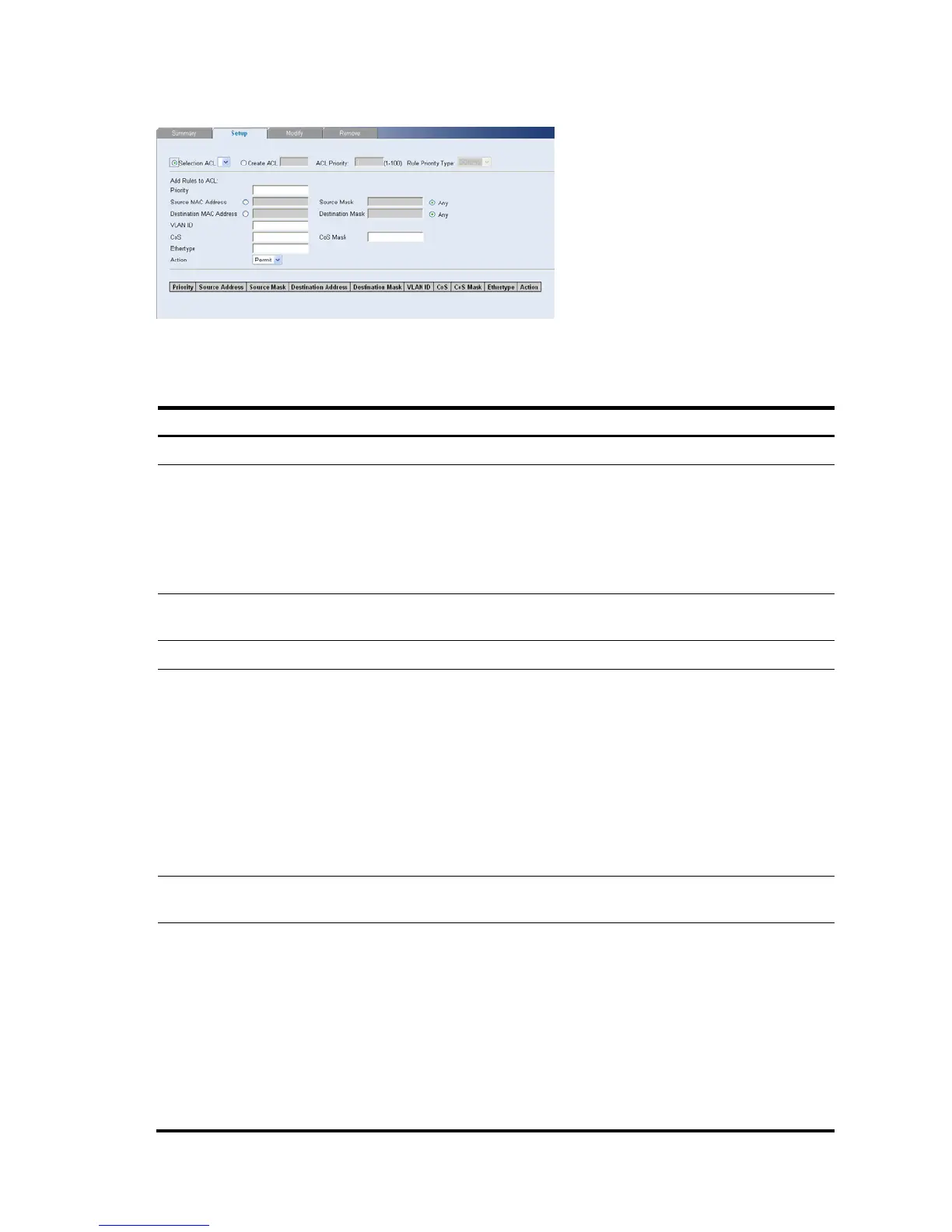54
Figure 91 MAC Based ACL Setup Page
The MAC Based ACL Setup Page contains the following fields:
Table 73 MAC Based ACL Setup Page item description
Item Descri
tion
Selection ACL Selects an existing MAC-based ACL to which rules are to be added.
Create ACL
Defines a new user-defined MAC-based Access Control List. The options are as
follows:
ACL Priority: Sets the ACL priority. The possible field values are 1-100.
Rule Priority Type: Sets the rule priority type. CONFIG: You will have to configure
the ACL rule priority by yourself, AUTO: the ACL rule priority will be configured
automatically.
Priority
Sets the rule priority, which determines which rule is matched to a packet on a
first-match basis. The possible field values are 1-65535.
Source MAC Address Matches the source MAC address to which packets are addressed to the rule.
Source Mask
Defines the source MAC Address wildcard mask.
Wildcards are used to mask all or part of a source MAC address. Wildcard masks
specify which bits are used and which are ignored. A wildcard mask of
FF:FF:FF:FF:FF:FF indicates that no bit is important. A wildcard of
00.00.00.00.00.00 indicates that all bits are important.
For example, if the source MAC address is 00:AB:22:11:33:00 and the wildcard
mask is 00:00:00:00:00:FF, the first five bytes of the MAC are used, while the last
byte is ignored. For the source MAC address 00:AB:22:11:33:00, this wildcard
mask matches all MAC addresses in the range 00:AB:22:11:33:00 to
00:AB:22:11:33:FF.
Destination MAC
Address
Matches the destination MAC address to which packets are addressed to the rule.
Destination Mask
Defines the destination MAC Address wildcard mask.
Wildcards are used to mask all or part of a destination MAC address. Wildcard
masks specify which bits are used and which are ignored. A wildcard mask of
FF:FF:FF:FF:FF:FF indicates that no bit is important. A wildcard mask of
00.00.00.00.00.00 indicates that all bits are important.
For example, if the destination MAC address is 00:AB:22:11:33:00 and the
wildcard mask is 00:00:00:00:00:FF, the first five bytes of the MAC are used, while
the last byte is ignored. For the destination MAC address 00:AB:22:11:33:00, this
wildcard mask matches all MAC addresses in the range 00:AB:22:11:33:00 to
00:AB:22:11:33:FF.
