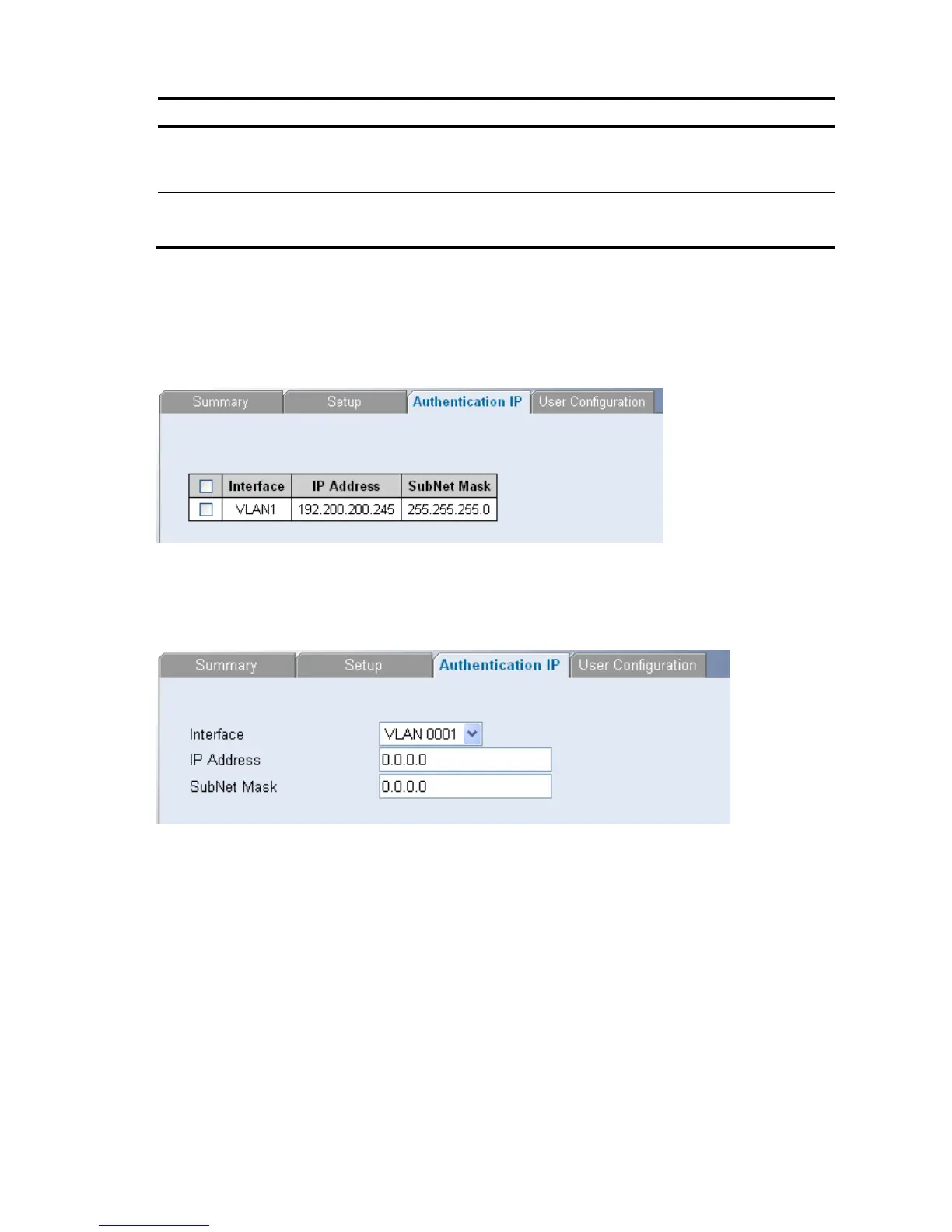91
Item Descri
tion
NOTE:
If there is no traffic of authenticated users through a port within the aging
time, the port will be aged out and enters the Block state.
Ldb
Enable/disable the LDB feature on a port.
Disabled by default
Configuring an Authentication Server
On this page, you can configure different authentication servers for different VLANs.
Select Security LDB Authentication IP. The Authentication Server Configuration Page opens.
Figure 130 Authentication server configuration page
Click Add, select the VLAN interface, and specify the authentication server IP address and subnet mask to
establish an association between a VLAN and an authentication server, as shown in Figure 131.
Figure 131 Configure an authentication server
Configuring a User Account
On this page, you can configure user accounts for local authentication.
Select Security LDB User Configuration. The User Account Configuration Page opens.
