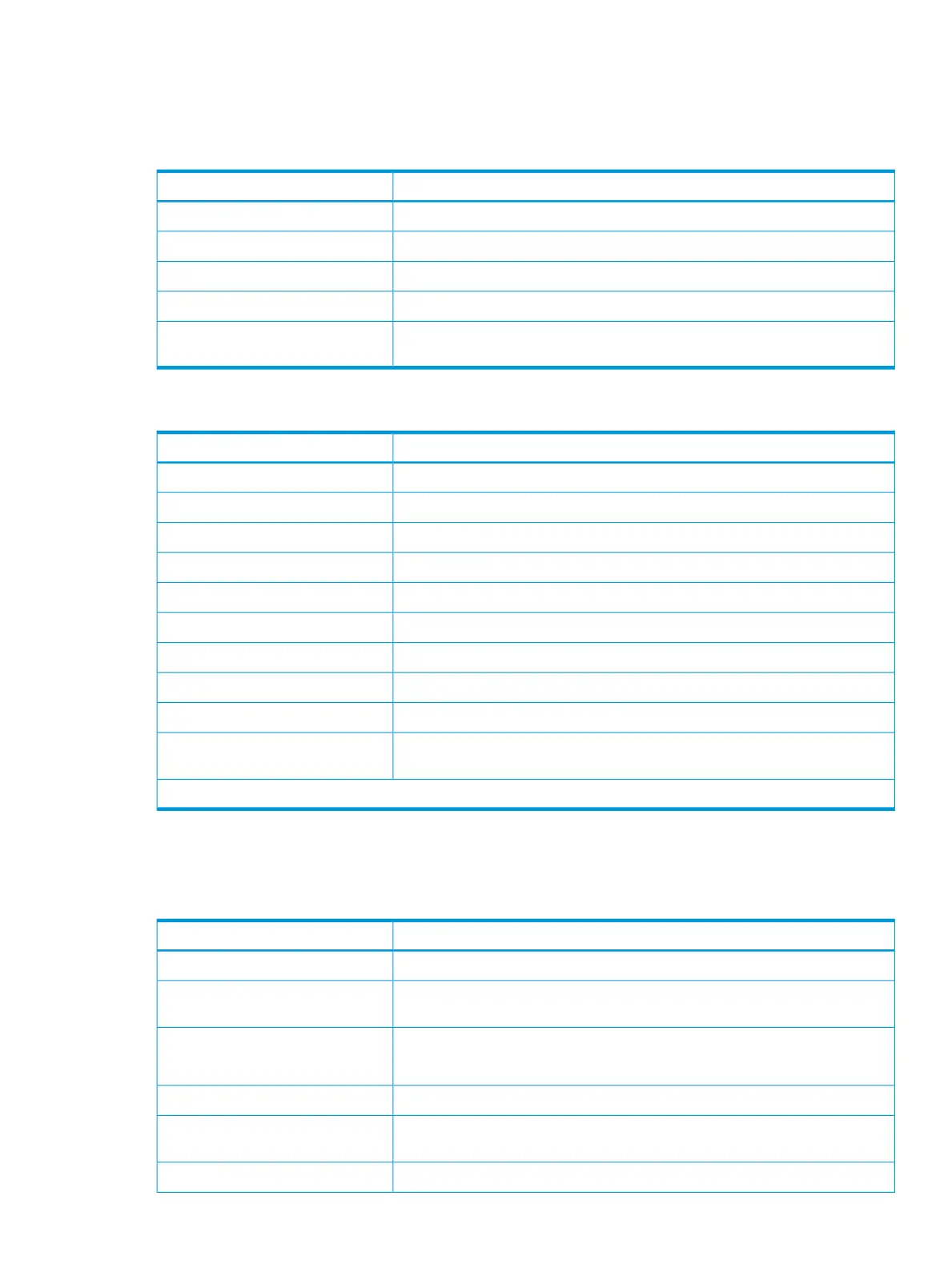• “LUNs tab”
• “Host Mode Options tab”
Summary
DescriptionItem
Name of the host group.Host Group Name
Identifier of the port.Port ID
Host mode of the host group.Host Mode
LUN security setting (Enabled or Disabled) on the port.Port Security
Model name and serial number of the virtual storage machine that has a host
group.
Virtual Storage Machine
Hosts tab
DescriptionItem
Identifier of the port.Port ID
HBA WWNs and their icons.HBA WWN
Name of the host.Host Name
Name of the host group.Host Group Name
Opens the Add to Host Groups window.Add to Host Groups
Opens the Add Hosts windowAdd Hosts
Opens the Edit Host window.Edit Host
Opens the Remove Hosts window.Remove Hosts*
Opens the Add Hosts window.Add Hosts
Opens a window where you can export configuration information listed in the
table to a file that can be used for multiple purposes, such as backup or reporting.
Export*
* Available by clicking More Actions.
LUNs tab
This tab provides information about the LU paths that correspond to the LDEV assigned to the
logged-in user.
DescriptionItem
Identifier of the port.Port ID
Icons and identifiers of the logical unit. Clicking a LUN ID opens the LUN
Properties window.
LUN ID
LDEV identifier, which is the combination of LDKC, CU, and LDEV.LDEV ID
Clicking an LDEV ID takes you to the LDEV Properties window.
Name of each LDEV.LDEV Name
Displays the pool name and pool ID. If the logical volume is not the volume other
than V-VOL, a hyphen (-) is displayed.
Pool Name (ID)
Emulation types for each logical volume (or logical device).Emulation Type
Port/Hosts Groups: Hosts, LUNs, and Host Mode Options tabs 375