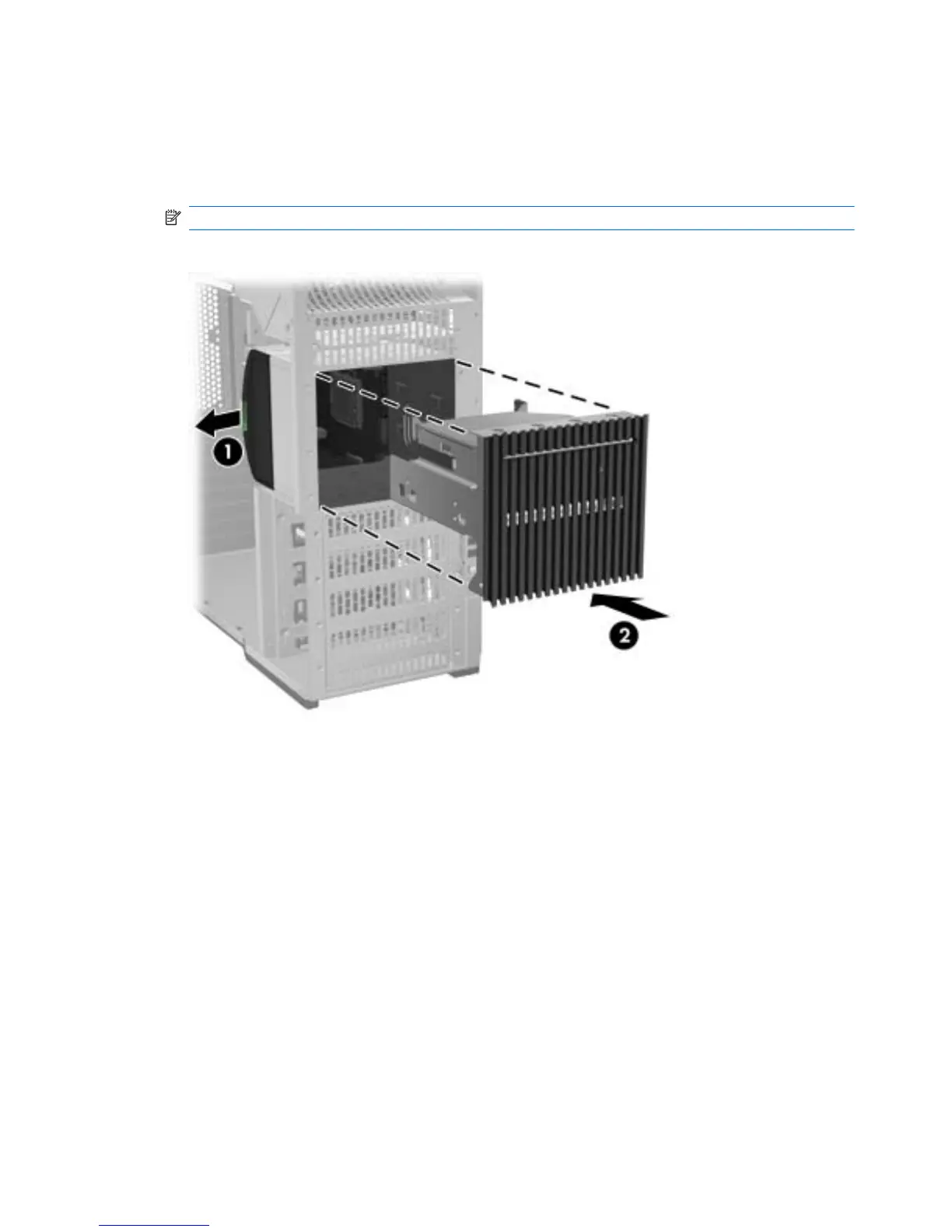5.
Insert the slot load assembly into the chassis optical cage until it reaches the release latch.
Pull the latch (1) and slide the slot load assembly into the chassis, past the latch.
Release the latch and then slide the assembly further into the chassis until it snaps into place (2),
as shown in the following figure.
NOTE: Install the slot load optical bay with the slot load drive at the top.
Figure 5-36 Installing the slot load assembly
112 Chapter 5 Replacing components ENWW
