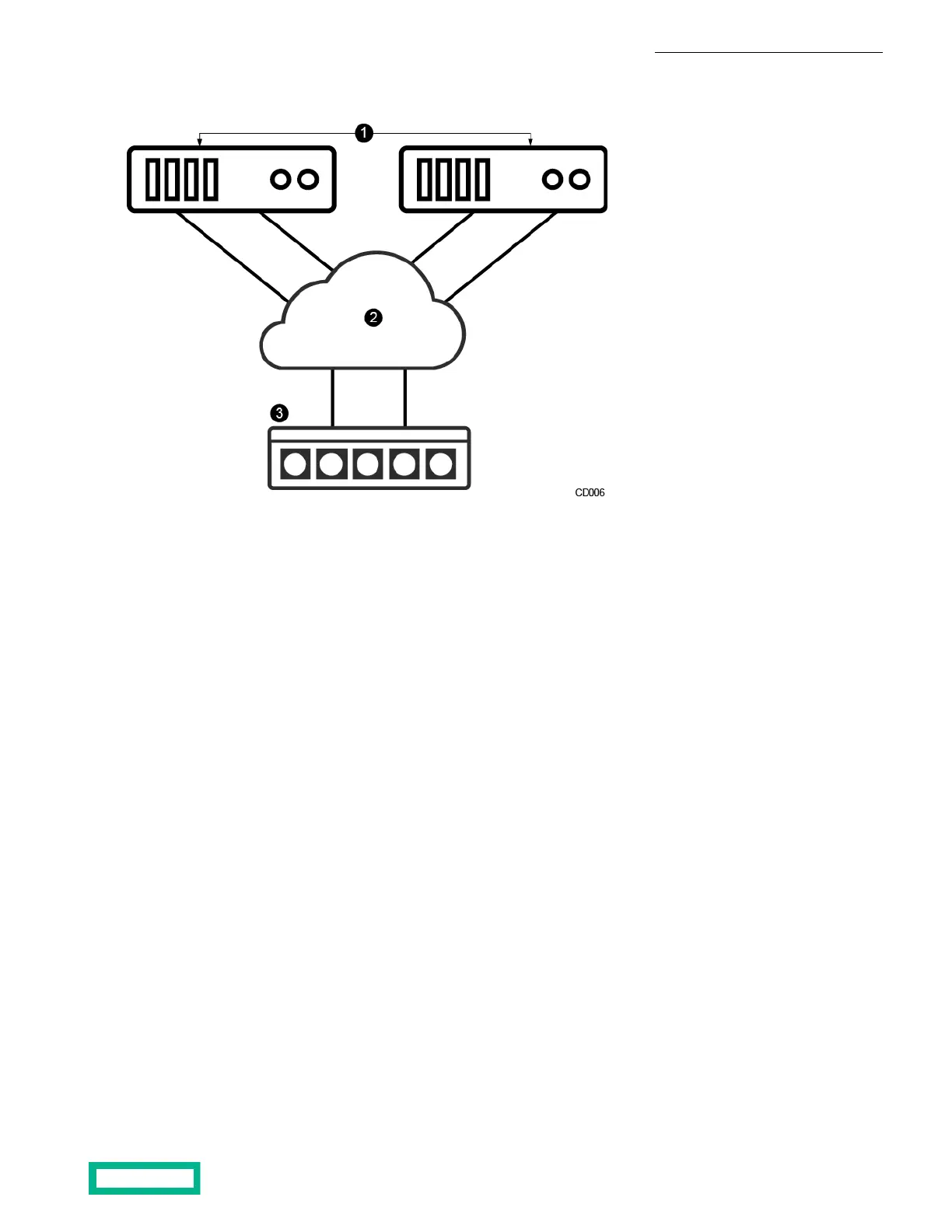Figure 4: Topology diagram - advanced network configuration, management connections
31 ArrayHost/server
2 Management network
Dual Fabric Fibre Channel
In this configuration, two Fibre Channel ports on a host HBA are connected to two separate Fibre Channel switches, with each
Fibre Channel switch connected to both controllers on the array. The host management port and the controller management
ports are connected through an Ethernet switch.
This configuration provides redundant paths for Fibre Channel traffic. If one of the host Fibre Channel ports fails, or one of
the Fibre Channel switches fails, the host remains connected to both controllers through the remaining host Fibre Channel
port or Fibre Channel switch, and Fibre Channel traffic continues uninterrupted.
Note that only one data connection is shown. You can add more connections and use different ports as needed.
Install the HPE Storage Array 10
Documentation Feedback: doc-feedback-hpe-storage@hpe.com