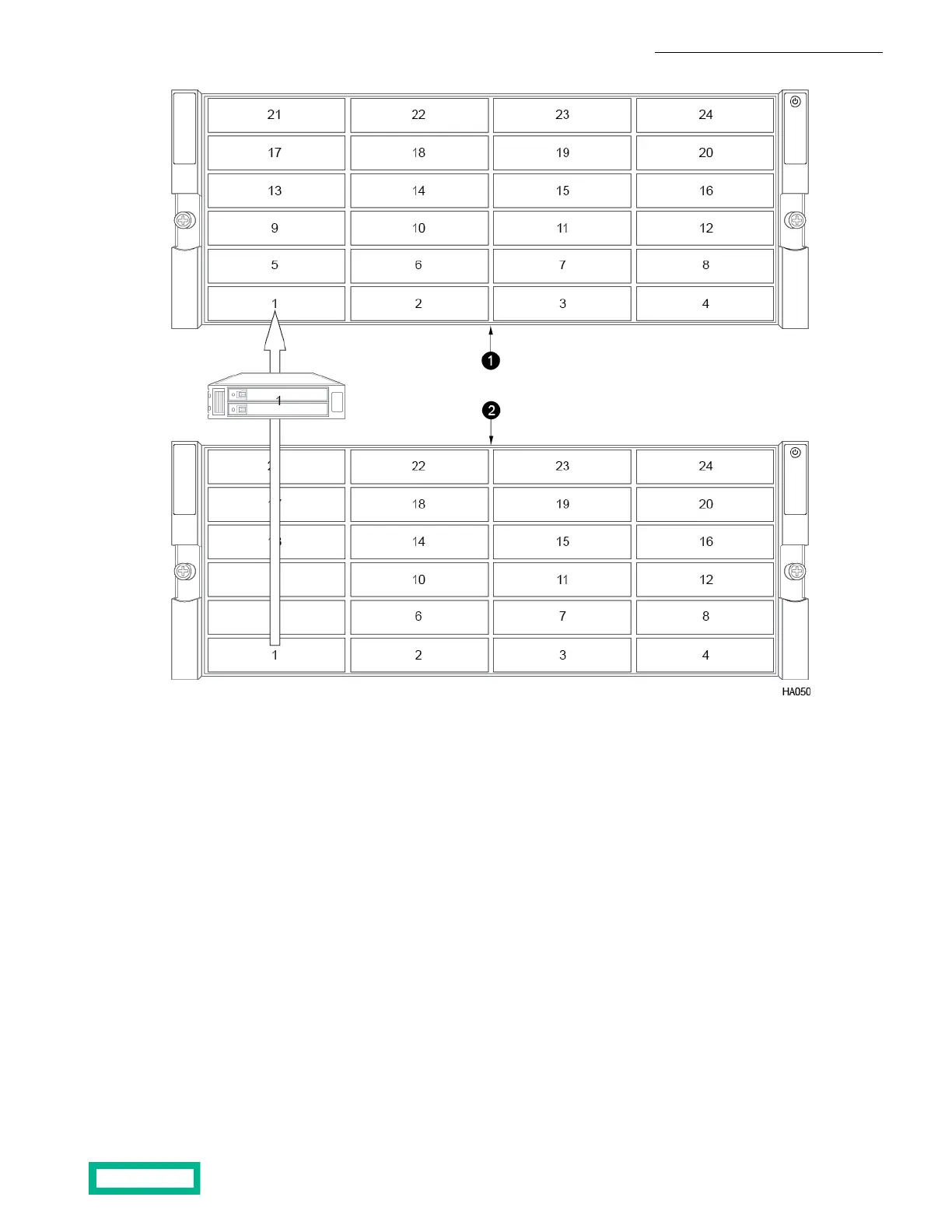21 Existing arrayNew chassis
7. Move the controllers from the existing array to the new chassis.
a) Pinch the controller release lever catch to release the controller release lever.
b) Firmly pull the controller release lever until the controller slides out of the chassis.
c) Slide the controller into the same bay on the new chassis, in the same controller slot.
Do not force the controller. If it does not slide in easily, remove it and try again.
d) Return the release lever to its original closed position.
e) Repeat this action with the other controller. Each controller must be installed in the same bay of the new chassis.
8. Move the power supplies from the existing array to the new chassis.
a) Push the power supply release lever to the left, grasp the handle, and pull the power supply out of the chassis bay.
b) Slide the power supply into a bay of the new chassis until you hear a click.
Do not force the power supply. If it does not slide in easily, remove it and try again.
c) Repeat this action with the other power supply. A power supply can be installed in either bay of the new chassis.
Maintenance Procedures 107
Documentation Feedback: doc-feedback-hpe-storage@hpe.com
