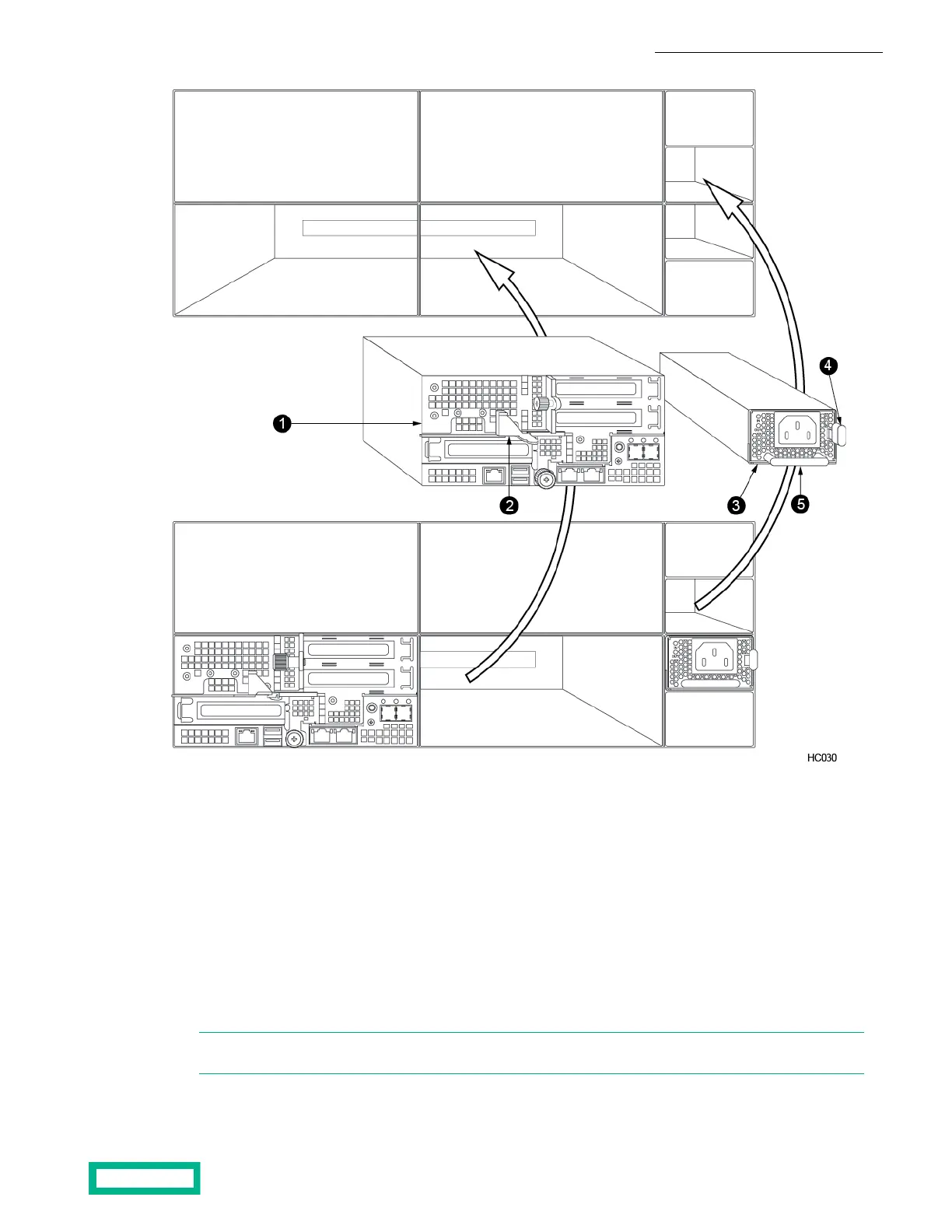41 Power supply release leverController
2 5Controller handle Power supply handle
3 Power supply
When all components from the array are installed in the new chassis, the new chassis becomes the new array.
9. Connect the network cables first, then SAS cables, followed by the power cords to the array, and replace the front bezel.
10. Verify that the array is powered on.
The array powers up automatically when the power cables are connected. If the array did not power on, contact HPE
Support.
11. Contact HPE Support to complete the configuration of the chassis.
Note: If you replaced an HPE Alletra 2120 or Nimble Storage AFS3 or ES3 chassis, skip this step. These follow-up
tasks are not required for expansion shelves.
Support will provide guidance for the follow-up tasks that must be performed after an array chassis is physically exchanged.
Maintenance Procedures 108
Documentation Feedback: doc-feedback-hpe-storage@hpe.com
