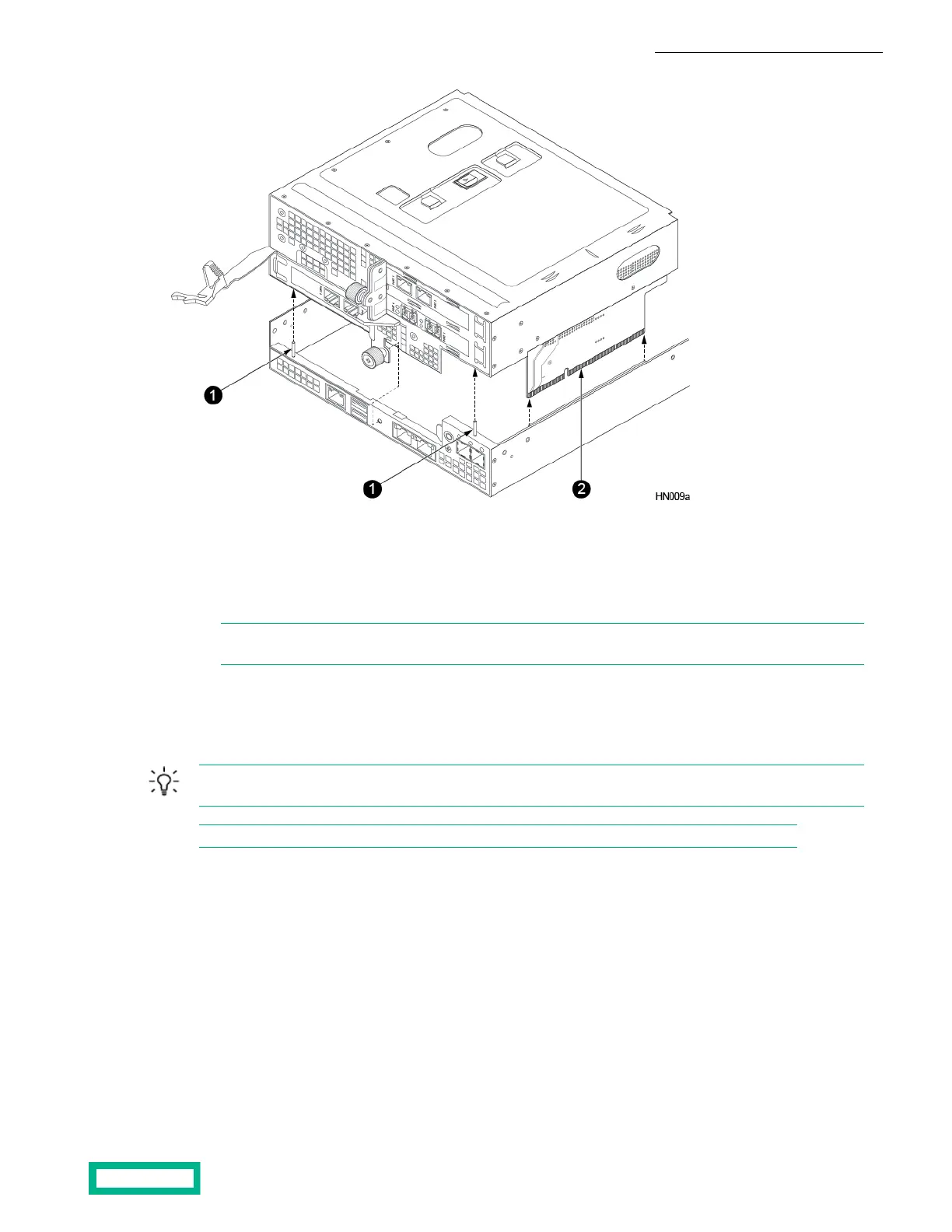21 Riser cardGuide pins
7. Remove a NIC/HBA card from the PCIe cage.
a) Loosen and then swing the thumbscrew next to the NIC/HBA card into the open position.
b) Pull the NIC/HBA card out of the card slot.
Note: If you are installing a quad port 10Gbps SFP+ NIC card, you must remove the transceivers from the
ports before attempting to the install the card.
8. Insert the NIC/HBA card into the upgrade PCIe cage.
a) Insert the NIC/HBA card into the same card slot in the upgrade PCIe cage.
b) Swing the thumbscrew next to the card into the closed position and tighten.
Tip: You can temporarily remove the SFPs and the rubber port covers on the new NIC/HBA card to make it easier
to angle the card into the slot.
Note: After the card is successfully installed, reinsert the transceiver into the port if you removed it.
9. Repeat steps 7 and 8 for the remaining NIC/HBA cards.
10. Reinsert the upgrade PCIe card holder into the upgrade controller.
a) Rotate the card holder 45 degrees clockwise and line up the top most PCIe card with the plastic tabs.
b) Insert the card holder in the direction of the arrow until it hits the rear stop.
Upgrade Procedures 128
Documentation Feedback: doc-feedback-hpe-storage@hpe.com
