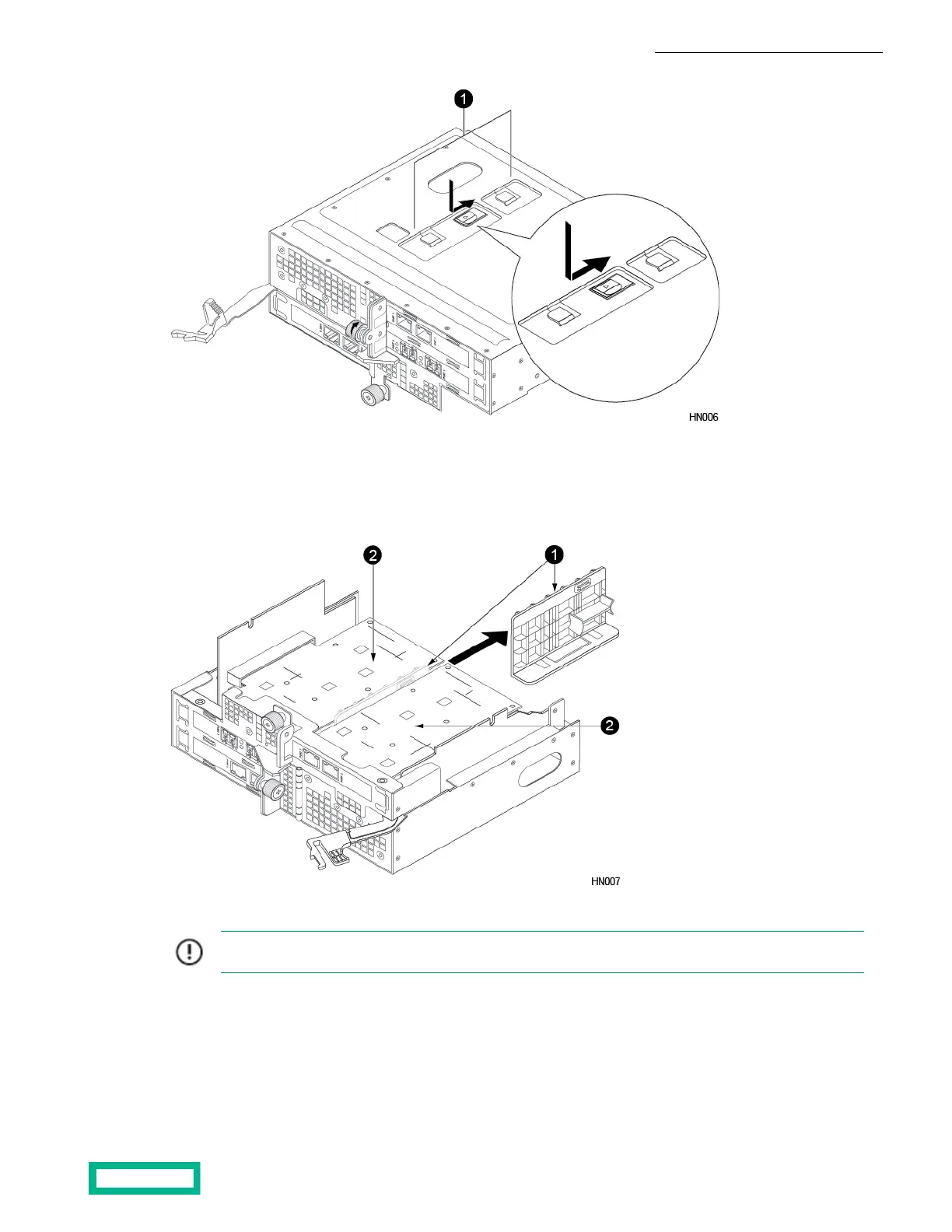1 PCIe card holder release
5. Remove the PCIe card holder.
a) Turn the PCIe cage upside down and place on a flat surface.
b) Remove the loosened PCIe card holder by sliding it away from the NIC/HBA cards.
21 PCIe cardPCIe card holder
Important: Note the card holder orientation relative to the NIC/HBA card when you remove it as you will
reinstall the card holder in a later step.
6. Remove the PCIe cage from the upgrade controller.
a) Loosen the bottom thumbscrew on the PCIe cage.
b) Grasp both sides of the PCIe cage and lift the cage out of the controller making sure the cage clears the guide pins
and that the underlying riser cards are properly unseated from their connectors.
Upgrade Procedures 127
Documentation Feedback: doc-feedback-hpe-storage@hpe.com
