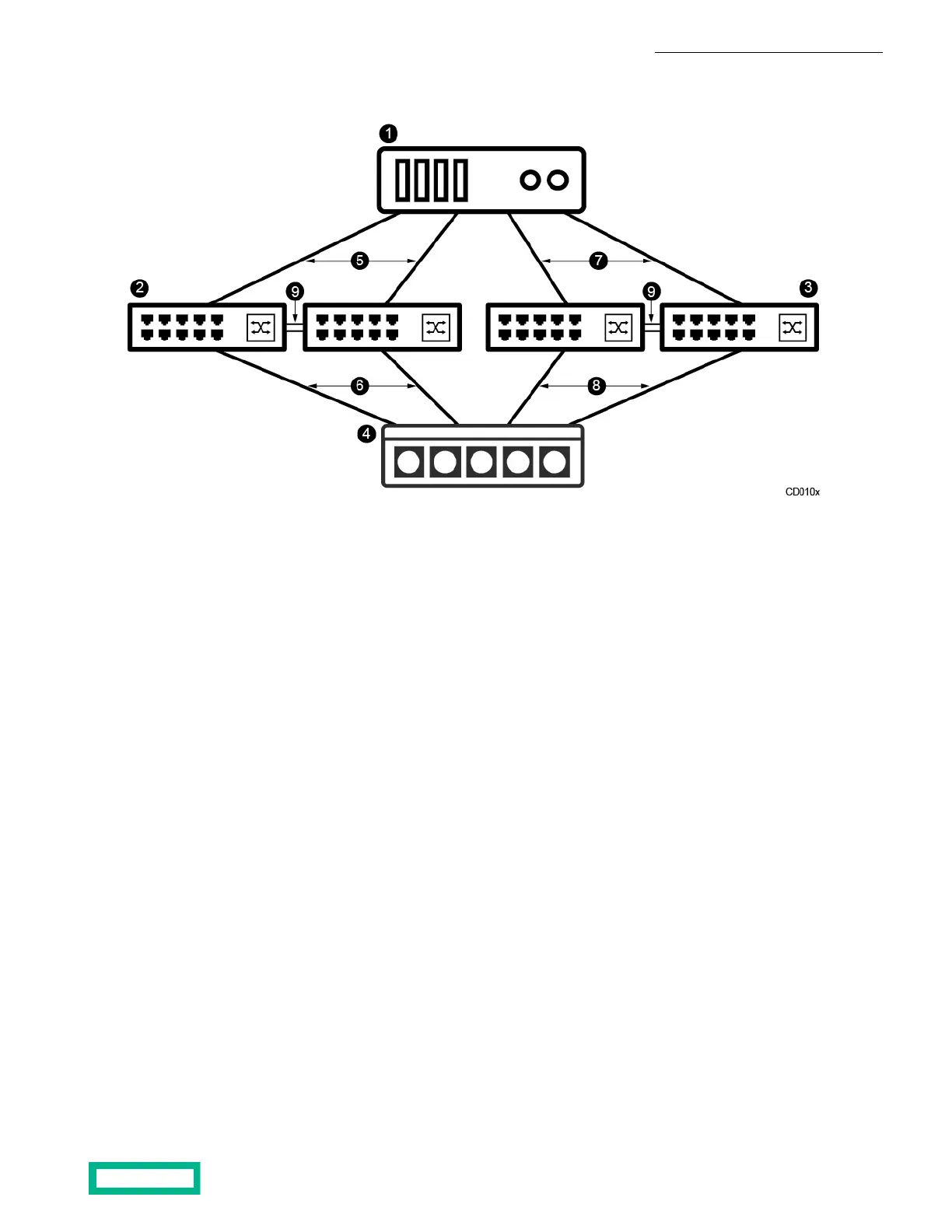Figure 2: Topology diagram - network connection for two dedicated networks
61 Array management connectionsHost/server
2 7Ethernet switch (management) Host data connections
83 Array data connectionsEthernet switch (data)
4 9Array Inter-switch link
5 Host management connections
Advanced Network Configuration
From the Advanced and advanced multipath requirements selection of the setup wizard, you can define a configuration
for a dedicated management port or define any number of ports to handle the desired I/O flow. The advanced network
configuration allows the greatest flexibility to suit your network traffic and advanced multipath requirements.
This particular example shows the management and data paths on different networks. Data ports are connected to subnets
that carry iSCSI traffic, and you can add more data connections to additional ports as needed. Note that the subnet addresses
in the illustration are just examples. This arrangement enables the maximum data throughput by isolating management traffic
from the data.
Install the HPE Storage Array 8
Documentation Feedback: doc-feedback-hpe-storage@hpe.com