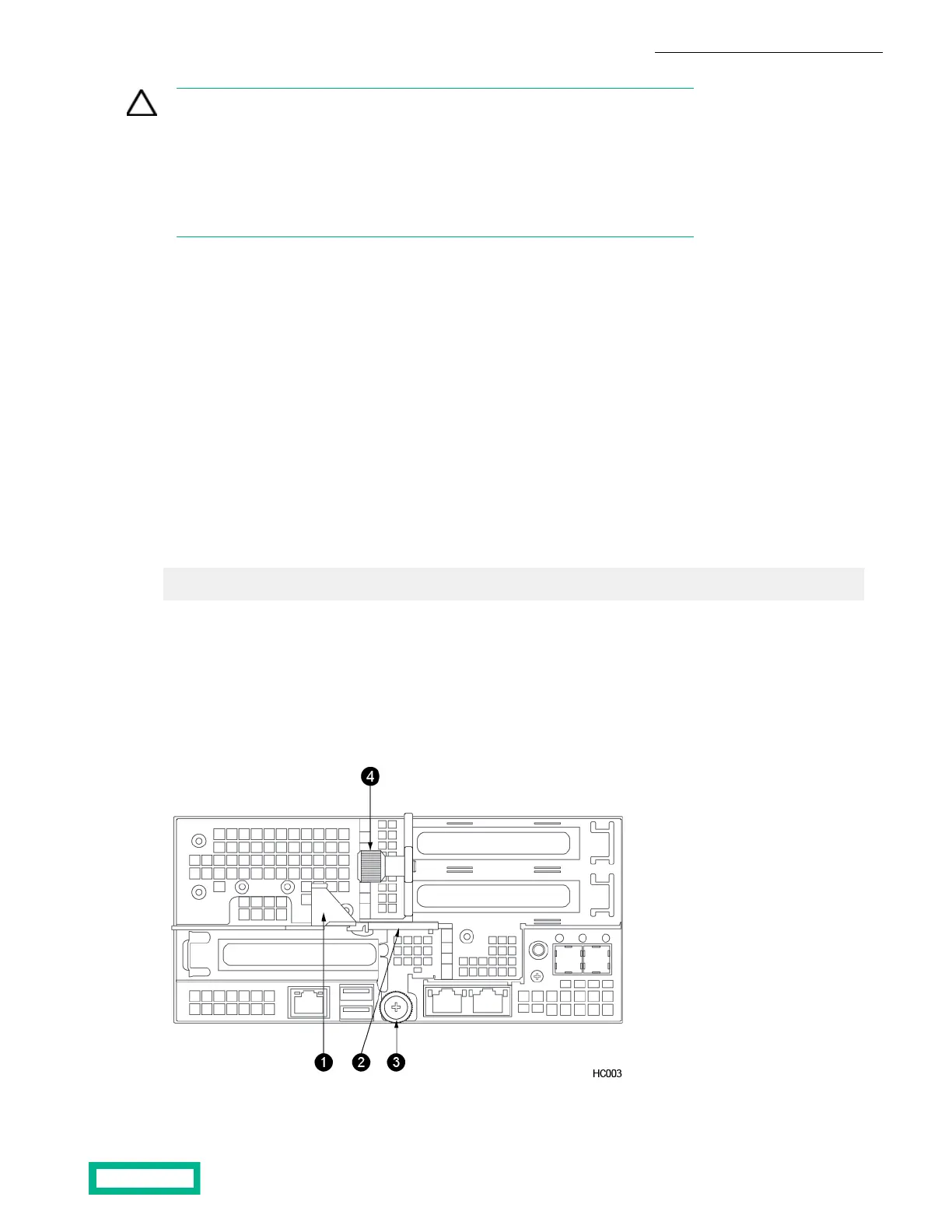CAUTION:
Before you attempt to replace the controller:
• Do not remove the failed controller until you are ready to install the replacement.
• Verify that the replacement controller matches the part shown on the RMA work
order.
• Determine the state of the controllers.
Procedure
1. Prepare the failed controller for replacement.
a) Log in to the array using the CLI.
b) Determine whether the failed controller is in Standby mode.
ctrlr --list --array array_name
c) If the failed controller is in Active mode, perform a manual failover.
failover --array array_name
d) Verify that the manual failover placed the failed controller in Standby mode.
ctrlr --list --array array_name
e) Halt the standby controller.
halt --array array_name --controller {A | B}
Example
NimbleOS $ halt --array array123 --controller A
f) Ensure that the standby controller is halted by checking the status of the following LEDs:
• Controller Health LED: Solid amber indicates that the system is halted or has failed.
• Controller Power LED: Off indicates the controller is powered off.
2. Remove the failed controller.
a) Label all cables to ensure proper recabling later, then remove them from the controller.
b) Pinch the controller release lever catch to release the controller release lever.
31 Thumbscrew - PCIe cage releaseController release lever
2 4Controller release lever catch Thumbscrew - PCIe card release
Maintenance Procedures 83
Documentation Feedback: doc-feedback-hpe-storage@hpe.com
