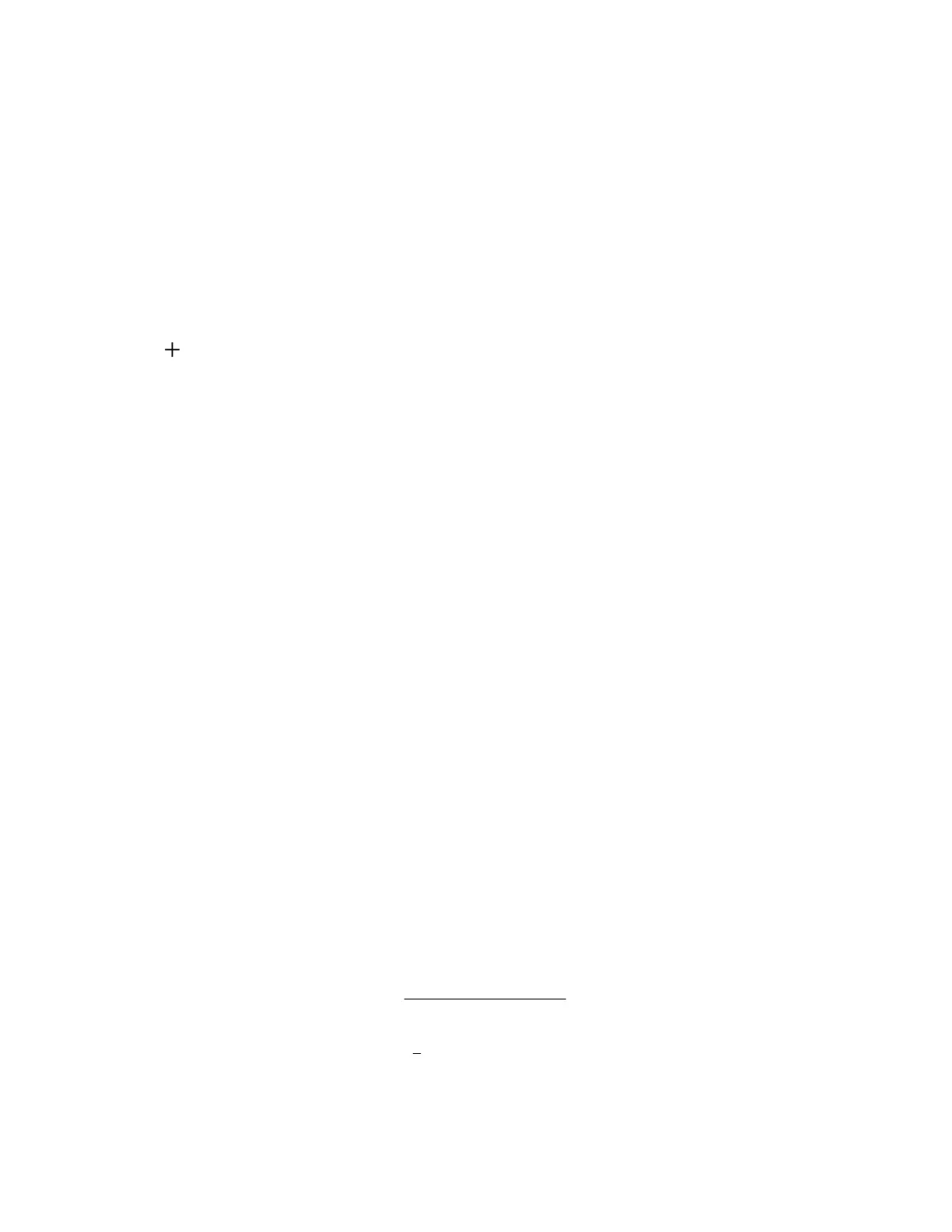Adding a task to the installation queue
Prerequisites
• The Configure iLO Settings privilege is required for adding tasks to the installation queue.
• The Recovery Set privilege is required for making an optional update to the System Recovery Set after a queued update is
completed successfully.
• If you want to use the Update Recovery Set feature, a System Recovery Set must exist and contain the component you
want to update.
Procedure
1. Click Firmware & OS Software in the navigation tree, and then click the Installation Queue tab.
2.
Click or click Add to Queue.
The Add to Queue pane is available whenever you view a tab on the Firmware & OS Software page. If the browser
window is a small size, and the Add to Queue option is not displayed, click the ellipsis icon in the top right corner of the iLO
web interface, then click Add to Queue.
iLO prompts you to add task information.
3.
Enter a task name (up to 64 characters) in the Task name box.
4.
Select a value in the Component/Command box.
The list includes the following:
• Components stored in the iLO Repository.
• The Wait and Reset iLO commands.
5.
If the Wait command is selected, enter the wait time in the Wait time (seconds) box.
Valid values are from 1 to 3600 seconds.
6.
(Optional) If you want to specify an installation schedule, select the Set schedule window check box.
a.
Select a method for defining the schedule.
• Select Use maintenance window (default) to choose a maintenance window you configured on the Maintenance
Windows page.
To add a maintenance window, click New to navigate to the Maintenance Windows page. Create a maintenance
window, and then restart this procedure.
• Select Specify time window to enter a schedule now.
b. Depending on the selected method, do one of the following:
• If you selected Use maintenance window, select a value in the Maintenance window list.
• If you selected Specify time window,
enter the schedule details.
7. (Optional) If you selected a component in step 4, and the component exists in the System Recovery Set, select the Update
Recovery Set check box to replace the existing component with the selected component.
90 Using HPE iLO 5