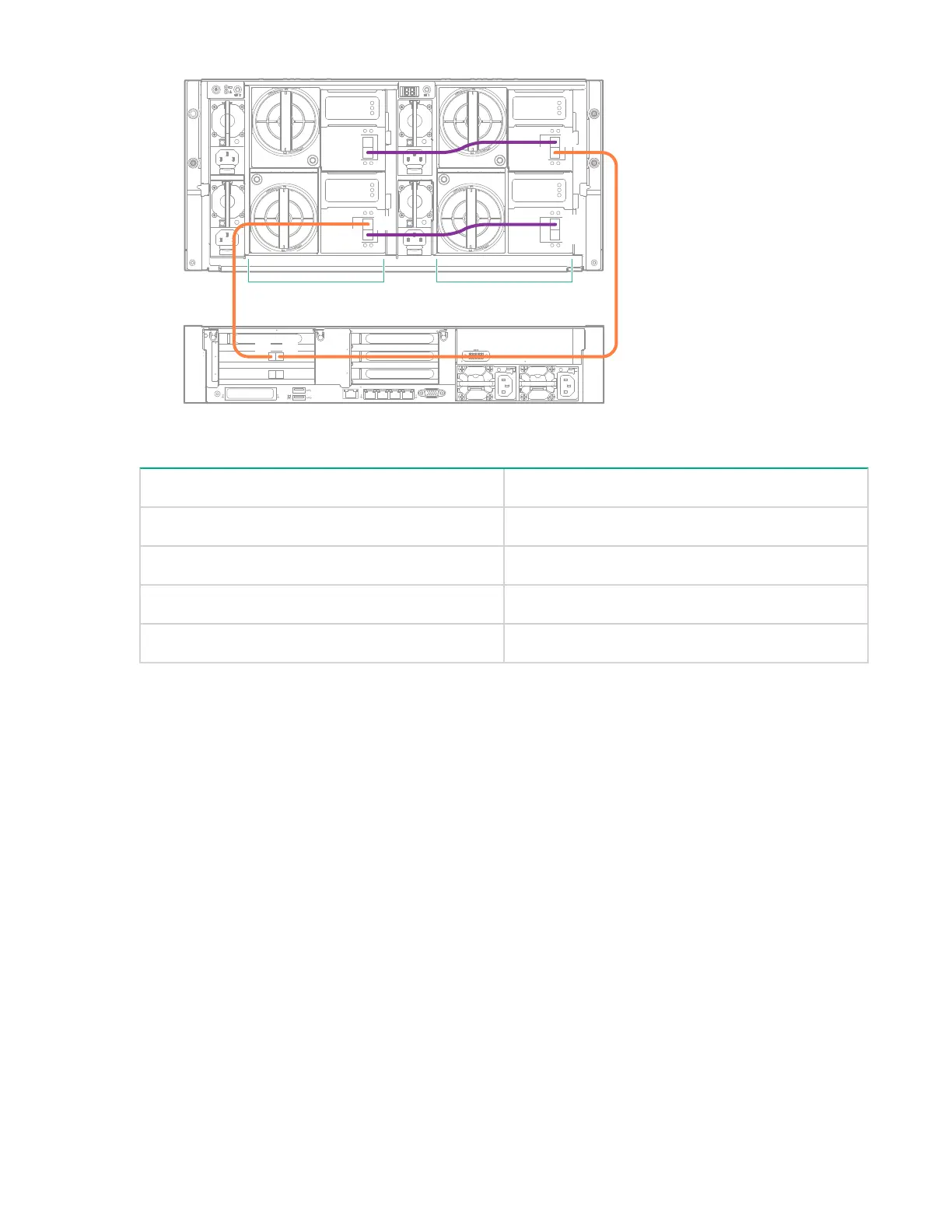1
2
3
4
1
5
6
4
4
1
iLO
PS2
PS1
D1D2
IOM A
IOM B
IOM A
IOM B
P2
P1
P2
P1
P2
P1
P2
P1
P1P2
Figure 1: Cabling between server, PCIe slot 2, and bundled enclosure
From To
Drawer 2, I/O module A, port 1 Drawer 1, I/O module A, port 2
Drawer 2, I/O module B, port 1 Drawer 1, I/O module B, port 2
RAID card in PCI slot 2, port 1 Drawer 1, I/O module A, port 1
RAID card in PCI slot 2, port 2 Drawer 2, I/O module B, port 2
SAS cable lengths for HPE StoreOnce Systems
The StoreOnce implementation uses Managed Cables, making it easier to identify faults. The StoreOnce
software verifies that the correct length SAS cables are being used. Mini-SAS HD connectors are used
throughout.
SAS cables ‘click’ and lock into position when correctly inserted. Three cable lengths are available. The
maximum supported cable length is 2.0 m.
SAS cable lengths for HPE StoreOnce Systems 13
