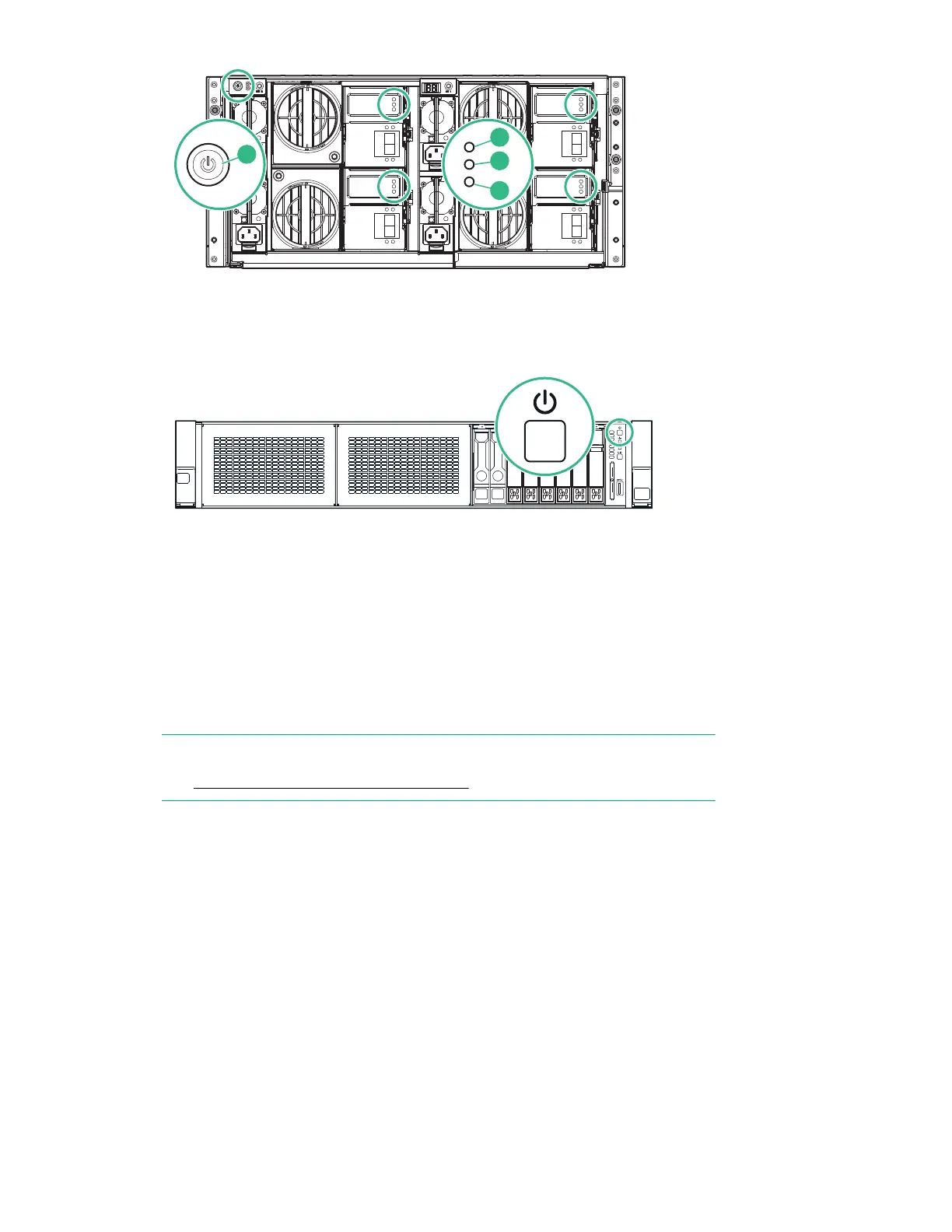5. Power on the HPE StoreOnce 5500 System (the power button is on the front of the unit). The Power
button LED flashes green during the power-on sequence, and the Power button, System Health and
NIC status LEDs all show steady green when the StoreOnce System is powering up.
Powering up StoreOnce 3100, 3500 and 5100 Systems
If the StoreOnce system has not yet been powered on, as described in the appropriate Start Here poster,
or if you need to configure iLO 4 from a direct connection, perform the following steps.
Procedure
1. Perform a final check to ensure all cables are connected correctly and securely:
NOTE:
See Hardware overview reference section on page 68 for cabling examples.
• Power cable(s)
• Keyboard and monitor cables
• Network cable to LAN port 1
• Network cable to iLO port
• Optional hardware, StoreOnce 3500 Series and StoreOnce 5100 System
• Capacity Upgrade Kits, StoreOnce 5100 System only
2. HPE StoreOnce 5100 System only: If an expansion enclosure has been installed, power on the
enclosure first.
Powering up StoreOnce 3100, 3500 and 5100 Systems 21
