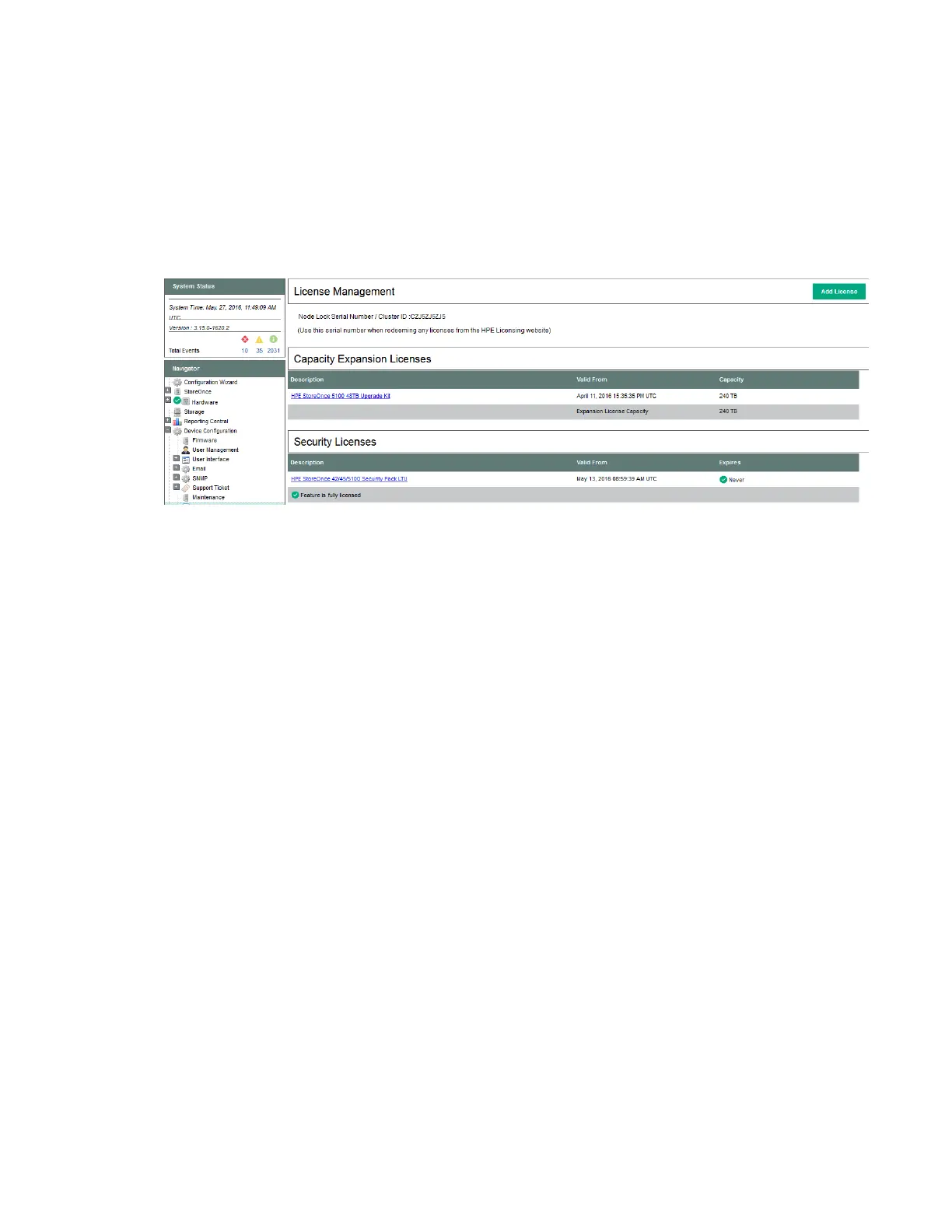Checking for installed licenses
Procedure
1. In the Navigator pane, expand Device Configuration and then click on License Management. This
page details of any licenses that have been already installed.
2. Go to the appropriate section.
3. The following example shows an HPE StoreOnce 5100 System which has been factory-licensed for a
fully-expanded storage capacity with five 48TB Capacity Upgrade enclosures.
Applying a demo license
The Instant on or Demo licenses allow you to try out StoreOnce Catalyst and Replication before paying
for and applying the Full licenses. The licenses are time limited to 90 days.
Procedure
1. In the Navigator pane, click on License Management.
2. On the License Management page, click Add License.
36 Checking for installed licenses
