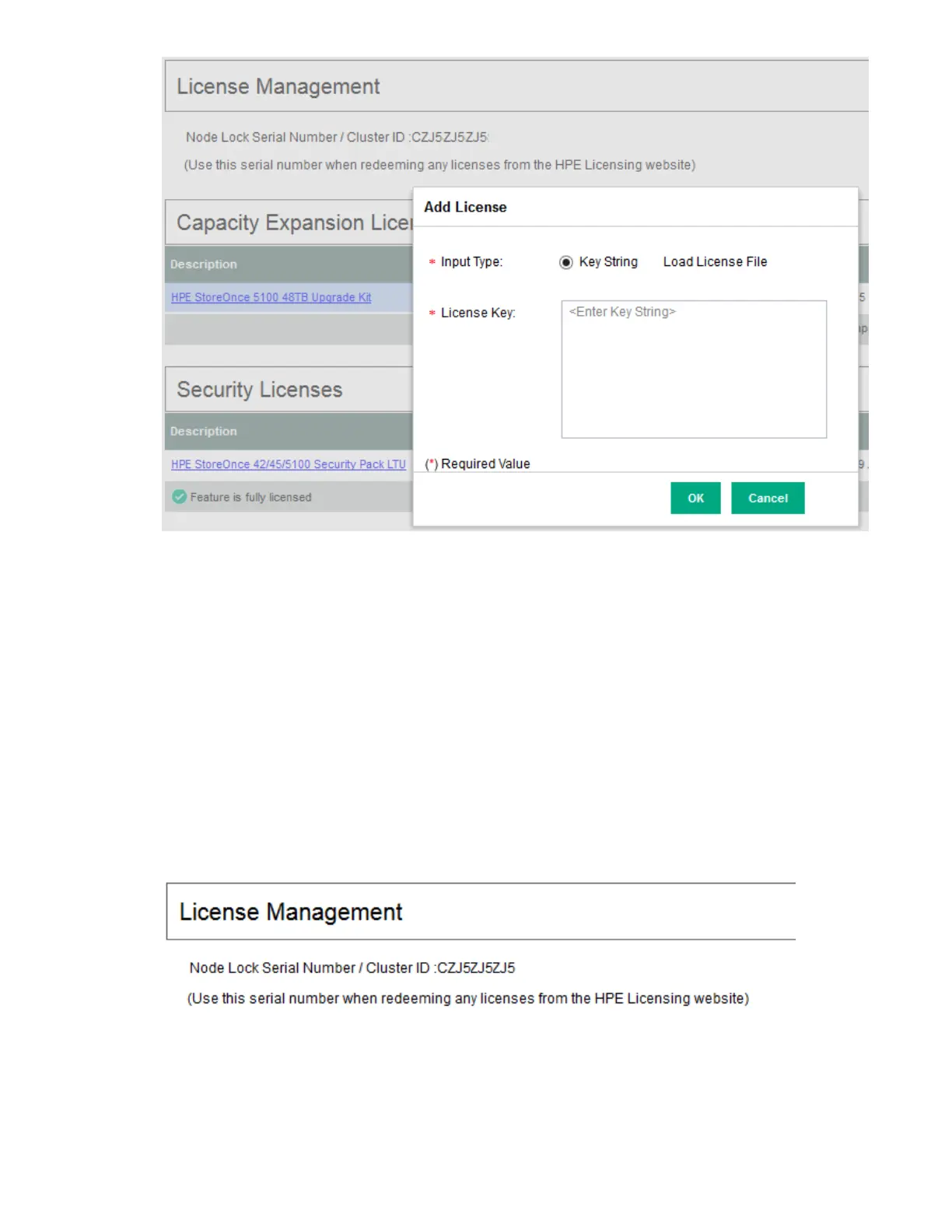3. For the Input Type, select Key String.
4. For the License Key, type in the word “demo”.
5. Click OK to apply the license.
StoreOnce full license
Redeeming a license
Before you add a full license, you must redeem the license.
Procedure
1. Make sure you have a note of the Node Lock Serial Number from the License Management page
on the StoreOnce GUI.
2. Go to the HPE Licensing website.
3. Log in using your HP Passport user ID and password.
StoreOnce full license 37
