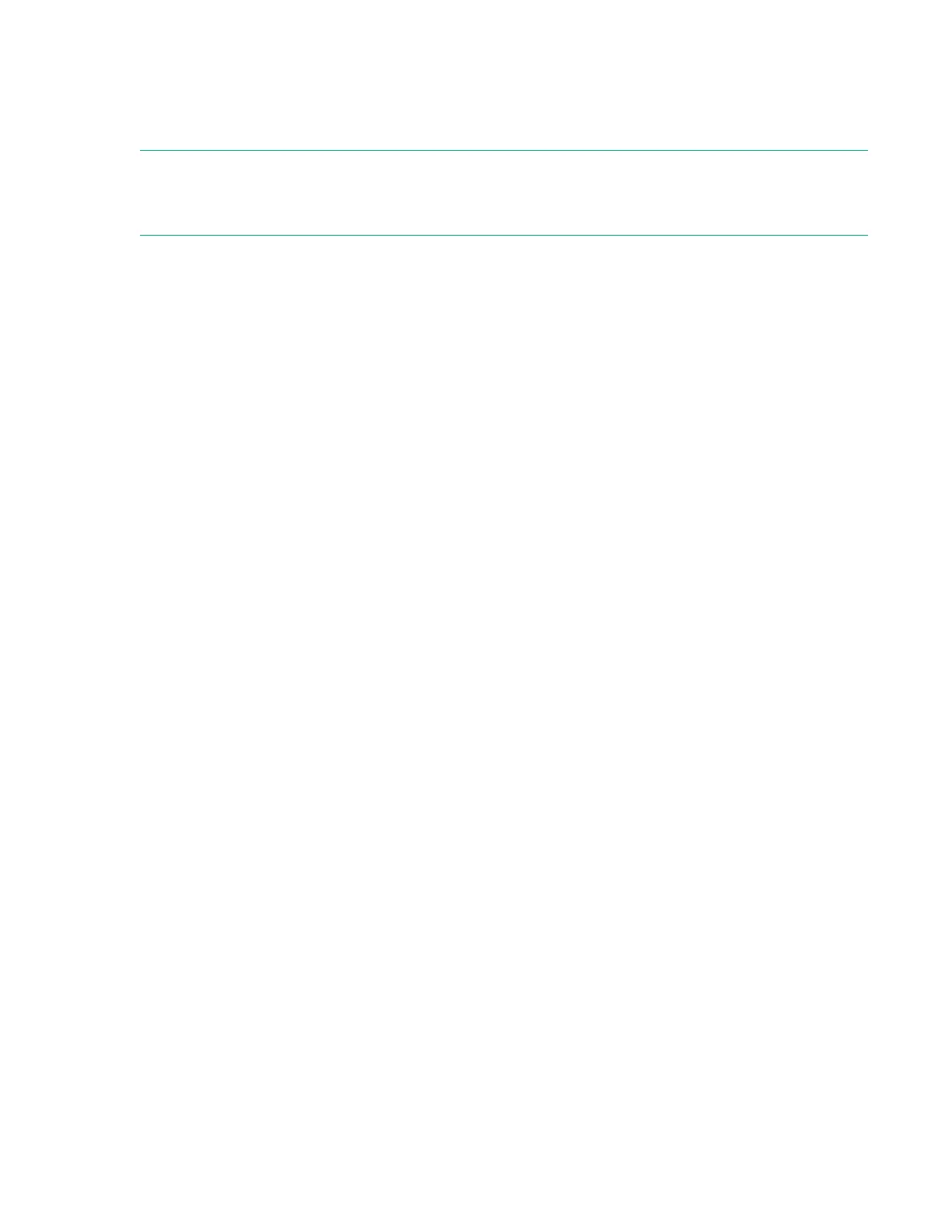and saved securely offsite in case the original keystore is corrupted. It is important to keep only the latest
version of the keystore.
The StoreOnce CLI command config save keystore that backs up the key store, also encrypts it,
ensuring that it can only be decrypted by the StoreOnce System, should you need to restore it.
NOTE:
Data at rest and Data in flight encryption are the security features that can be applied using the Security
license (which must be purchased and applied in the normal way).
Running a StoreOnce system confidence check
It is good practice to use the StoreOnce CLI command, system confidencechecker at the end of
installation to run a self-test report on the StoreOnce System. For the products described in this guide,
this will report on any problems with the File System and external network connections. Refer to the
StoreOnce System CLI Reference Guide for more information about using this command.
Example
system confidencechecker runtest all
Confidence checks running. Checks will take maximum of 60 seconds. Please wait...
###############################################################################
# #
# CONFIDENCE REPORT #
# #
###############################################################################
Report Date: Wed Nov 18 11:55:40 UTC 2017
Product ID: HPE StoreOnce 3540 System
Cluster S/N: XXXXXNNNNNNXX
Version: 3.16.0-16xx.x
Test Type: all
### FILE SYSTEM REPORT ########################################################
File System Check:
[RESULT]
PASSED
### INTERNAL NETWORK REPORT ###################################################
Internal Network Check is supported only on HP StoreOnce multinode products.
### EXTERNAL NETWORK REPORT ###################################################
External Network Check:
[RESULT]
PASSED
### SAS CONFIGURATION REPORT ##################################################
Sas Configuration Check is supported only on HP StoreOnce multinode, 5500 and 4900 backup products.
### NOTE ######################################################################
For any warning or error messages in this report, please consult the troubleshooting
section in the customer user guide and follow the steps to perform corrective action.
64 Running a StoreOnce system confidence check
