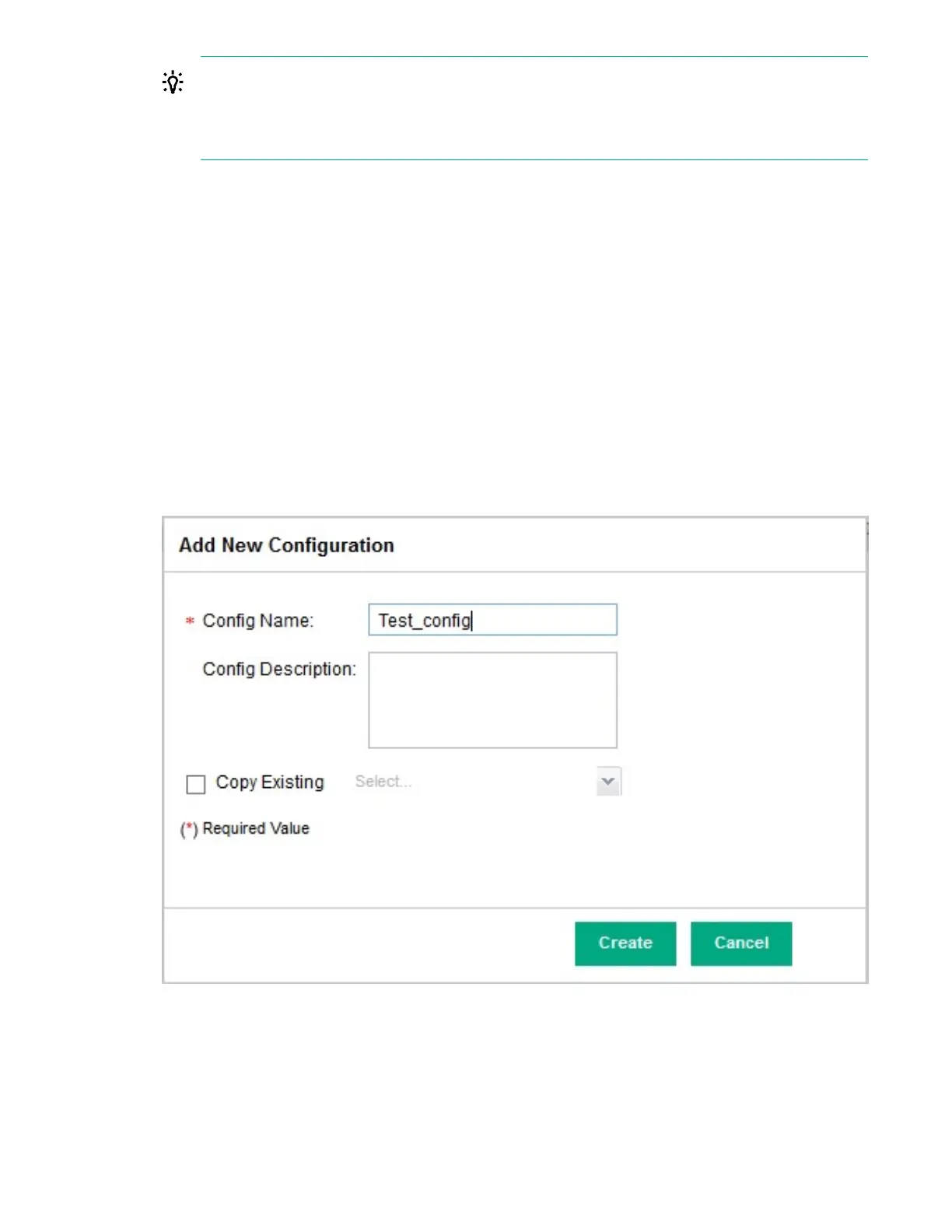TIP:
If configuring multiple VLANs, or reconfiguring a complex network, it may take several minutes
for the configuration to activate. During this time the Current Configuration page will show the
previous configuration and will be updated once activation is complete for the new configuration.
The following examples illustrate how to use the StoreOnce GUI to create and activate a custom
network configuration. Users who are more accustomed to working with the StoreOnce CLI may prefer
to use the StoreOnce CLI command, net set wizard, as described in the StoreOnce CLI
Reference Guide.
Creating a new StoreOnce configuration and defining DNS
servers
Procedure
1. On the Custom page, click on the New button.
2. Enter a Config Name. The name must be unique; spaces and special characters are not permitted but
underscore is allowed. The Config Description is optional. However, it is good practice to put the
configuration name into the description field because the description is copied to the current
configuration, when the configuration is activated.
3. Click on the Create button. At this point a new configuration will be opened for you to edit.
56 Creating a new StoreOnce configuration and defining DNS servers
