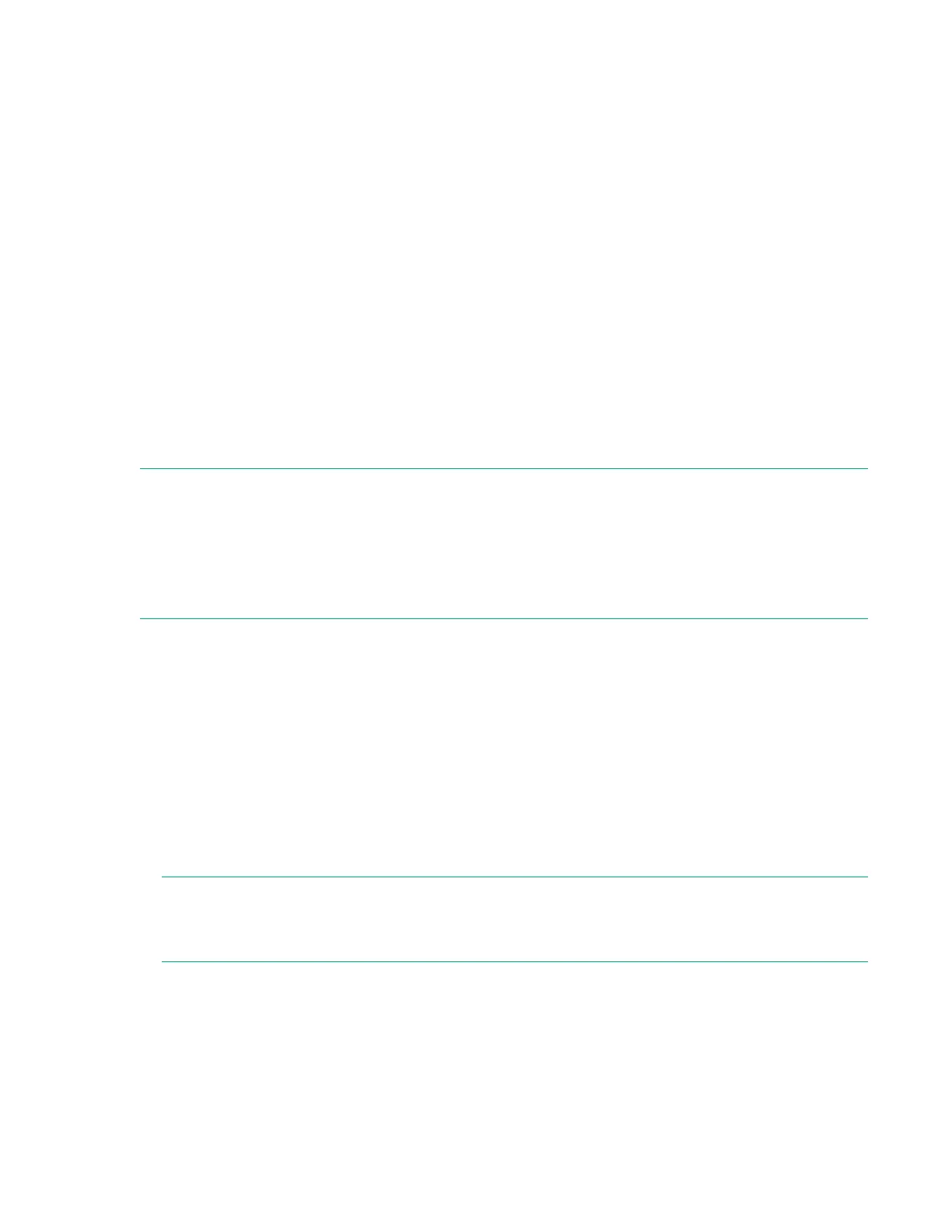Configuring Remote Support
StoreOnce Remote Support
Remote support is available with supported devices as part of your warranty or contractual support
agreement. It provides intelligent event diagnosis, and automatic, secure submission of hardware event
notifications to Hewlett Packard Enterprise, which will initiate a faster and more accurate resolution of any
issues based on your product’s service level. Hewlett Packard Enterprise strongly recommends that you
register your device for remote support.
The preferred HPE Remote Support solution for StoreOnce products is Service Tools and Technical
Support (STaTS), however Insight Remote Support is also available.
Remote Support via STaTS is a standard StoreOnce feature that is enabled and available to all users. It
monitors your system and allows the system to proactively contact Hewlett Packard Enterprise if issues
arise on the system.
If you do not configure Remote Support via STaTS, you will be prompted to do so every time you log onto
the StoreOnce Management GUI. To prevent this, you should go to the Remote Support pages on the
StoreOnce Management GUI and either configure it, or select No Support, as appropriate.
NOTE:
The following example is generic; it is not intended to be product specific, merely to illustrate the overall
procedure.
For information about using specific GUI pages to configure Remote Support, see the appropriate
sections in the StoreOnce System user guide. The sections in the User Guide also contain example
screenshots.
Setting up Remote Support on the StoreOnce Management
GUI
Procedure
1. Go to the Remote Support pages of the StoreOnce Management GUI.
2. Click Modify. Most fields have default values that do not need to be edited. However, you must
provide the details for the proxy server that enables internet access for Remote Support. If required for
the network environment, check the Enable Authentication box and provide authentication name and
password details. Click OK.
NOTE:
Details for the Enterprise Server(the server that will receive the event messages) are provided by the
StoreOnce System and should not be edited.
3. Select Customer Information. Click Modify and enter technical contact details for the customer site.
It is important to fill in the information on this page because HPE Support will use it to provide
feedback and instructions on resolving any issues. Information is required for all fields marked with an
asterisk.
4. Select Entitlement. The system will extract the warranty serial information from the BIOS. Warranty
serial number information present in the BIOS cannot be modified.
Configuring Remote Support 31
