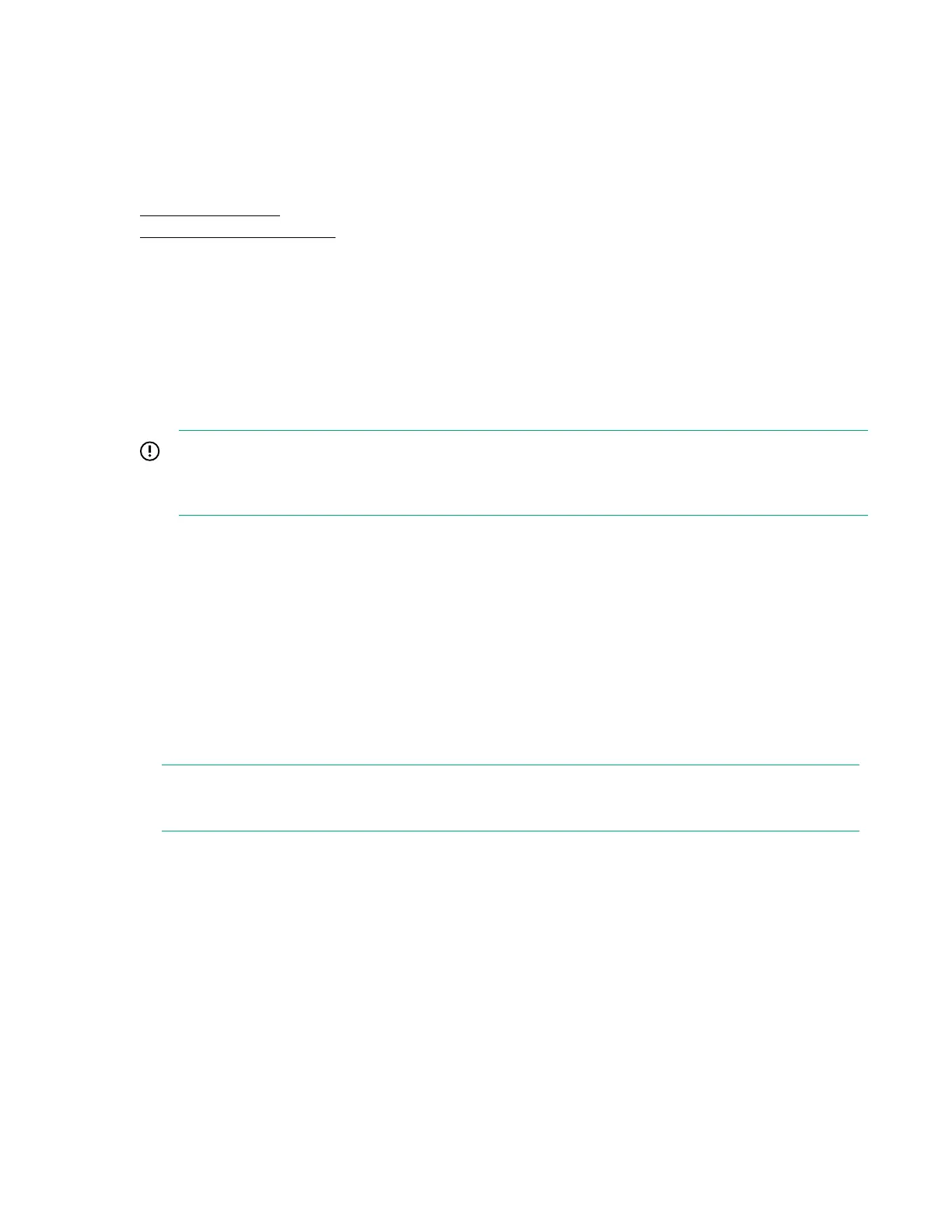Logging in to the HPE StoreOnce System and
checking status
More information
Configuring licenses on page 34
The StoreOnce login banner on page 29
Supported web browsers
The StoreOnce Management GUI is supported on the following web browsers:
• Internet Explorer 9, 10 and 11 (note that Internet Explorer 8 is not supported and some StoreOnce
features will not work)
• Mozilla Firefox v23 and above and Firefox ESR24 and above.
IMPORTANT:
The web browser used to communicate with the StoreOnce System requires Active Scripting or
JavaScript enabled. Without these scripts enabled, some browser buttons will not display.
Logging in to the HPE StoreOnce System and checking
status
To log on to the StoreOnce Management GUI, use any machine connected to the same network as the
appliance. The StoreOnce System uses a secure network connection.
Procedure
1. Enter: https://<IP_address>.
2. You may also use the Fully Qualified Domain Name (FQDN).
NOTE:
If you use http: in the URL, you are automatically forwarded to the https: secure network connection.
3. The StoreOnce Management Console displays the Login prompt. Provide the default User Name and
Password (Admin, admin). You can also set the local language to display the text within the
StoreOnce GUI from the Login screen.
4. The HPE StoreOnce Configuration Wizard is automatically displayed. You can either work through the
recommended configuration tasks or click Discard.
5. Look at the following pages to verify status information:
a. StoreOnce to check the overall status and the status of all services. They should all display with a
green √ and Running.
28 Logging in to the HPE StoreOnce System and checking status
