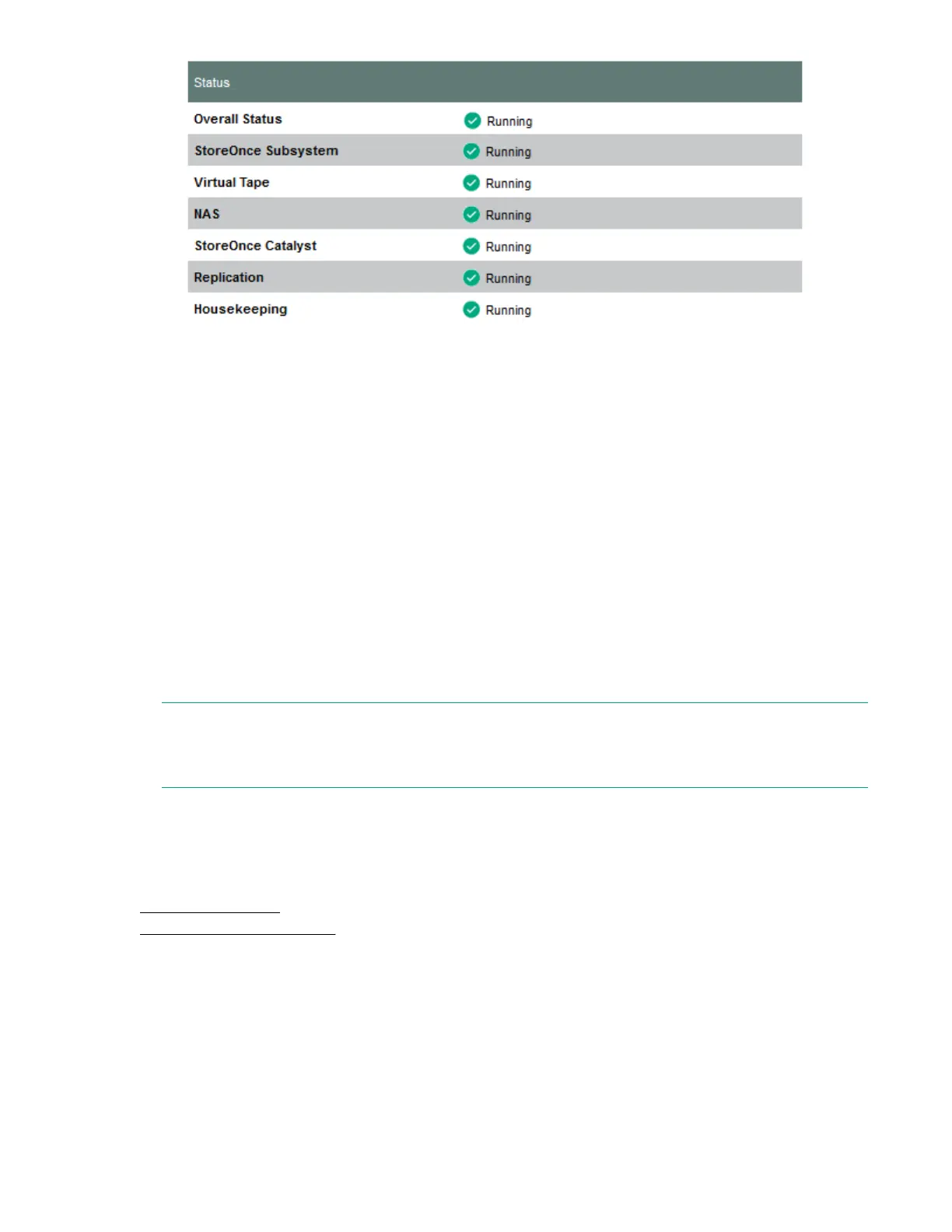b. Device Configuration — License Management to see what licenses have been applied. This
page will also identify any Capacity Upgrade Kits and Optional Hardware that has been installed
and licensed.
Accessing the StoreOnce CLI
The examples in this guide illustrate how to use the StoreOnce GUI to carry out configuration tasks.
However, all tasks may also be performed from the StoreOnce CLI, as described in the HPE StoreOnce
System CLI Reference Guide.
Procedure
1. StoreOnce CLI commands require an SSH client application (freely available from the internet) and
must be run from a SSH terminal session on a machine that is on the same network as the StoreOnce
appliance:
ssh <username>@<ip_address>
NOTE:
StoreOnce CLI commands can also be run from a local console (Keyboard and Monitor) attached to
the appliance, for example, if the network is not yet configured.
2. At the prompts provide a User Name and Password (Admin, admin).
3. See the StoreOnce System CLI Reference Guide for more information.
More information
Configuring licenses on page 34
The StoreOnce login banner on page 29
The StoreOnce login banner
The login banner is displayed whenever users log in, either to the StoreOnce CLI or through the
StoreOnce GUI. It consists of blocks of text that may provide legal or other conditions that apply to users
of the device.
Banner text strings must conform to the following conditions:
Accessing the StoreOnce CLI 29
