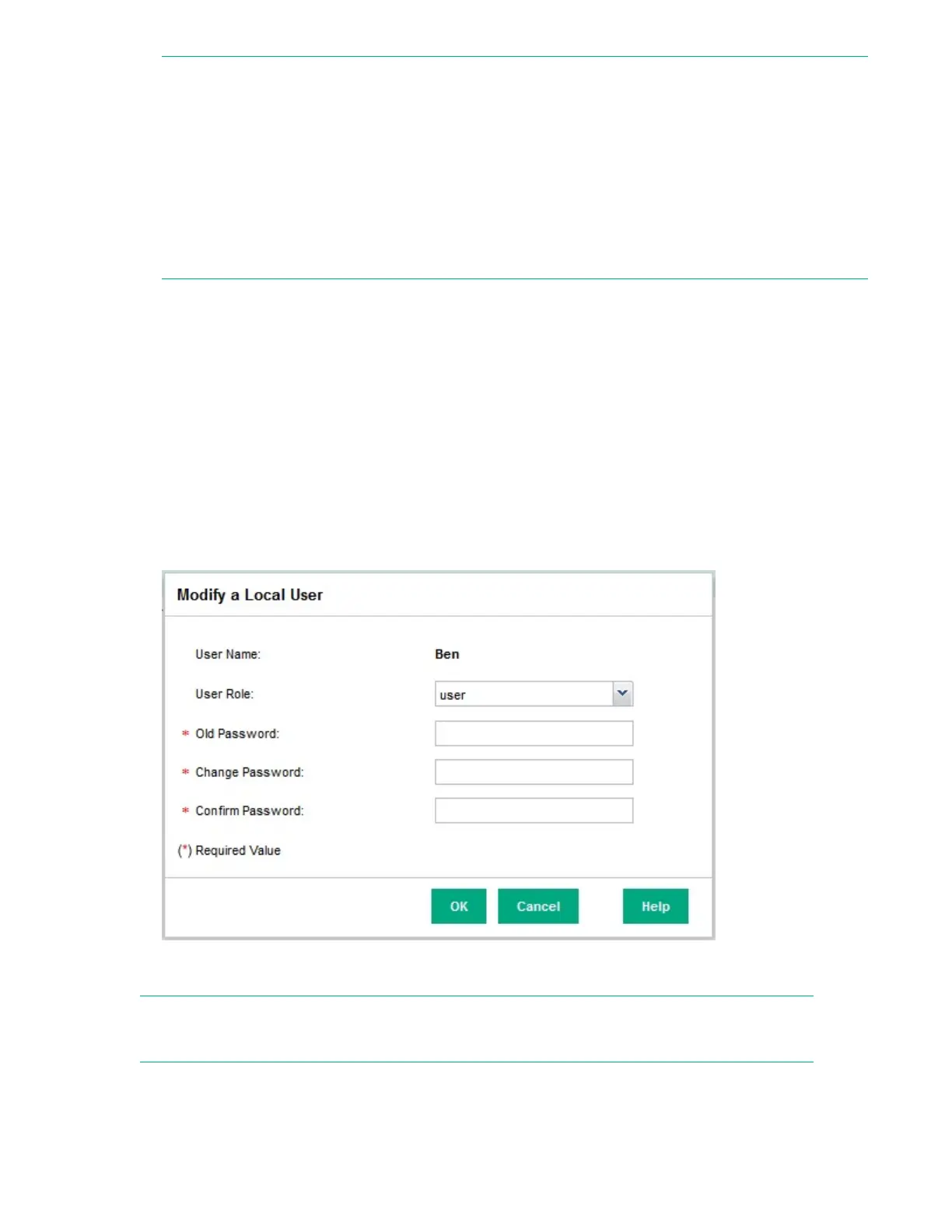NOTE:
There are two types of users:
• Local Users: A user created solely on the StoreOnce System.
• External Users: A user who belongs to an AD domain to which the StoreOnce System has been
joined. When you add an external user who is already a member of an existing AD group, you have
the ability to assign this user to a different role than the group role. No password is required for the
external user because that is controlled via the AD Domain server. See the StoreOnce System
User Guide for more information about creating and configuring external users.
4. Enter the User Name of the Local User, and select a User Role of user or admin.
5. Click OK.
Changing passwords for local users
Procedure
1. Log on as an Administrator and select User Management from the Device Configuration menu.
2. Select the user whose password you wish to change and click Modify. For a local user, you can
modify the user role or the user password, or both.
3. Change the role of the user, if required. Enter and confirm the new password.
4. Click OK. At the confirmation of success page, click OK.
NOTE:
See the HPE StoreOnce System User Guide for more information about managing external users.
42 Changing passwords for local users
