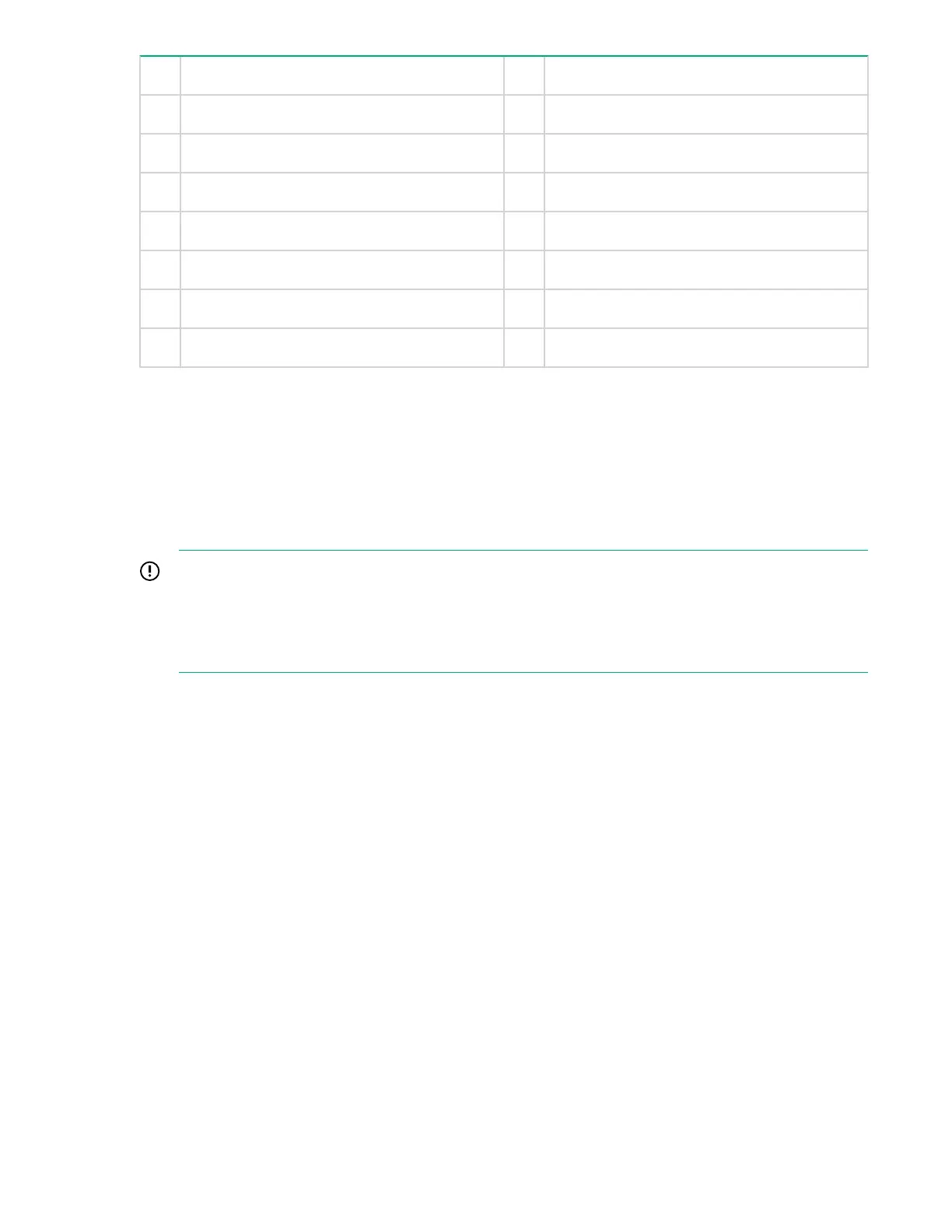5 Slot 5, available for Optional Hardware 6 Slot 6, available for Optional Hardware
7 Optional serial port 8 OS drive 1
9 OS drive 2 10 Power supply 1 (PS1)
11 Power supply 2 (PS2) 12 Video connector
13 1Gb RJ45 Port 4 14 1Gb RJ45 Port 3
15 1Gb RJ45 Port 2 16 1Gb RJ45 Port 1 (eth0)
17 iLO4 connector 18 USB connectors
19 Rear UID LED
Storage expansion
The StoreOnce 5100 System supports capacity expansion. The base configuration consists of 12 x 4 TB
disks. Up to five 48 TB Capacity Upgrade Kits may be added to the base configuration. These are factory
configured and will have a label in the format: JBOD # for <server_warranty_number>. The Capacity
Upgrade Kits must be connected to the correct HPE StoreOnce 5100 System in the recommended
sequence. If they are not, the StoreOnce 5100 System will not be able to discover the storage and make
it available for use.
IMPORTANT:
For ease of installation HPE recommends daisy chaining Capacity Upgrade Kits so that all
enclosures are either above or below the server. The supplied SAS cable supports this
configuration. Different length SAS cables (up to a maximum of 2 m) are available, but these must
be ordered separately.
The following drawing illustrates a fully expanded StoreOnce 5100 System. Refer to the HPE StoreOnce
5100 48TB Capacity Upgrade Kit Guide for detailed instructions about installing and configuring
Capacity Upgrade Kits both at initial installation and at a later date.
74 Storage expansion
