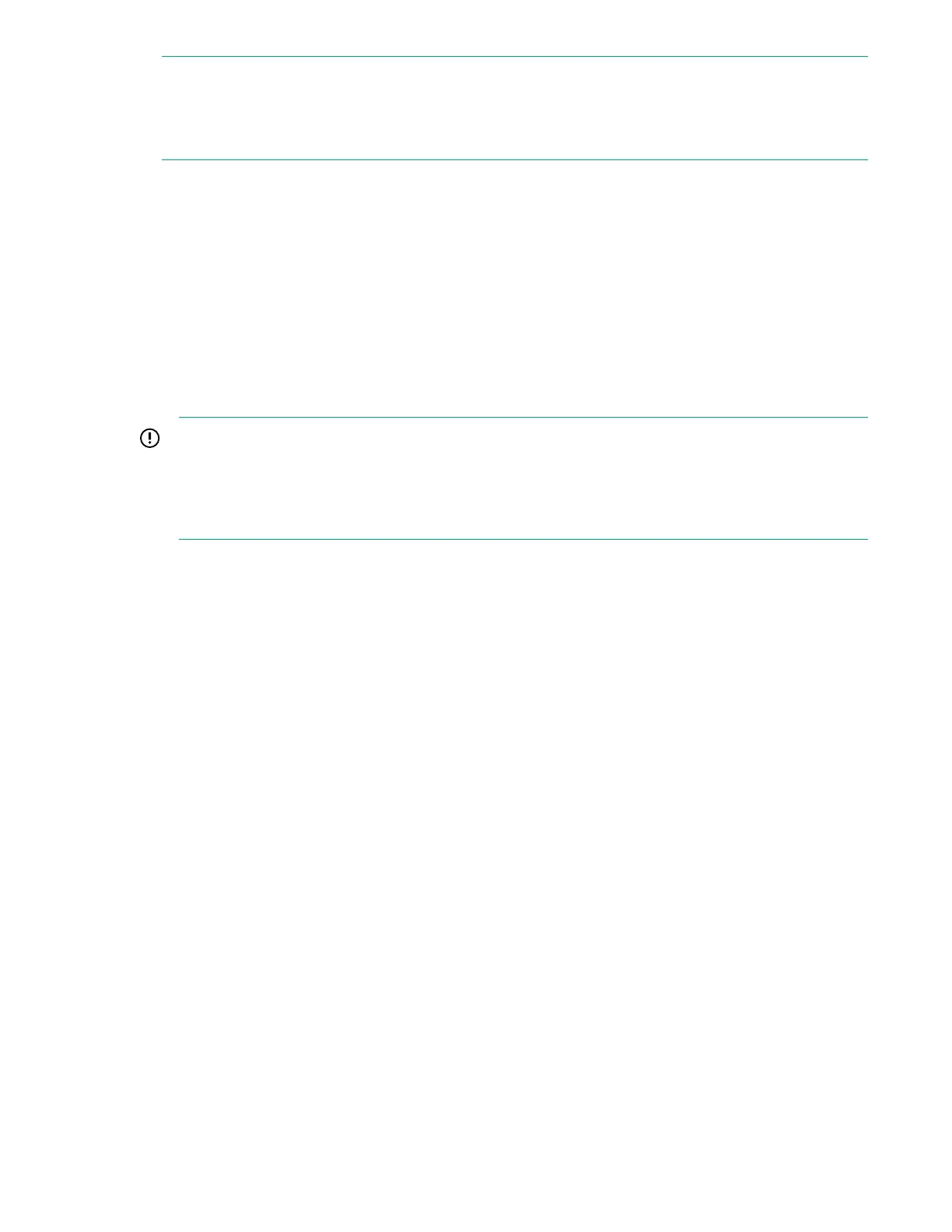NOTE:
If the additional storage has not been pre-configured, there will be details in the Unconfigured
Storagesection. In the Capacity section there will be a value against the Unlicensed Capacitywith a
link to Apply License.
StoreOnce 5100 System and HPE StoreOnce 5500 System
There are two scenarios:
• Scenario 1: You have received the StoreOnce System from the factory pre-configured with additional
storage enclosures. This means that it is licensed and expanded ready for use. The label on the rear
of the Capacity Upgrade Kit identifies the server to which it belongs and the sequence in which it
should be installed.
• Scenario 2: You are adding one or more StoreOnce Capacity Upgrade Kits to an existing installation.
The storage will not be licensed or expanded.
IMPORTANT:
Storage expansion after installation with the HPE StoreOnce 5100 System and HPE StoreOnce
5500 System is beyond the scope of this guide. Please refer to the StoreOnce 5100 48 TB
Capacity Upgrade Kit Guide and the StoreOnce 5500 44 TB and 60 TB Capacity Upgrade
Guide supplied with the expansion enclosures for instructions.
52 StoreOnce 5100 System and HPE StoreOnce 5500 System
