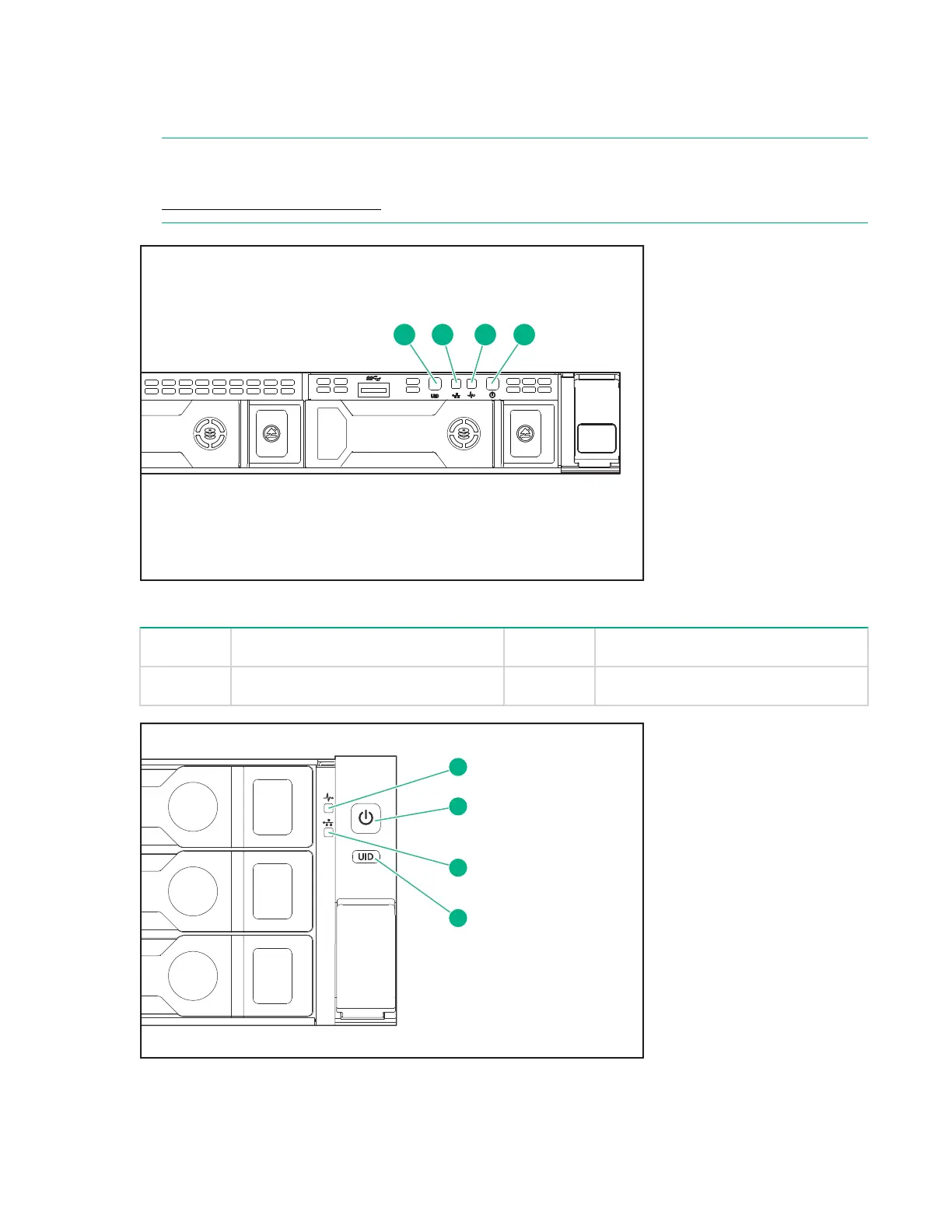3. Power on the StoreOnce System (the power button is on the front of the unit).
4. The Power button LED flashes green during the power-on sequence, and the Power button, System
Health and NIC status LEDs all show steady green when the StoreOnce System is powering up.
NOTE:
If you wish to configure iLO 4, press F9 in the ProLiant POST screen and proceed as described in
Configuring iLO4, all systems on page 23 .
Figure 6: Powering up HPE StoreOnce 3100 System
1 UID LED 2 NIC status LED
3 System health LED 4 Power LED and on/off button
Figure 7: Powering up HPE StoreOnce 3500 Series and 5100 System
22 Powering up and setting up iLO4
