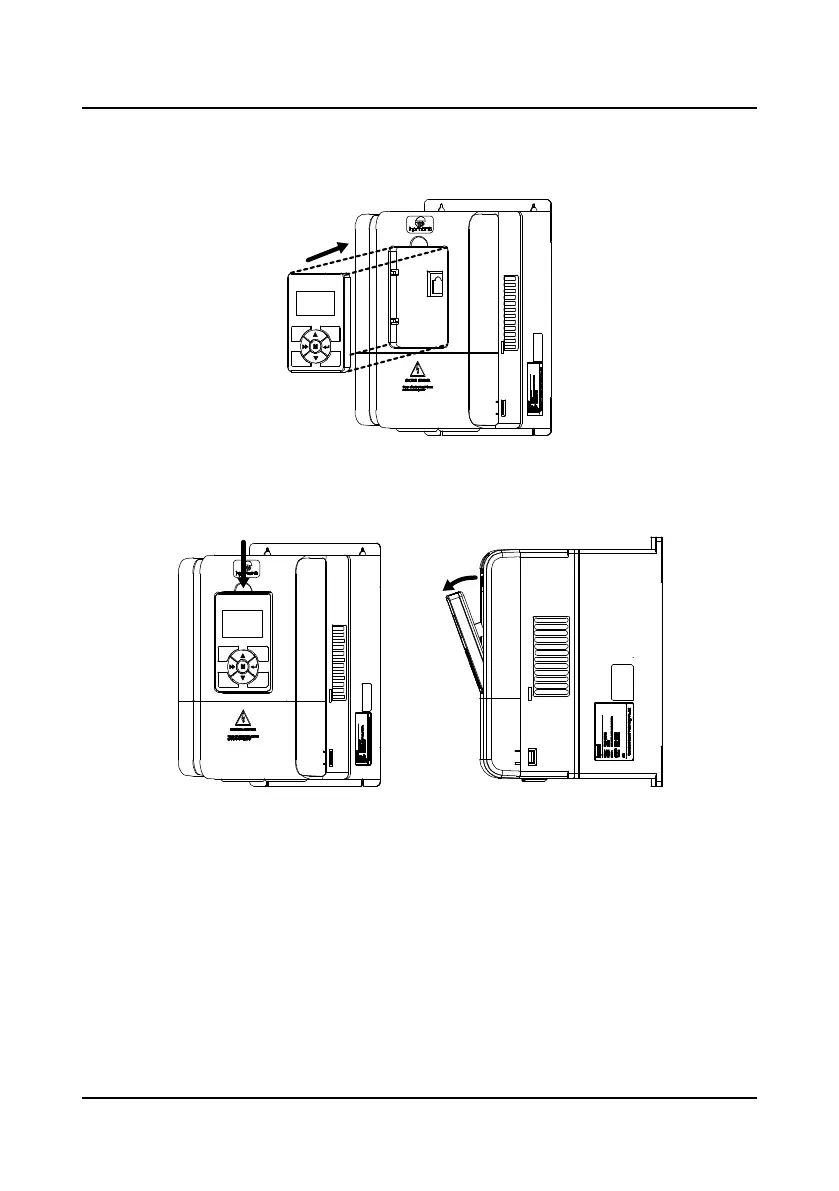Chapter 3 Mechanical Installation Shenzhen Hpmont Technology Co., Ltd
―12― HD5L Series Controller User Manual
3.5 Panel Installation and Dismantle
According to the direction of the Figure 3-2, press the panel until hear a “click” sound. Do not
install the panel from other directions or it will cause poor contact.
Figure 3-2 Installation of the panel
There are two steps in Figure 3-3.
First, press the hook of the panel according to the direction 1.
Second, take out of the panel according to the direction 2.
Figure 3-3 Dismantle of the panel
