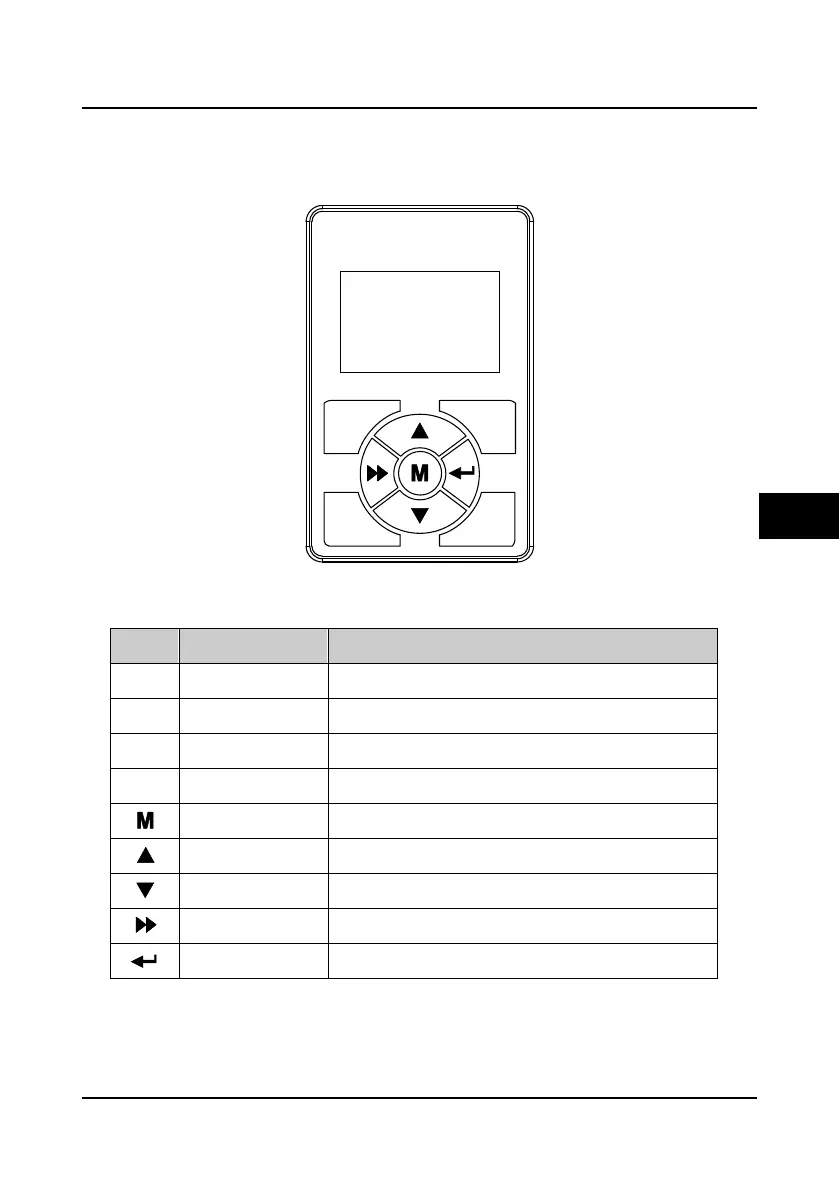Shenzhen Hpmont Technology Co., Ltd Chapter 5 Operation Instructions
HD5L Series Controller User Manual ―45―
5.2 Operating Instructions
5.2.1 Panel Description
The standard HD5L series controllers are installed with LCD panel which is shown as Figure 5-1.
Figure 5-1 Panel of HD5L controller
There are keys on the panel and their functions, as shown in Table 5-1.
Table 5-1 Key function description
Key Name Function
Program/exit Entry or exit programming key
Jog key Reserved
Run key In the mode of panel control, press this key to run the controller
Stop/reset key In the mode of panel control, to stop controller and reset the fault
Multi-function key Set certain function by F00.06
Increment key Increase value or parameter
Decrement key Decrease value or parameter
SHF shift key Selecting display parameter and shift bit
ENT enter/confirm key Enter lower menu or confirm saving the data
5
