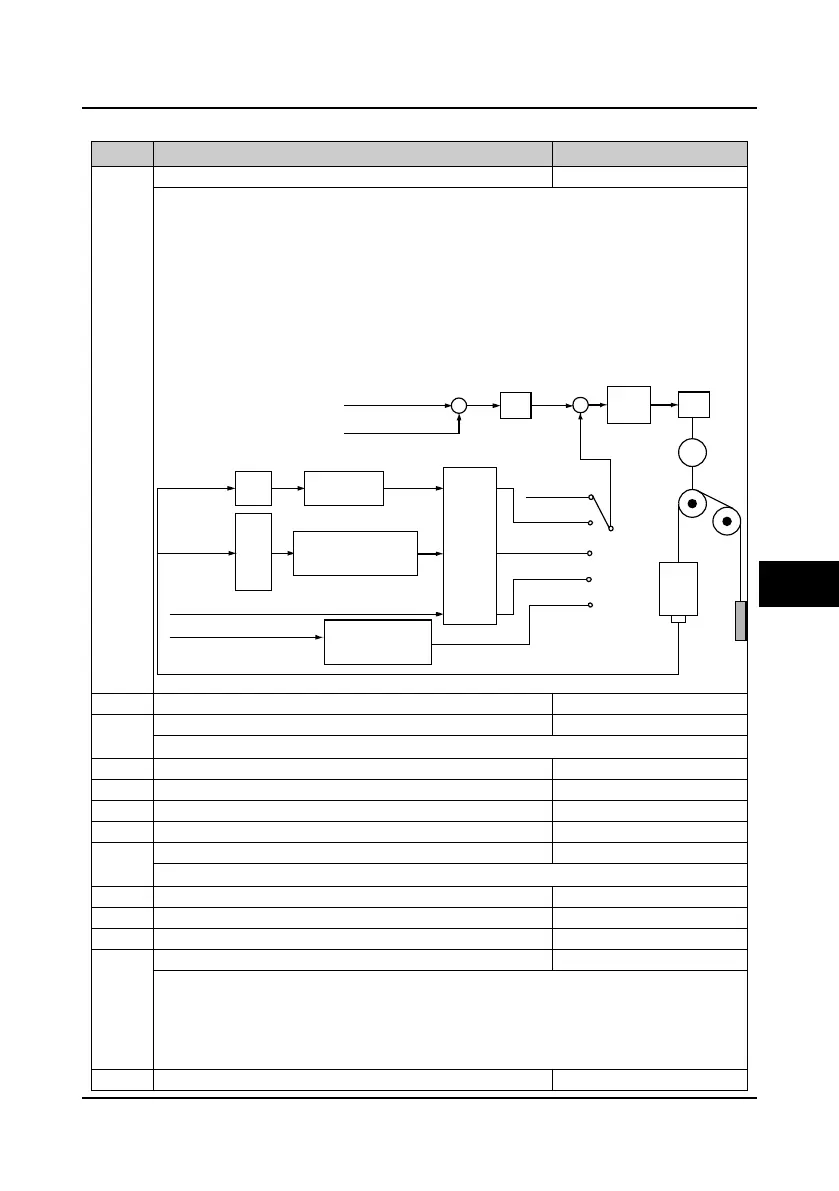Shenzhen Hpmont Technology Co., Ltd Chapter 6 Function Introduction
HD5L Series Controller User Manual ―67―
6.2.7 Group F06 Weighing Compensation Parameters
Code Name Description Range
factory setting
F06.00 Pre-torque selection 0
4
4
The pre-torque function can output the load balancing torque in advance to avoid reverse and reduce
the start impact.
0: No pre-torque function.
1: Analogue setting. Output balancing torque according to the input analog weight signal.
2: DI setting. Output balancing torque according to the input digital weight signal.
3: Digital pre-torque. If no weighing device is at the elevator, you can use the digital pre-torque mode.
• Then adjust the pre-torque digital setting parameter to make the elevator complete excitation
before open brake, therefore improve the starting comfort.
• Compensation value = Pre-torque bias - Pre-torque digital setting.
4: No weighing auto-compensation. Suitable for all PG.
F06.02 Down pre-torque bias 0.0
100.0
50.0%
Pre-torque bias = (Elevator counter weight – Car weight)/ Rated weight.
F06.03 Up electrical pre-torque gain 0.000
9.000
1.000
F06.05 Down electrical pre-torque gain 0.000
9.000
1.000
Down brake pre-torque gain
F06.07 Pre-torque digital setting -100.0
100.0
10.0%
At no weighing device, set the pre-torque value via changing the value of F06.07.
F06.08 DI weighing signal 1 0.0
100.0
10.0%
F06.09 DI weighing signal 2 0.0
100.0
30.0%
F06.10 DI weighing signal 3 0.0
100.0
70.0%
F06.11 DI weighing signal 4 0.0
100.0
90.0%
When digital weighing signal termianl input is enabled, its value is the percentage of rated load.
For example: If DI weighing signal 1 is enabled, it expresses that the present load is F06.08% of the
rated load.
• If numbers of terminals are enabled simultaneously, the max number terminal will be considered
as the valid one.
F06.12 Reserved
WD1
AI
Analogue
weigh signal
Digital
weigh signal
F06.07(Pre-torque digital setting)
No weighing
auto-compensation
Filter diposal
Speed instruction
Speed feedback
Counter weight
DI weigh signal select
(F06.08-F06.11)
No weighing adjust
(F06.14-F06.16)
ASR
Torque
limit
Torque
Bias
Gain
(F06.01
-
F06.06)
WD2
WD3
WD4
F06.00 = 0
F06.00 = 1
F06.00 = 2
F06.00 = 3
F06.00 = 4
ACR
+
-
+
+
M
Car
6
