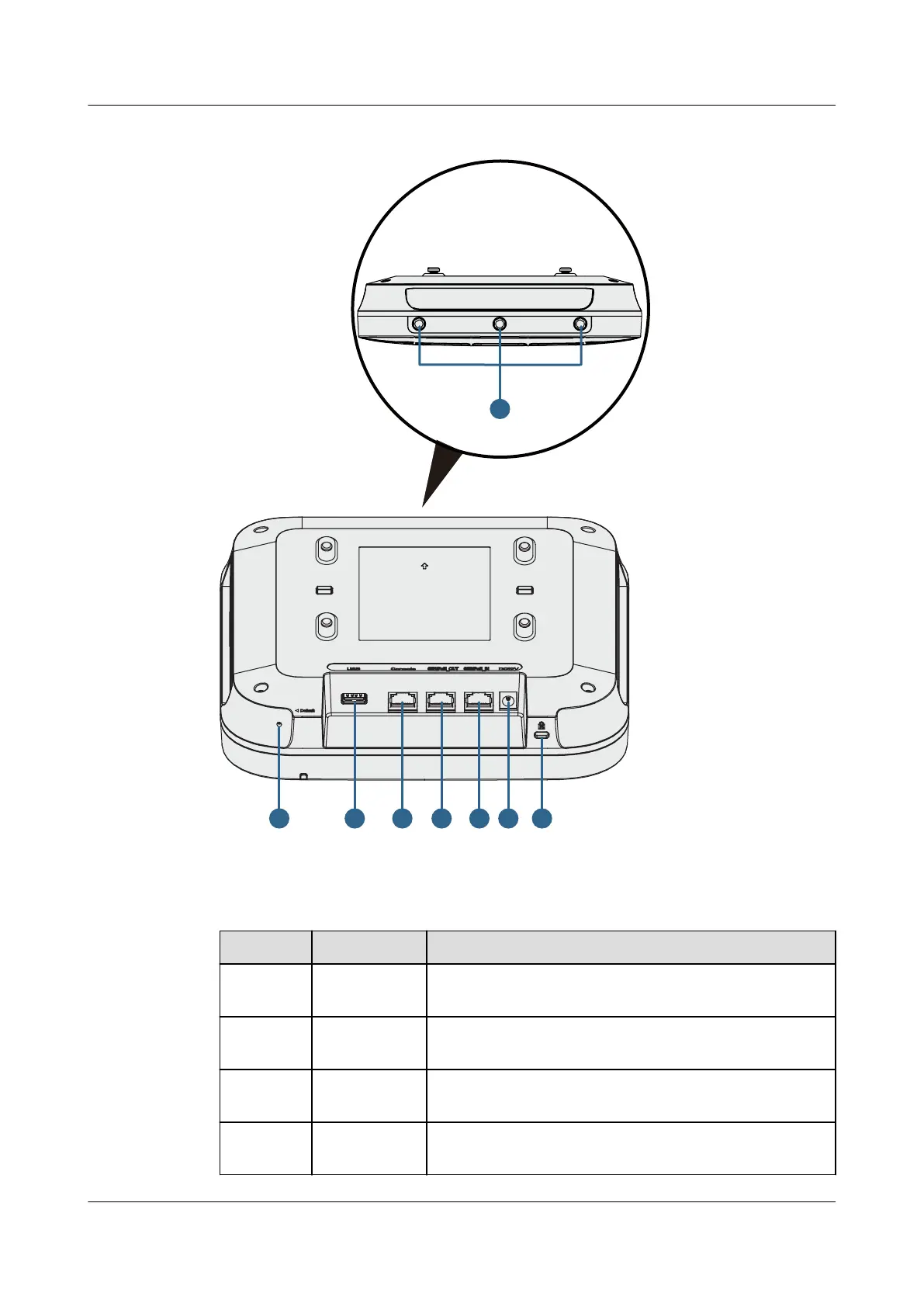Figure 1-1 Appearance of the AP4050DN-E
Table 1-1 describes ports on the AP4050DN-E.
Table 1-1 Interface description
No.
Name Description
1 Default Reset button: restores factory settings and restarts the
device if you hold down the button more than 3 seconds.
2 USB port Connects to a USB flash drive to extend the storage space
of the AP, and provides a maximum of 2.5 W power.
3 Console Connects to a maintenance terminal for AP configuration
and management.
4 GE1/
PoE_OUT
10/100/1000M port: connects to the wired Ethernet and
supports PoE output.
AP4050DN-E
Hardware Installation and Maintenance Guide
1 Product Overview
Issue 05 (2018-02-02) Huawei Proprietary and Confidential
Copyright © Huawei Technologies Co., Ltd.
2