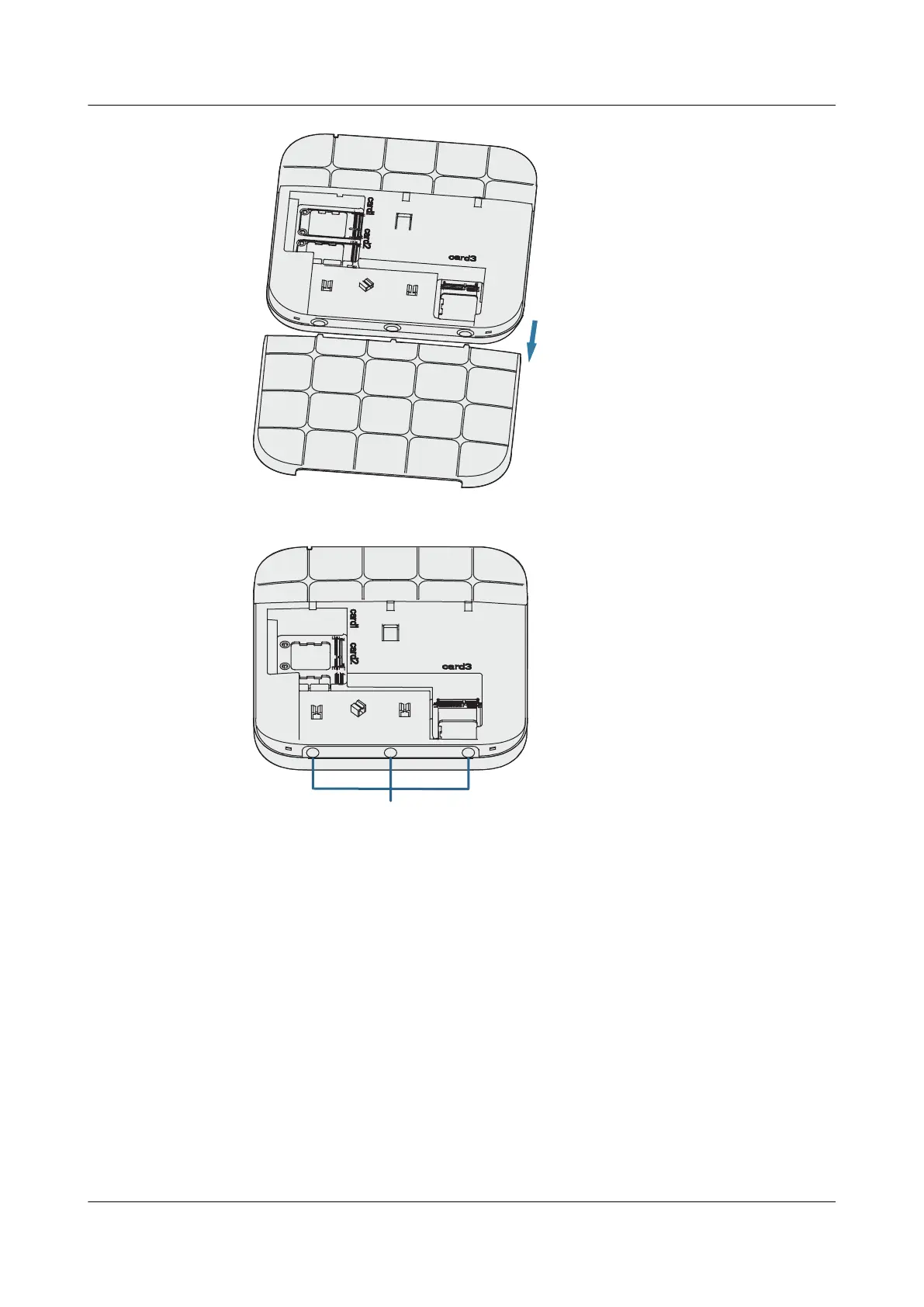2. Remove rubber plugs based on the number of IoT cards to be installed. One rubber plug
maps one IoT card.
3. Place IoT cards in the slots and tighten the cards using M2x7 screws (with a tightening
torque of 1.5 N•m). You are advised to start installation from the card1 slot.
AP4050DN-E
Hardware Installation and Maintenance Guide
2 AP Installation
Issue 05 (2018-02-02) Huawei Proprietary and Confidential
Copyright © Huawei Technologies Co., Ltd.
11